Here's a simple example of an interpolation function that seems to me to have gone awry. Maybe someone would be so kind as to tell my what's going on with this?
tst2 = {{0, 0}, {0.0057269`, 0.2`}, {0.0366617`, 0.4`}, {0.158682`,
0.6`}, {0.50688`, 0.8`}, {0.938627`, 1.`}};
MatrixForm[tst2]
fx = Interpolation[tst2];
Plot[fx[x], {x, 0.0, 0.9}]
\begin{array}{cc} 0 & 0 \\ 0.0057269 & 0.2 \\ 0.0366617 & 0.4 \\ 0.158682 & 0.6 \\ 0.50688 & 0.8 \\ 0.938627 & 1. \\ \end{array}
![Plot of fx[x]](https://i.sstatic.net/vVQJ0.jpg)

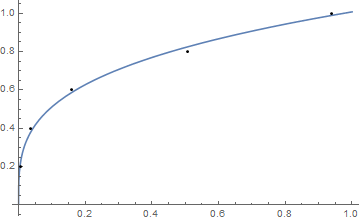
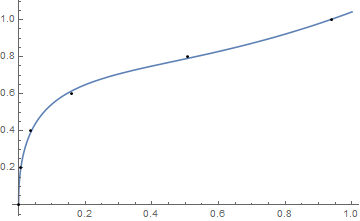
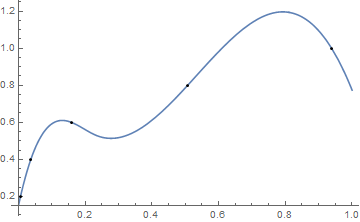
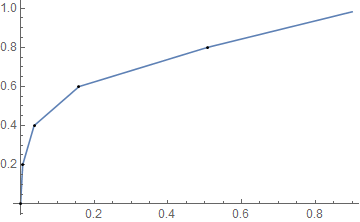
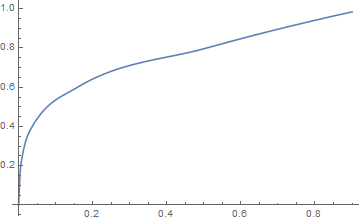
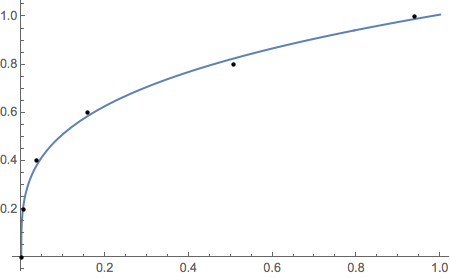
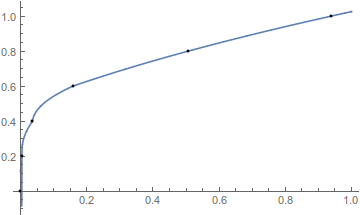
Interpolationthat I believe would explain this apparently strange behavior, but I cannot find it. Does anyone recall? $\endgroup$x^.3$\endgroup$