Is it possible to remove the default white space around a 3D graphics, inside the Manipulate box ?
Here's a small MWE to show the white border I'm talking about :
Manipulate[
SphericalPlot3D[1, {theta, 0, Pi}, {phi, t, 2Pi + t},
Mesh -> {7, 7},
MaxRecursion -> ControlActive[2, 5],
PlotRange -> All,
Boxed -> False,
Axes -> None,
SphericalRegion -> True,
Method -> {"RotationControl" -> "Globe"},
ImageSize -> {400, 400},
Background -> Black],
{{t, 0, Style["t", 10]}, 0, 2Pi, 0.01}
]
In this case, I would prefer to not have that useless white space between the black background and the manipulate frame.

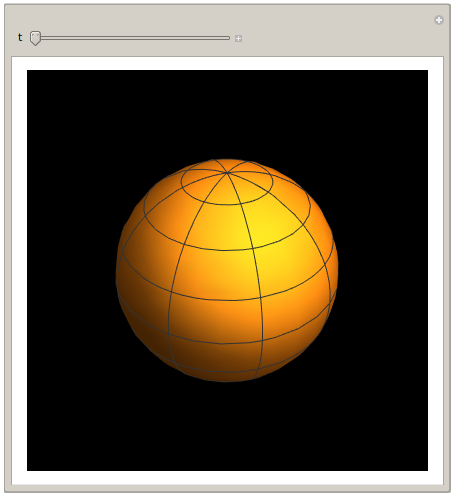
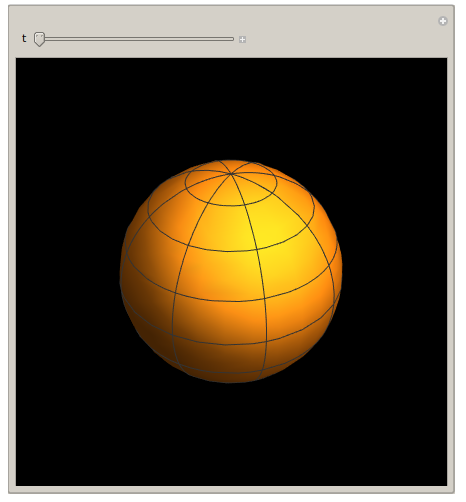
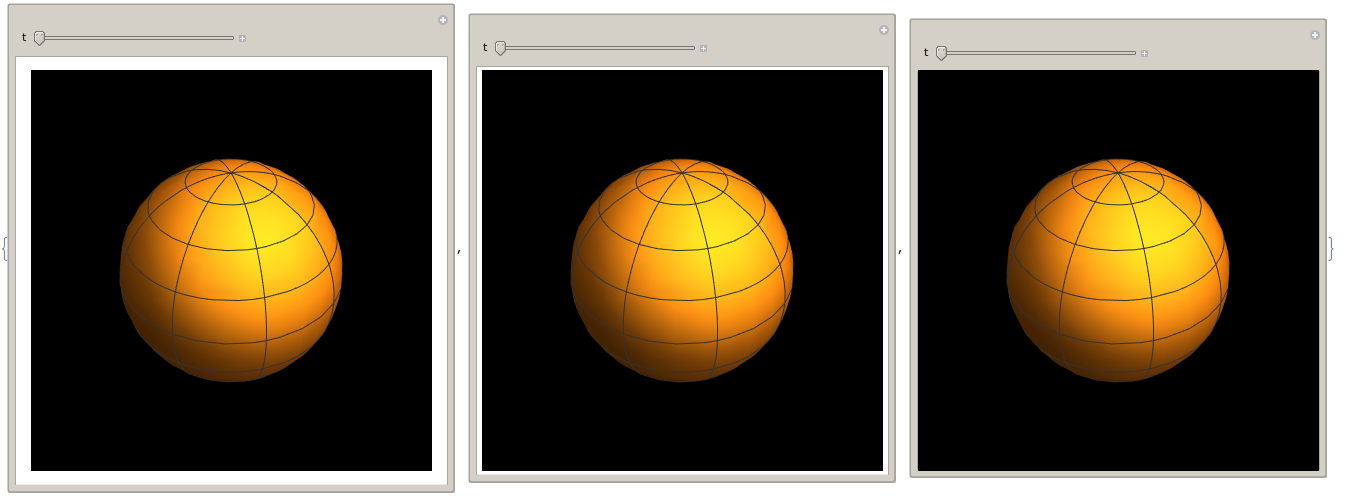
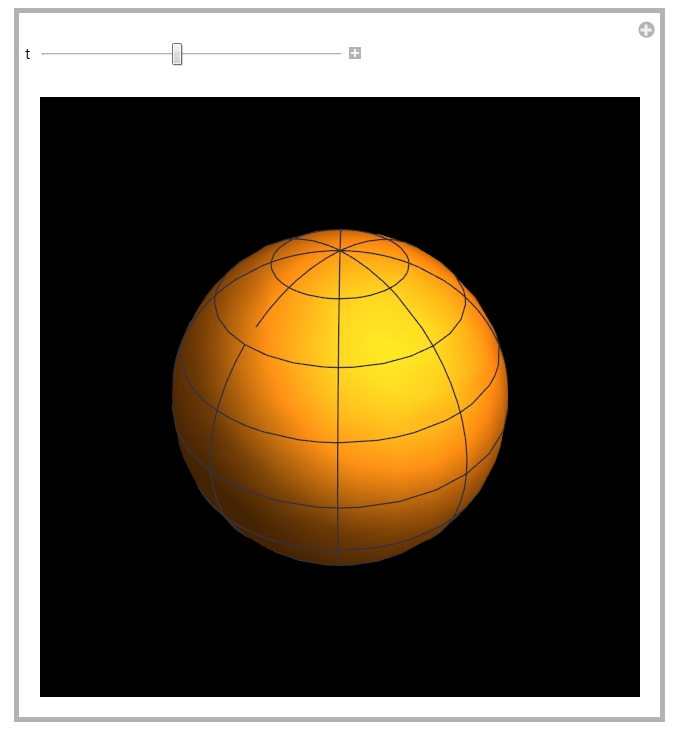
FrameMargins -> None,makes them smaller $\endgroup$