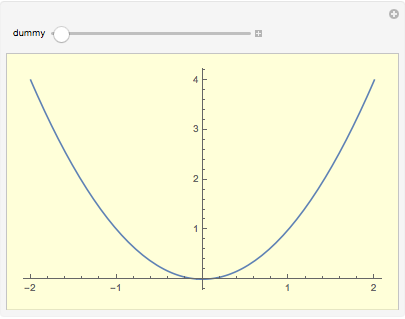Update: Alternative solution
Here is a more convenient workaround, using an undocumented Method option:
Manipulate[Plot[x^2, {x, -2, 2}], {dummy, 0, 1},
Method -> {"ContentAreaBackground" -> LightYellow}]
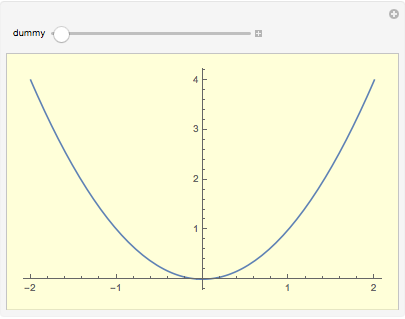
Original answer
Manipulate is designed to put white space around the displayed expression. Here's a hack workaround:
Manipulate[
Framed[Plot[x^2, {x, -2, 2}], Background -> LightYellow, FrameStyle -> None],
{dummy, 0, 1}, FrameMargins -> {{-5, -5}, {-3, -5}}]
[Image similar to above, but with a tighter frame]
You may set FrameMargins by trial and error.