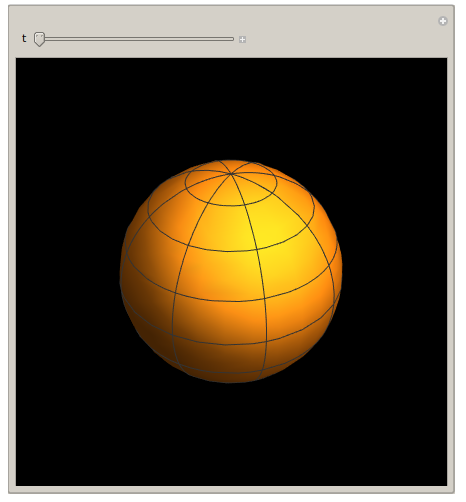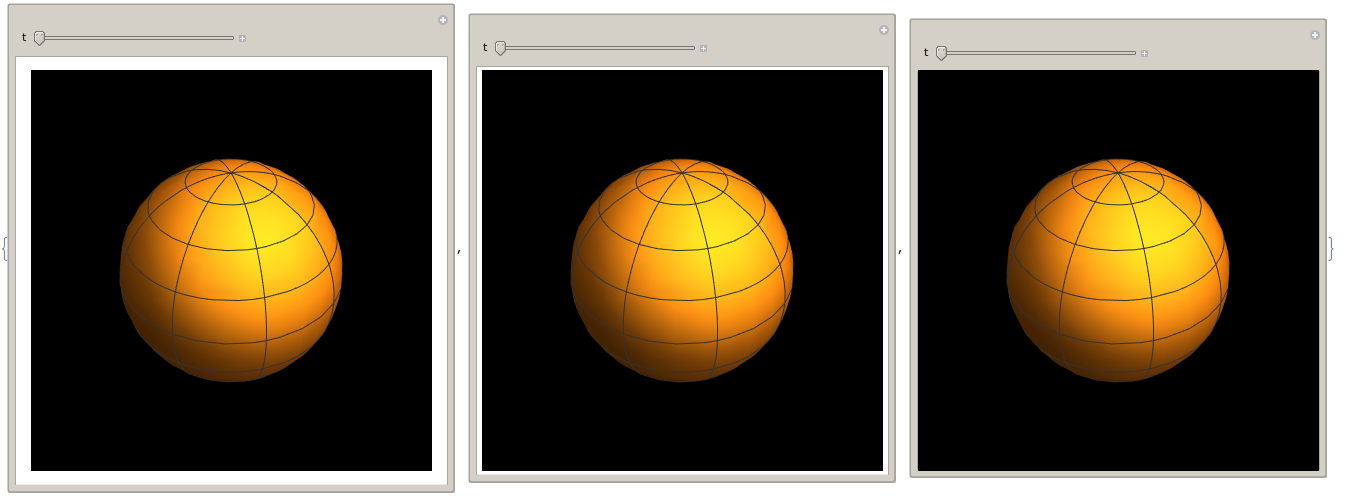Using this undocumented option suggested by MichaelE2MichaelE2, we can change the color of the border to the same as the background color of the plot:
Manipulate[
SphericalPlot3D[1, {theta, 0, Pi}, {phi, t, 2 Pi + t},
Mesh -> {7, 7},
MaxRecursion -> ControlActive[2, 5],
PlotRange -> All,
Boxed -> False,
Axes -> None,
SphericalRegion -> True,
Method -> {"RotationControl" -> "Globe"},
ImageSize -> {400, 400},
Background -> Black],
{{t, 0, Style["t", 10]}, 0, 2 Pi, 0.01},
Method -> {"ContentAreaBackground" -> Black}]
But this option does not work for version 7, so it is then necessary to set the FrameMargins to a small negative value,
Manipulate[
SphericalPlot3D[1, {theta, 0, Pi}, {phi, t, 2 Pi + t},
Mesh -> {7, 7},
MaxRecursion -> ControlActive[2, 5],
PlotRange -> All,
Boxed -> False,
Axes -> None,
SphericalRegion -> True,
Method -> {"RotationControl" -> "Globe"},
ImageSize -> {400, 400},
Background -> Black],
{{t, 0, Style["t", 10]}, 0, 2 Pi, 0.01},
FrameMargins -> #
] & /@ {Automatic, None, -5}