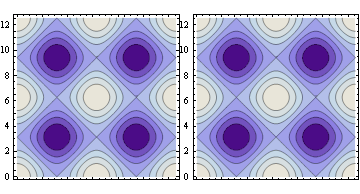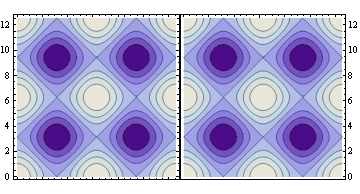I am trying to remove as much of the white space above and below the following image produced by:
GraphicsRow[{plotA, plotB}, ImagePadding -> {{Automatic, Automatic}, {0, 0}}]
Resulting in:
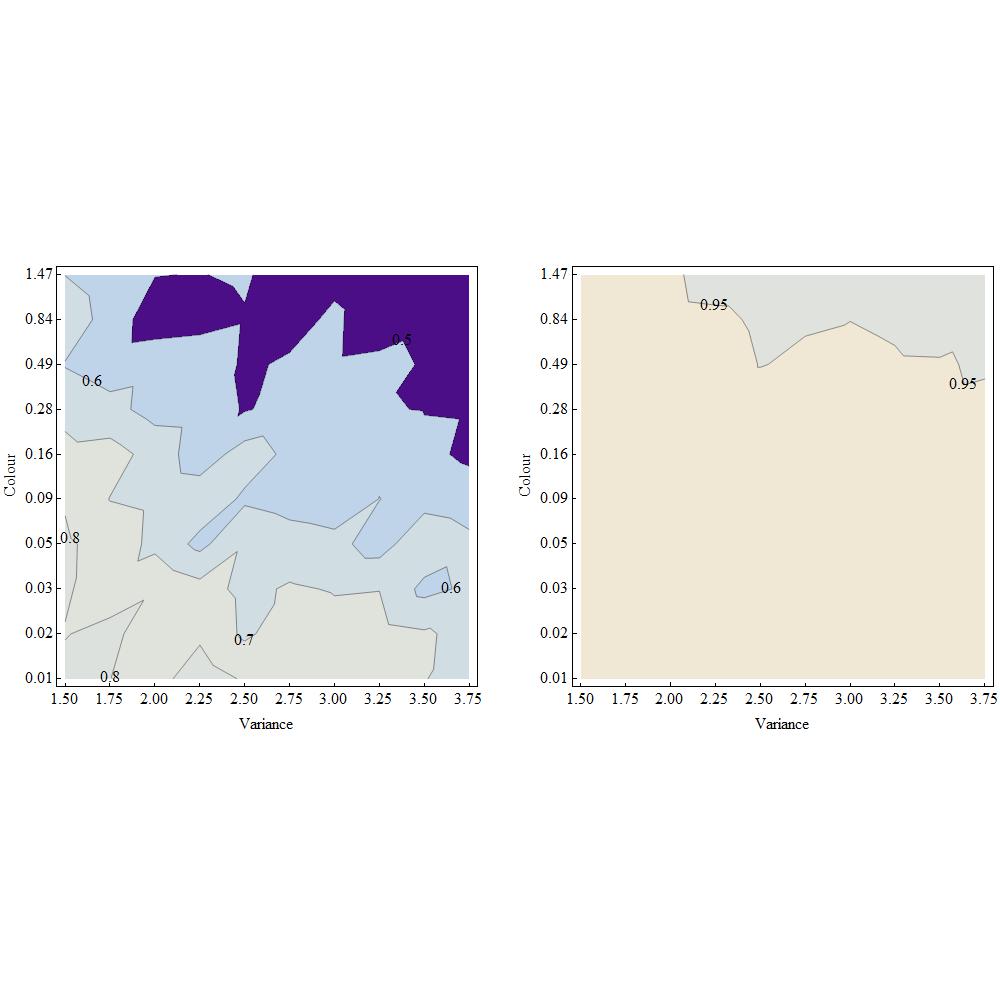
As you can see, there is a lot of white space, above and below the image, which I have tried to remove using ImagePadding, however, to no avail.
Can someone advise me on how to do this?
Best,
Ben