I have a list of $\{x,y,z\}$ pairs representing points in $R^3$. For every unique value of $z$ there are many $\{x,y\}$ pairs defining a polygon/contour in that particular $z$-plane. My dataset looks like this:
Take[ptv, 3]
(*{{61.52, -217.26, -80}, {63.48, -217.64, -80}, {65.43, -217.64, -80}}*)
These are coordinates of points residing on the $z=-80$ plane. There are other pairs for $z=-75$, $z=-70$, etc. Therefore ptv is of the form:
ptv: {{$x_1,y_1,-80$}, {$x_2,y_2,-80$}, ..., {$x_k,y_k,-80$}, ..., {$x_1,y_1,-75$}, ..., {$x_m,y_m,-75$}, ...}
My goal is to create a 3D surface where:
(1). the points in every $z$-plane are connected into a polygon/contour and (2). the points in every $z$-plane are connected with their neighbors in the immediately above and below plane.
I have achieved (1), via:
Graphics3D[{Line[ptv], Point /@ ptv}]
The result looks like this:
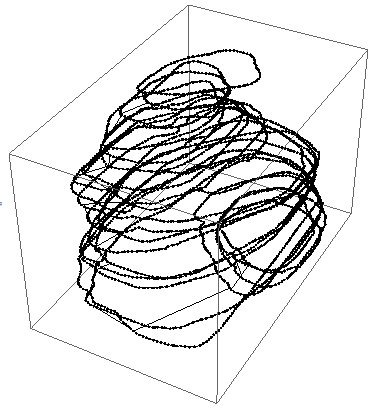
If I, instead, use:
ListSurfacePlot3D[ptv, AxesLabel -> {"x","y","z"}]
Then I get some ugly artifacts (edges at the boundaries of the volume) as shown here:
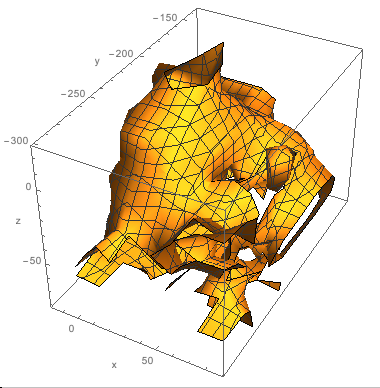
Whereas, I was expecting a more "smooth" surface without any "openings". Any hints on:
- Whether
ListSurfacePlot3D[]is the proper function to use (i.e. in the documentation it is mentioned thatListSurfacePlot3D[]may "fold" over; perhaps this is why I'm experiencing these ruffles?) or - What other alternatives are there to consider ?
EDIT 1: Minimally working example:
ClearAll["Global`*"];
ptv = Import["http://leaf.dragonflybsd.org/~beket/ptvgeom/ag1", "Table"]
ListSurfacePlot3D[ptv, AxesLabel -> {"x", "y", "z"}]
EDIT 2: I excluded random $z$-planes to explore the dependence of the produced surfaces on my dataset. There is considerable visual variability in the output, including some very irregular images. Here is the code:
(* Identify the values of z-planes *)
planes = ({x, y, z} = #; z)& /@ ptv // Union;
(* Generate some random sequences with z-planes-to-be-excluded *)
excludedPlanes = Table[
RandomSample[planes, RandomInteger@{1, 4}],
{k, 1, 20}]] // Union // Reverse;
(* Filter data by discarding points residing on excluded planes *)
FilterData[p_] := Select[ptv,
Function[v, And@@(Unequal[v, #]& /@ p)][Last[#]]&]
(* Generate the 3D surfaces *)
ListSurfacePlot3D[#, AxesLabel->{"x","y","z"}]& /@ FilterData/@ excludedPlanes
And here is a screenshot:
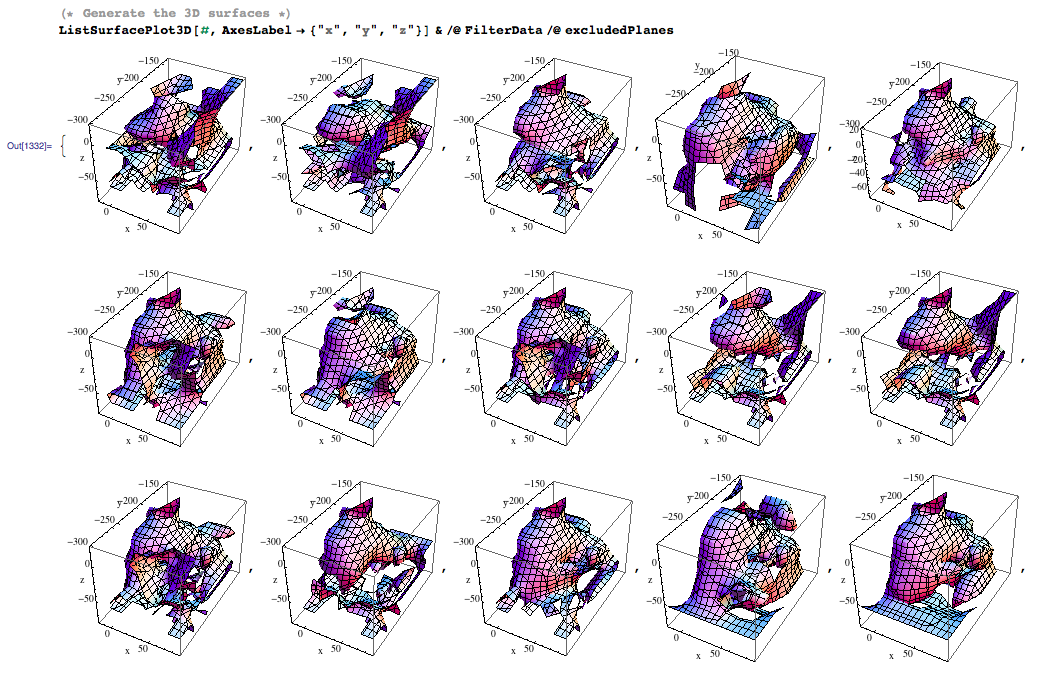
Problem
Although Dr.belisarius has given a solution, however, which lost the geometry continuty.
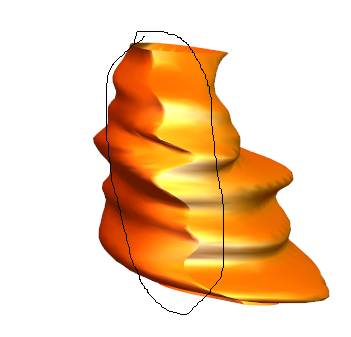
In addition, the contour didn't pass the interpolating points.
f = BSplineFunction[Most /@ t[[1]]]
Show[{ListPlot[Most /@ gb[[1]], PlotTheme -> "Classic"],
ParametricPlot[f[t], {t, 0, 1}, PlotTheme -> "Classic"]}]
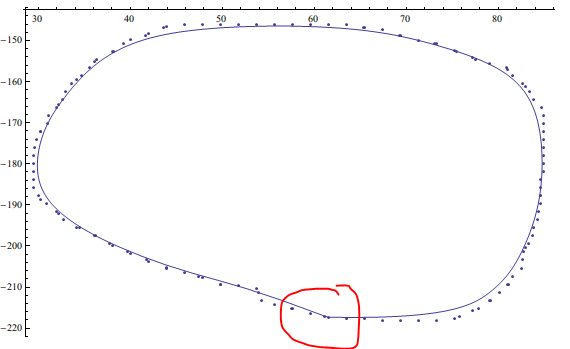

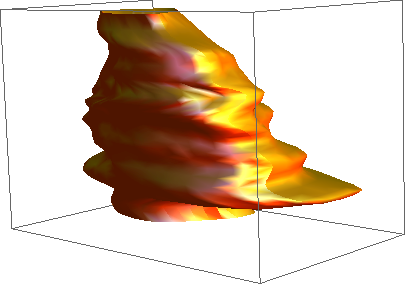
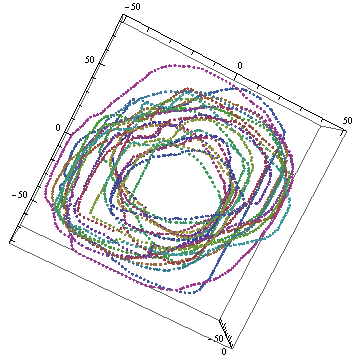
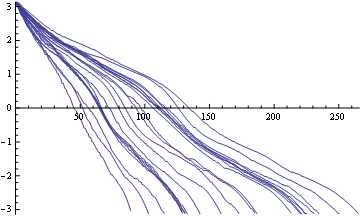
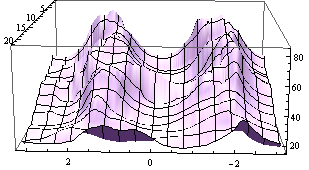
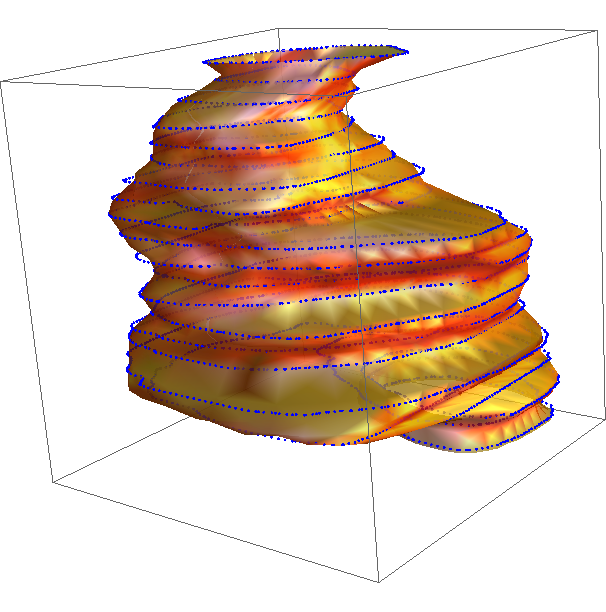
attempts to reconstruct smooth surfaces defined by sets of pointsnotice the wordattempts:) I tried to find whatMethodit uses for interpolation, but could not find, other thanAutomatic. I tried few and none of them were accepted. If someone can find theMethodthat can be used there, that will be something to try. But like for many Mathematica functions, theMethodoption used seems to be a mystery item to find easily. $\endgroup$