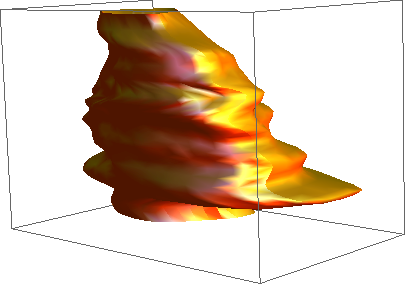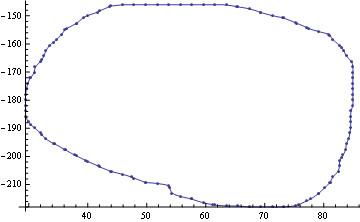The natural way to go is BSplineFunction[]. The problem is that it needs a rectangular array of data as input and you collected a different number of points for each z plane.
So what we will do is to get an interpolating function for each z == const plane and generate an equal number of points at each plane. To be somewhat more clever, we could generate evenly spaced points along each curveevenly spaced points along each curve, but that small modification is left as an exercise.
Please note that the Spline Degree determines if the curve pass along your points exactly, or is just a smoothed approximation.
ClearAll["Global`*"];
ptv = Import["http://leaf.dragonflybsd.org/~beket/ptvgeom/ag1", "Table"];
Needs["DifferentialEquations`InterpolatingFunctionAnatomy`"];
gb = GatherBy[ptv, Last];
f[k_InterpolatingFunction, p_] :=
k[p (Length @@ InterpolatingFunctionCoordinates[k] - 1) + 1]
t = Append[#, First@#] & /@
Transpose@ Table[{f[Interpolation[#[[All, 1]]], p],
f[Interpolation[#[[All, 2]]], p], #[[1, 3]]}& /@ gb,
{p, 0, 1, 0.005}];
s = BSplineFunction[t];
ParametricPlot3D[s[u, v], {u, 0, 1}, {v, 0, 1},
PlotStyle -> {Orange, Specularity[White, 10]},
Axes -> None, Mesh -> None]