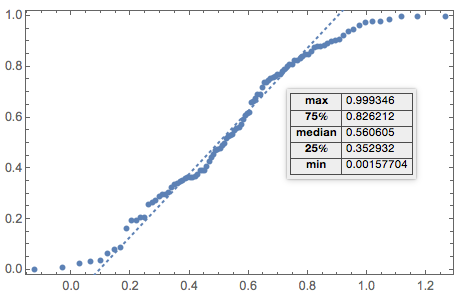I can use Tooltip to show the value of each element in a ListPlot:
ListPlot[Table[Tooltip[a = Random[], a], {i, 1, 100}]]
but applied to QuantilePlot,
QuantilePlot[Table[Tooltip[a = Random[], a], {i, 1, 100}]]
one gets a error message
QuantilePlot::ldata: 0.3164278757335126` is not a valid dataset, distribution, or a valid list of datasets and distributions.
and the return is not a plot but
QuantilePlot[{<numbers with tooltip when hovered over by mouse>}]
How can I work around this? I think it's a bug.