Don't forget the package RootSearch, it is the most robust root finding tool I have seen and fast. Since the package is quite old, directly running it has some warnings and some bugs. The author may update it these days.
I tried to realized a simplified and compact version of RootSearch using Mathematica built-in FindRoot and FindMinimum with suitable Accuracy and Precision Goal(without considering u function trick in RootSearch). I seems my version is already as robust as RootSearch as far as I test( But probably there are some vary rare cases that my version would fail while RootSearch will work. I don't know), and most of the time, my version is faster.
Any way, the basic idea behind my simplified RootSearch is three cases(credit to Ted Ersek)
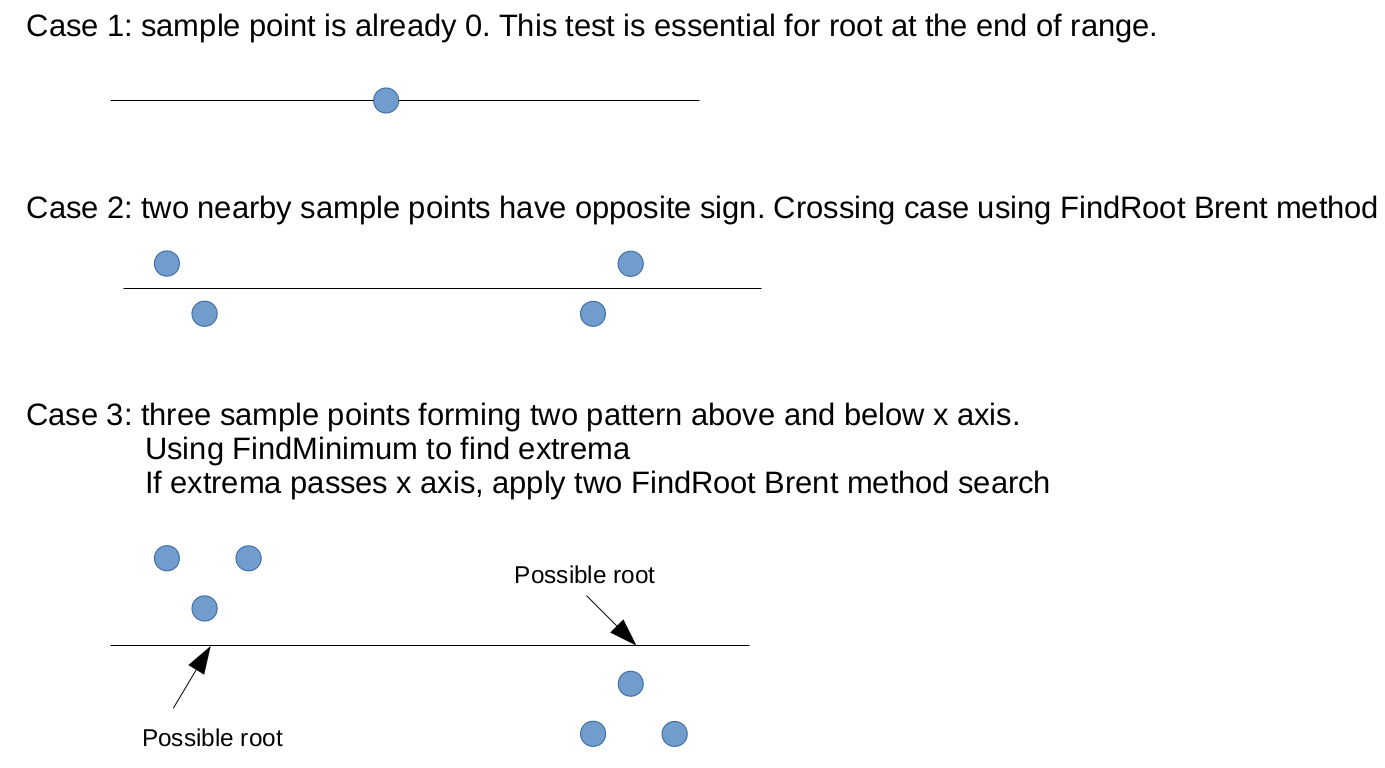
OK,Here is my version
ClearAll[myRootSearch];
Options[myRootSearch]={"samples"->150,"threshold"->10.^-10};
myRootSearch[f_,a_,b_,opts:OptionsPattern[{myRootSearch,FindRoot,FindMinimum}]]:=Module[{samples,threshold,rootByFindMinimum},
If[samples<2,Print["samples must be greater than 2. Aborted"];Abort[]];
samples=OptionValue["samples"];
threshold=OptionValue["threshold"];
xList=Subdivide[N@a,N@b,samples];
yList=f/@xList;
numericBool=NumericQ/@yList;
xList=Developer`ToPackedArray@Pick[xList,numericBool,True];
yList=Developer`ToPackedArray@N@Pick[yList,numericBool,True];
pointList=Transpose[{xList,yList}];
(*case 1: there are already some y are zeros. Especially handling roots at the two ends of range*)
zeroBool=Unitize[yList];
sol1=Pick[xList,zeroBool,0];
(*case 2: crossing x axis. Sign change occurs for two neighbor sample point. Brent method is suitable for crossing case*)
crossingPos=Flatten@Position[Sign[yList[[;;-2]]]*Sign[yList[[2;;]]],-1];
crossingIntervals=Transpose[{xList[[crossingPos]],xList[[crossingPos+1]]}];
roots=FindRoot[f[x],{x,#[[1]],#[[2]]},Method->"Brent",Evaluate@FilterRules[{opts},Options[FindRoot]],AccuracyGoal->10,PrecisionGoal->10]&/@crossingIntervals;
sol2=Flatten[roots][[;;,-1]];
(*case 3: three points concave downward to x asix, and three points convex upward to x axis*)
xListNoZero=Pick[xList,zeroBool,1];
yListNoZero=Pick[yList,zeroBool,1];
ratio1=1/Ratios[yListNoZero[[;;-2]]];
ratio2=Ratios[yListNoZero[[2;;]]];
ratio1Boole=1-UnitStep[1-ratio1];
ratio2Boole=1-UnitStep[1-ratio2];
turningPos=Flatten@Position[ratio1Boole*ratio2Boole,1];(*find where ratio1 and ratio2 are both greater than 1*)
turningIntervals=Transpose[{xListNoZero[[turningPos]],xListNoZero[[turningPos+2]]}];
If[Length@turningPos==0,
sol3={},
findExtremaWrapper[findExtremaFunc_,x0_,l_,r_]:=Module[{res,root,val,x},
newx0=If[x0==(l+r)/2.,x0+(r-x0)/10.^4,x0];
res=findExtremaFunc[f[x],{x,newx0,l,r},Method->"PrincipalAxis",Evaluate@FilterRules[{opts},Options[FindMinimum]],AccuracyGoal->10,PrecisionGoal->10];
val=First@res;
root=Last@Last@Last@res;
{root,val}];
roots=Table[
{left,middle,right}=xListNoZero[[i;;i+2]];
findExtremaFunc=If[yListNoZero[[i]]>0,FindMinimum,FindMaximum];
{root,val}=findExtremaWrapper[findExtremaFunc,middle,left,right];
(*if extrema pass x axis. apply additional two brent*)
If[(findExtremaFunc===FindMinimum&&val<0)||(findExtremaFunc===FindMaximum&&val>0),
{Last@Last@FindRoot[f[x],{x,left,root},Method->"Brent",Evaluate@FilterRules[{opts},Options[FindRoot]],AccuracyGoal->10,PrecisionGoal->10],
Last@Last@FindRoot[f[x],{x,root,right},Method->"Brent",Evaluate@FilterRules[{opts},Options[FindRoot]],AccuracyGoal->10,PrecisionGoal->10]},
root]
,{i,turningPos}];
sol3=Flatten@roots;
];
finalRoots=Select[DeleteDuplicates@Flatten[{sol1,sol2,sol3}],a<=#<=b&];
finalYList=f/@finalRoots;
finalPoints=Transpose[{finalRoots,finalYList}];
Select[finalPoints,Abs[Last[#]]<threshold&]
]
Now some benchmark.
Involve yohbs's rootSearch(change ParallelTable to Table for fair compare), rootSearchD, and FindAllCrossings
f = BesselJ[1, #^(3/2)] Sin[#] &;
{a, b} = {25, 35};
rootSearch[f, a, b, 0.1] // Length // RepeatedTiming
rootSearchD[f, a, b] // Length // RepeatedTiming
FindAllCrossings[f[x], {x, a, b}] // Length // RepeatedTiming
myRootSearch[f, a, b] // Length // RepeatedTiming
gives
{0.013, 26}
{0.021, 30}
{0.033, 30}
{0.00853, 30}
myRootSearch is fastest. If you check the root accuracy
In[156]:= f /@ rootSearchD[f, a, b]
Out[156]= {8.23994*10^-8, 7.6413*10^-8, 4.97188*10^-8, 4.77916*10^-8,
4.8088*10^-8, 4.07555*10^-8, 1.15119*10^-7, 6.35206*10^-8,
6.52786*10^-8, 5.79253*10^-8, 6.6591*10^-8, 7.52369*10^-8,
8.31748*10^-8, 7.03437*10^-8, 8.40684*10^-8, 8.26065*10^-8,
6.41365*10^-8,
2.00382*10^-8, -4.62283*10^-9, -3.48918*10^-9, -4.35917*10^-9, \
-2.76901*10^-8, -2.05933*10^-8, -2.27062*10^-8, -1.23489*10^-8, \
-2.05456*10^-8, 7.48906*10^-9, -4.0179*10^-9, 1.33413*10^-8,
1.5595*10^-8}
In[157]:= f /@ FindAllCrossings[f[x], {x, a, b}]
Out[157]= {3.02444*10^-17, -7.75062*10^-17, 8.55344*10^-16,
5.62506*10^-16, 8.2445*10^-16,
6.59322*10^-16, -1.15639*10^-13, -5.96458*10^-16, -2.68016*10^-15,
4.70709*10^-14, -4.35389*10^-16, -2.28363*10^-13, -9.36274*10^-14,
6.00381*10^-16, 1.79983*10^-14, -9.12193*10^-16, -2.88893*10^-13,
8.59057*10^-12, -2.07482*10^-13, -1.71217*10^-17, -2.00521*10^-16, \
-8.66952*10^-16, 1.38108*10^-15, -3.84904*10^-16, -2.01267*10^-14,
4.1645*10^-14, -4.85453*10^-13, 2.53398*10^-12,
5.25131*10^-15, -4.64579*10^-17}
In[158]:= f /@ myRootSearch[f, a, b][[;; , 1]]
Out[158]= {3.02444*10^-17, 4.28317*10^-17, -9.67757*10^-16, 5.62506*10^-16,
8.2445*10^-16, 6.59322*10^-16,
2.21338*10^-15, -5.96458*10^-16, -2.97296*10^-17, -6.77043*10^-17,
1.31741*10^-16, -1.97586*10^-16, -2.14801*10^-15, 6.00381*10^-16,
4.5716*10^-16, 2.13891*10^-15, -7.06261*10^-16, 9.66224*10^-17,
4.31717*10^-17, -1.71217*10^-17, 5.29798*10^-16, -8.66952*10^-16,
1.38108*10^-15, -3.84904*10^-16, -1.13785*10^-16, -1.58097*10^-15, \
-5.33152*10^-16, 2.56233*10^-16, -1.19073*10^-16, -4.64579*10^-17}
myRootSearch is quite good.
challenge cases
the above example is not that challenge.
Now I define a show function
ClearAll[myRootSearchShow];
myRootSearchShow[f_, a_, b_, opts : OptionsPattern[]] :=
Module[{points},
roots =
myRootSearch[f, a, b, FilterRules[{opts}, Options[myRootSearch]]];
roots = If[roots == {}, {}, roots[[;; , 1]]];
points = {#, f[#]} & /@ roots;
Plot[f[x], {x, a, b},
Epilog -> {PointSize[Medium], Red, Point[points]}]]
and try this
f = Abs[Zeta[1/2 + I #]]&;
{a, b} = {0, 30};
rootSearchD[f, a, b] // Length // RepeatedTiming
FindAllCrossings[f[x], {x, a, b}] // Length // RepeatedTiming
myRootSearch[f, a, b] // Length // RepeatedTiming
gives
{0.00061, 1}
{0.028, 0}
{0.0053, 3}
rootSearchD prompt error, FindAllCrossings can not find any. The actual roots are very particular. It is handled by case 3, so that is why all other method are not working.
Run myRootSearchShow[f, a, b] shows
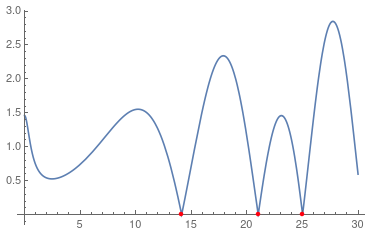
and pretty good accuracy
f /@ myRootSearch[f, a, b][[;; , 1]]
{4.36811*10^-15, 7.18232*10^-15, 6.5642*10^-15}
What about shift the curve down a little, there should be 6 roots.
f = (Abs[Zeta[1/2 + I #]] - 0.0001) &;
{a, b} = {0, 30};
rootSearchD[f, a, b] // Length // RepeatedTiming
FindAllCrossings[f[x], {x, a, b}] // Length // RepeatedTiming
myRootSearch[f, a, b] // Length // RepeatedTiming
it gives
{0.00061, 1}
{0.03, 0}
{0.00650, 6}
still only myRootSearch find all 6 roots. and
f /@ myRootSearch[f, a, b][[;; , 1]]
{-1.16174*10^-15, -1.1204*10^-15,
2.3646*10^-15, -1.95511*10^-15, -1.02109*10^-15, 3.65443*10^-15}
If the searching range is long or the function is oscillating so much , don't forget to set higher samples.
f = (-Abs[Zeta[1/2 + I #]]) &;
myRootSearchShow[f, 0, 100, "samples" -> 300]
gives
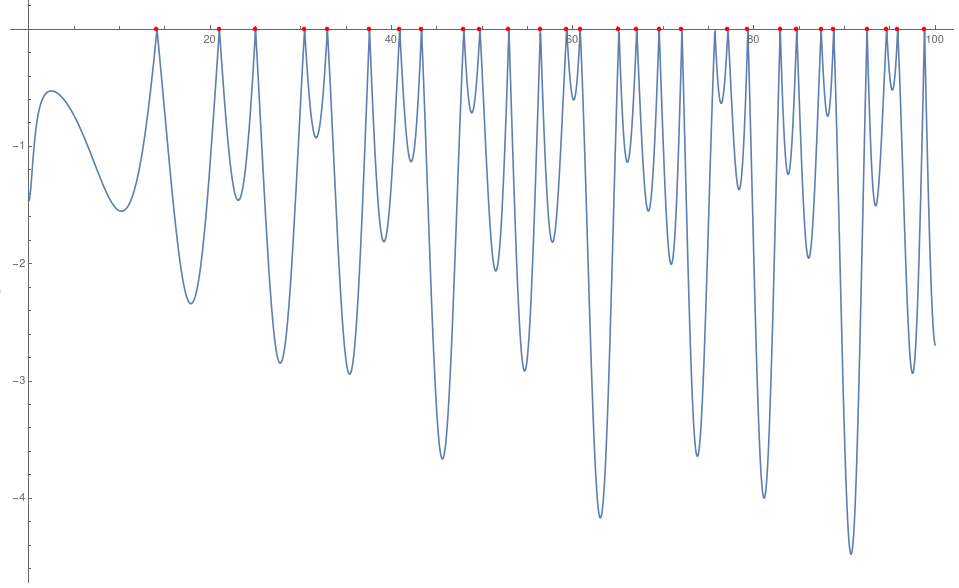
If function involves some singularities, myRootSearch may give some warning. Most of the time, it is harmless. For example
myRootSearch[Cot, 0, 2 Pi]
it gives
During evaluation of In[820]:= FindRoot::brmp: The root has been bracketed as closely as possible with machine precision but the function value exceeds the absolute tolerance 9.99999999999996`*^-11.
Out[820]= {{1.5708, 6.12323*10^-17}, {4.71239, 1.83697*10^-16}}
This is because, FindRoot can not find root around sigularity, because there is no root at all! But the result is perfectly right as you can see from
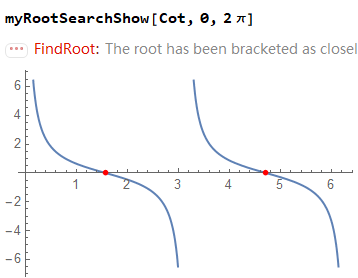
Anyway, you can always check the second element of each sublist of the result to make sure that function values at root position are indeed almost zero. In this case, they are 6.12323*10^-17 and 1.83697*10^-16.
Finally, in case 3 it is the extrema that are sought. So there is a "threshold" option as a root filter. The default I set is somewhat loosely as 10^-10. If you set it as 10^-14,it means that function value must be smaller then 10^-14 to be considered as a root, all other "roots" are considered fake and discarded.

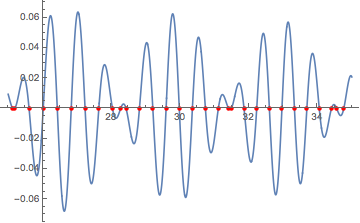
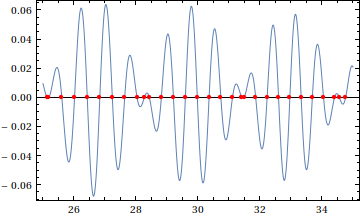
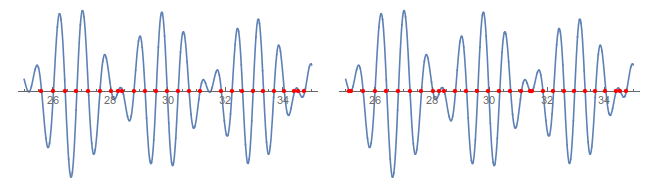
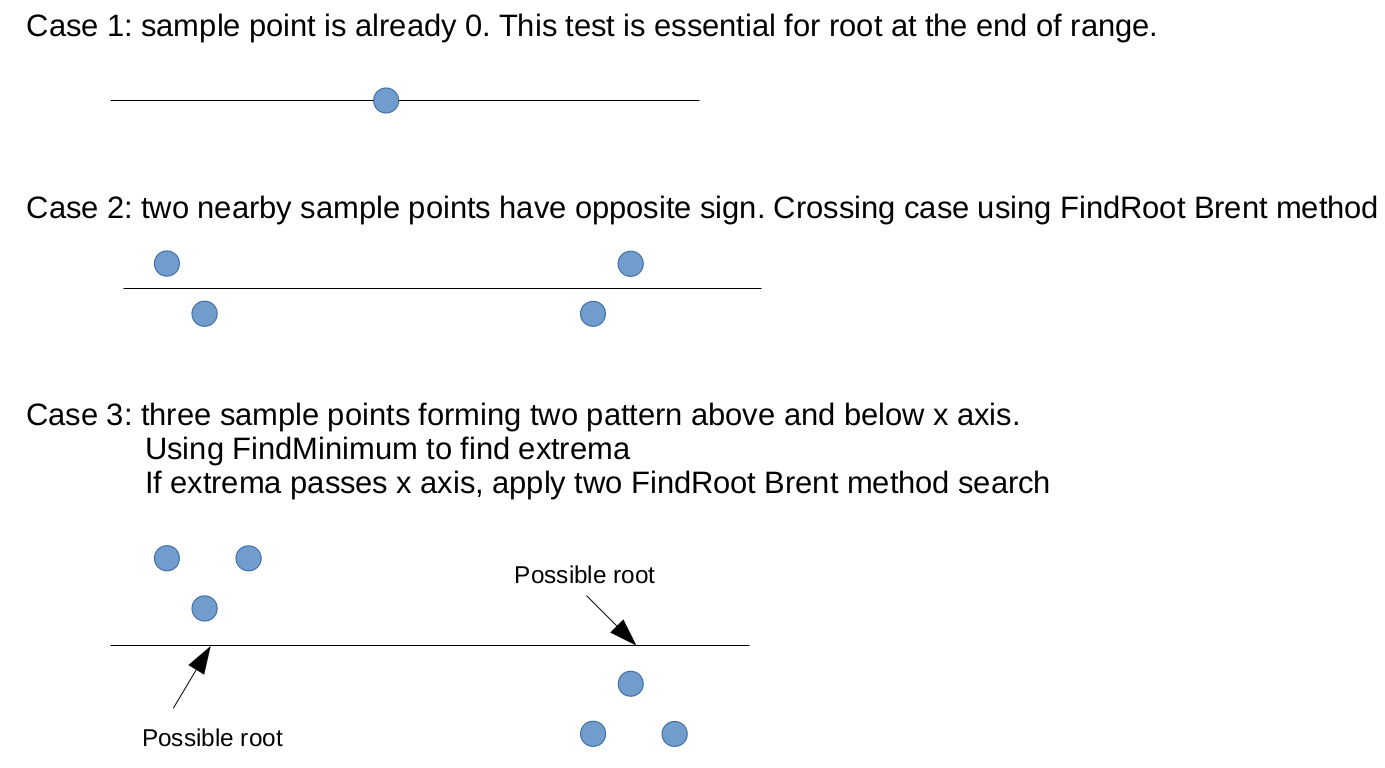
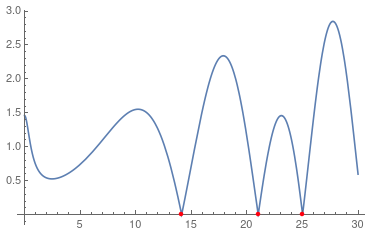
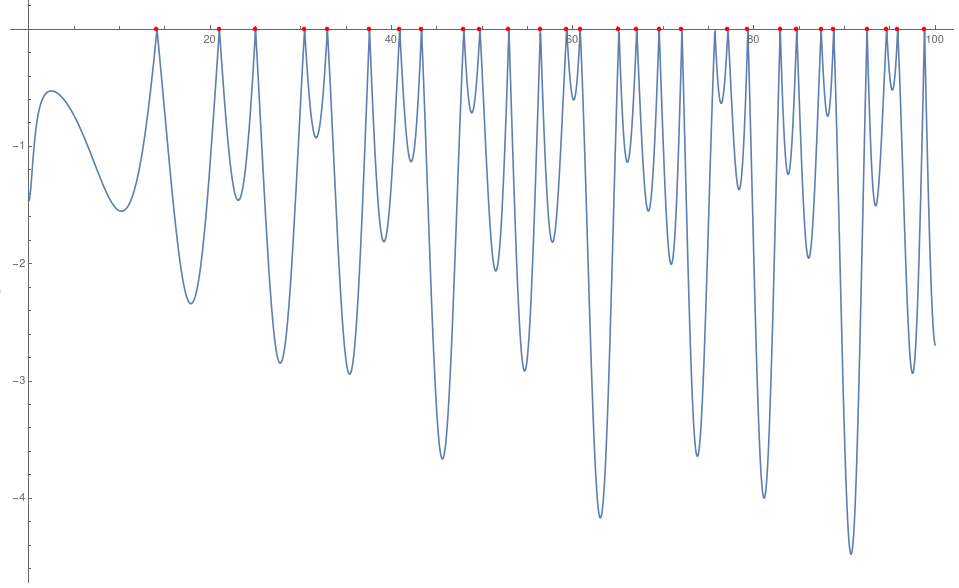
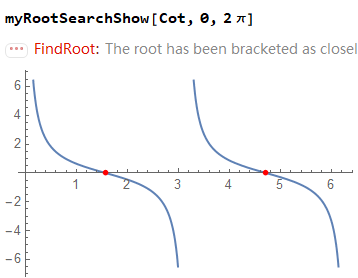
fis represented. Is it a pure black box, or is it possible to do exact operations on it (to, as a random example, factor out found roots). Can we take its derivatives? Can we assume it is defined outside of Interval[{x1,x2}], perhaps out onto some open set of the Complexes? $\endgroup$RootSearch[]or Wagon'sFindAllCrossings[]came first. $\endgroup$