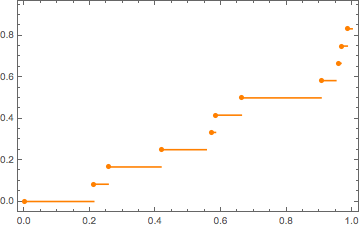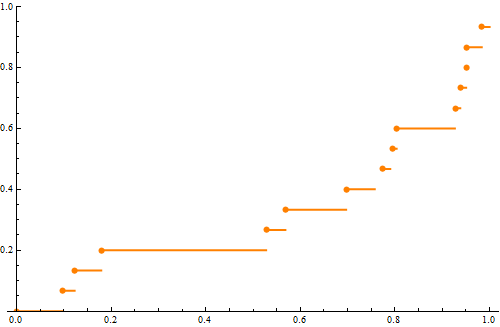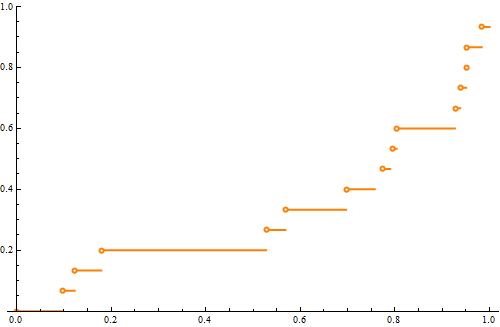Faced the problem. Here is code:
data = Sort[
Sin[(b - a)*RandomVariate[UniformDistribution[{0, 1}], n] + a]];
ScriptCapitalD = EmpiricalDistribution[data];
Plot[CDF[ScriptCapitalD, x], {x, 0, 1}, PlotStyle -> Orange, ExclusionsStyle -> {Dashed}]
And it plots this:
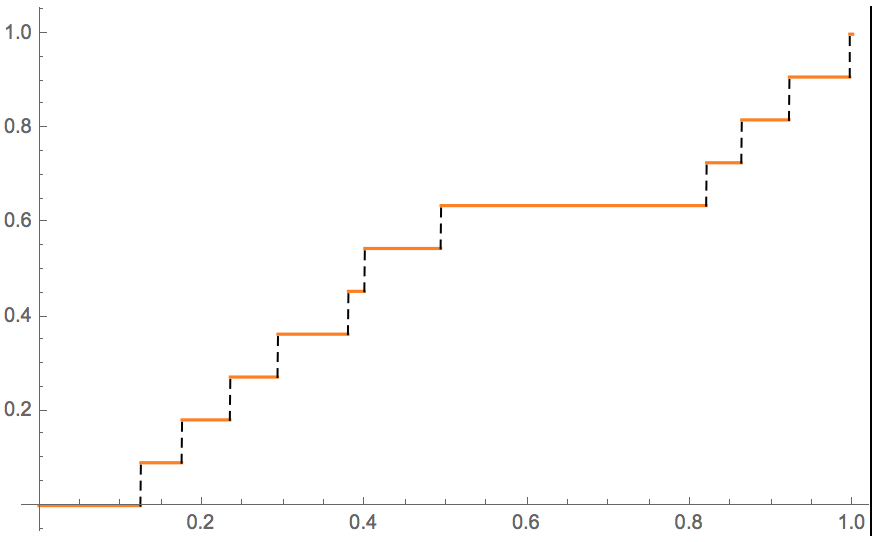
How can i add points on the leftside of each peace of it?
Here is example of what i want: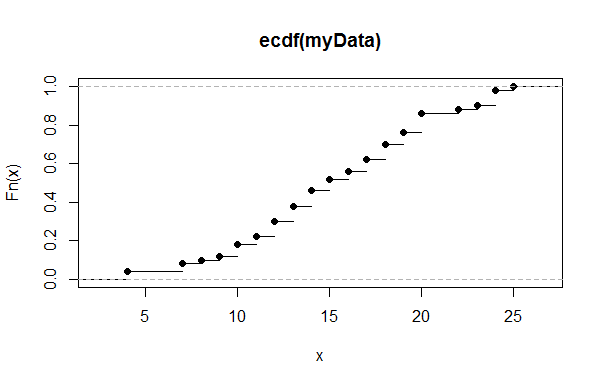
Could you please help me? Thanks. Sorry for my english.