Update
As noted in the comments by @pickett, the function showF in the original post does not preserve the relative positions of the inset graphics. I am not sure if it is possible to fix showF to address this issue. So, instead, I suggest an alternative approach using
show2F := Show[# /. Rotate[Graphics[x_, y___], r__] :> Graphics[Rotate[x, r], y],
PlotRange -> All, ImagePadding -> Scaled[.025]] &
show2F@{e1, e2, e3}
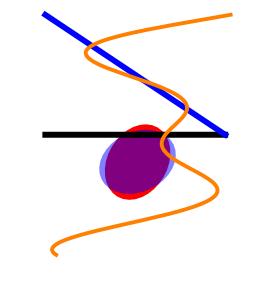
Original post
An alternative approach similar to @mfvonh's replacement trick: Wrap inner graphics with Inset and the whole thing with Graphics
showF := Graphics[# /. Graphics -> Composition[Inset, Graphics]] &
or using the new Version10 syntax (thanks: @rojo)
Graphics@*ReplaceAll[Graphics->Inset@*Graphics]
Examples:
g1 = Graphics[{Red, Disk[{0, 0}, {1/3, 1/4}]}, ImageSize -> 250];
g2 = Graphics[{Blue, Opacity[.5], Disk[{0, 0}, {1/3, 1/4}]}, ImageSize -> 200];
g3 = Graphics[{Thickness[.03], Line[{{0, -1/2}, {0, 1}}],
{Blue, Line[{{0, -1/2}, {1, 1}}]},
First@Plot[x Sin[6 x + 4], {x, -1, 1}, Axes -> False,
PlotStyle -> {Thickness[.02], Orange}]}, ImageSize -> 250];
Row[{g1, g2, g3}]
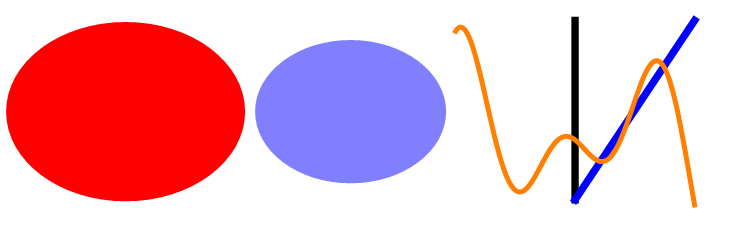
e1 = Rotate[g1, Pi / 3];
e2 = Rotate[g2, Pi / 7];
e3 = Rotate[g3, Pi / 2];
Row[{e1, e2, e3}]
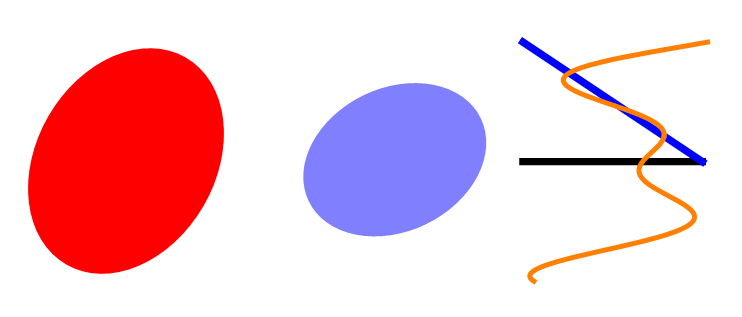
showF @ {e1, e2, e3}
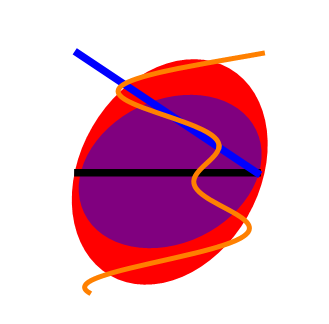

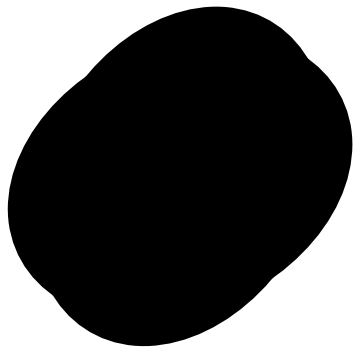
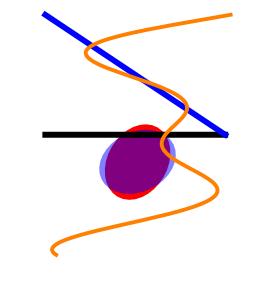
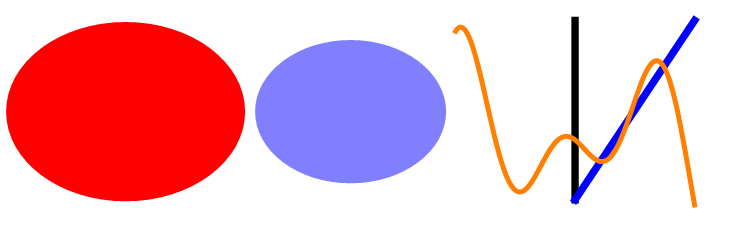
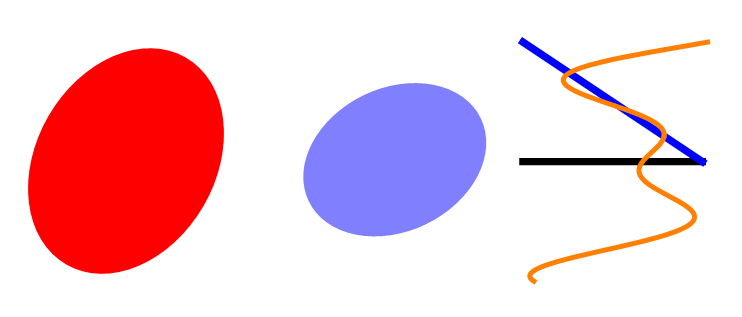
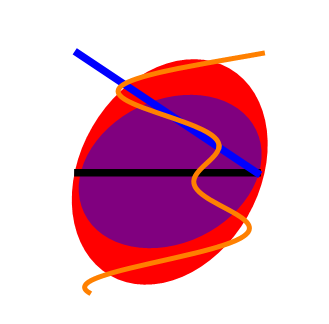
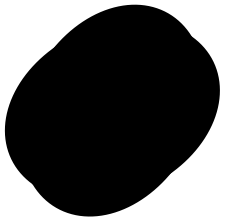
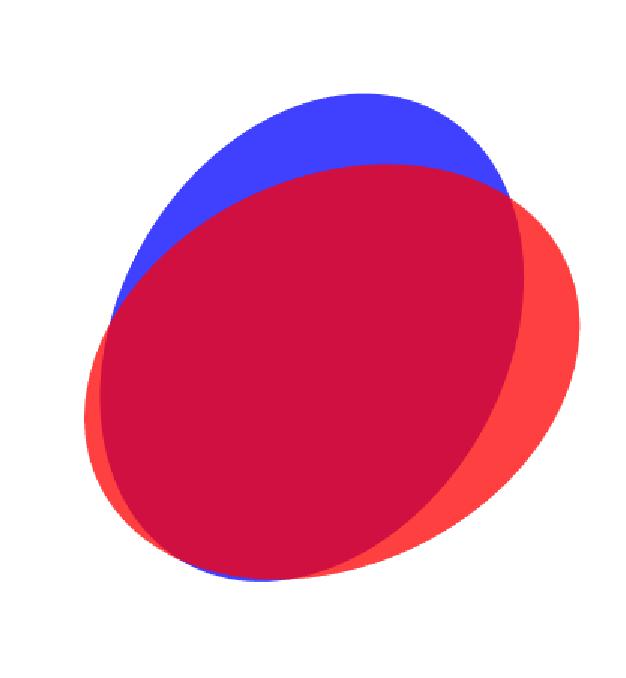
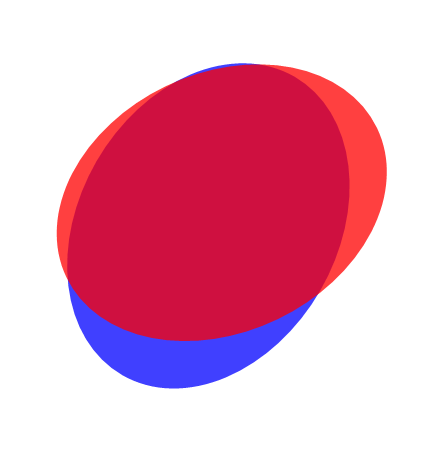
e1 = Graphics[Rotate[{Blue, Opacity[.75], Disk[{0, 0}, {1/3, 1/4}]}, \[Pi]/3]]; e2 = Graphics[Rotate[{Red, Opacity[.75], Disk[{0, 0}, {1/3, 1/4}]}, \[Pi]/7]]; Show[{e1, e2}]!Mathematica graphics $\endgroup$