In an Excel file, I have some numbers which I will use as the indices of arrays. I want to read those numbers and assign them as the array indices in Mathematica.
For instance, in Excel I have
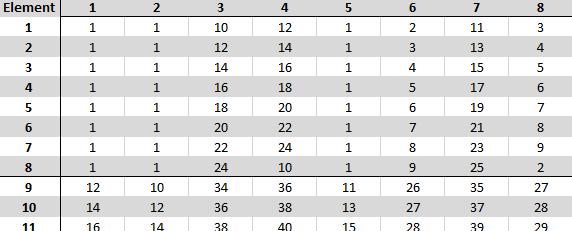
and I want the rows to be imported as follows in Mathematica:
{{x[[1]], x[[1]], x[[10]], x[[12]], x[[1]], x[[2]], x[[11]], x[[3]]},
{x[[1]], x[[1]], x[[12]], x[[14]], x[[1]], x[[3]], x[[13]], x[[4]]},
... }
Link to download the excel file: http://www.datafilehost.com/d/477a157f
