I've found that the LevelSchemes package is extremely useful when combining several plots with precise control over where to place legends, making plots withing plots other neat stuff like that, however I ran into problems when I tried to combine a graphics object (like a .png file) and a plot.
Here is what I am trying to do:
I have a plot depicting the squeezing parameter value in depending on the external electric field strength.
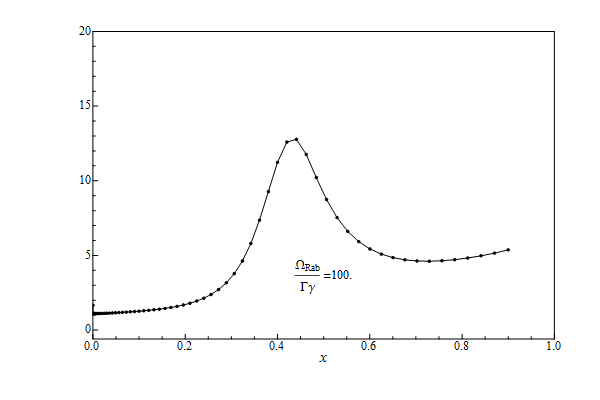
I wanted to obtain something that looks like this:
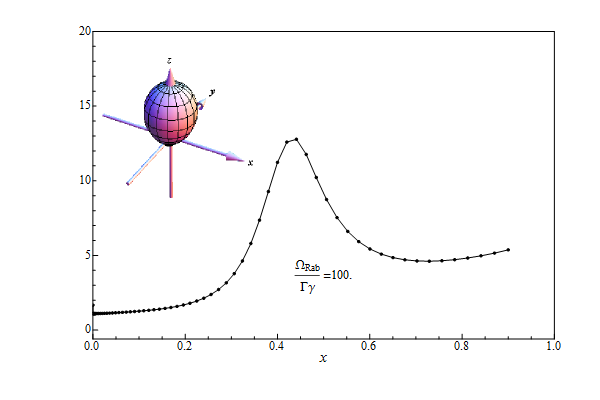
To achieve said result I tried something like this:
Figure[
{
(*Main panel*)
FigurePanel[
{{0, 1}, {0, 1}}, PlotRange -> {{0, 1}, {-0.6, 20}},
FrameTicks -> {Automatic, Automatic}, FontSize -> 15,
LabB -> textit["x"], BufferB -> 2.5, TickFontSize -> 12
],
DataPlot[
dati, Tag -> set[1]
],
ScaledLabel[{0.5, 0.2},
"some value=" <>
ToString[Some expression that returns a number],
FontSize -> 13],
(*Smaller Pannel*)
ScaledFigurePanel[
{{0, 0.55}, {0.55, 0.95}},
PlotRange -> {Automatic, Automatic}
],
(*AMPSPlot is essentially SphericalPlot3D that takes a nxn matrix as an argument.
It is found in the ADM package*)
RawGraphics[
Rasterize[
Axes3D[AMPSPlot[
WignerRotate[
gdm[Flatten[sols[[30, 2]]]], {optlen[
gdm[Flatten[sols[[30, 2]]]]], 0, 0}], PlotRange -> All,
Boxed -> False, Axes -> False]]]]
},
PlotRange -> {{-0.2, 1.1}, {-0.2, 1.1}}, ImageSize -> 100*{6, 4}
]
but I get something like this:
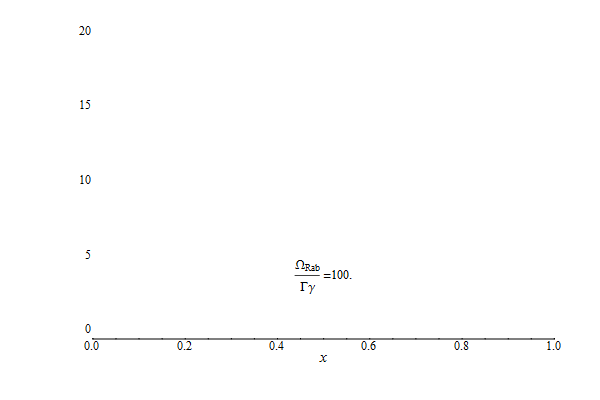
Is there any way to incoorporate pictures in graphics by LevelScheme? The main goal I am trying to do this is to see how the graphs look every time I tweak which set of parameters I've used, without going through the fiddly process of merging them in Inkscape.

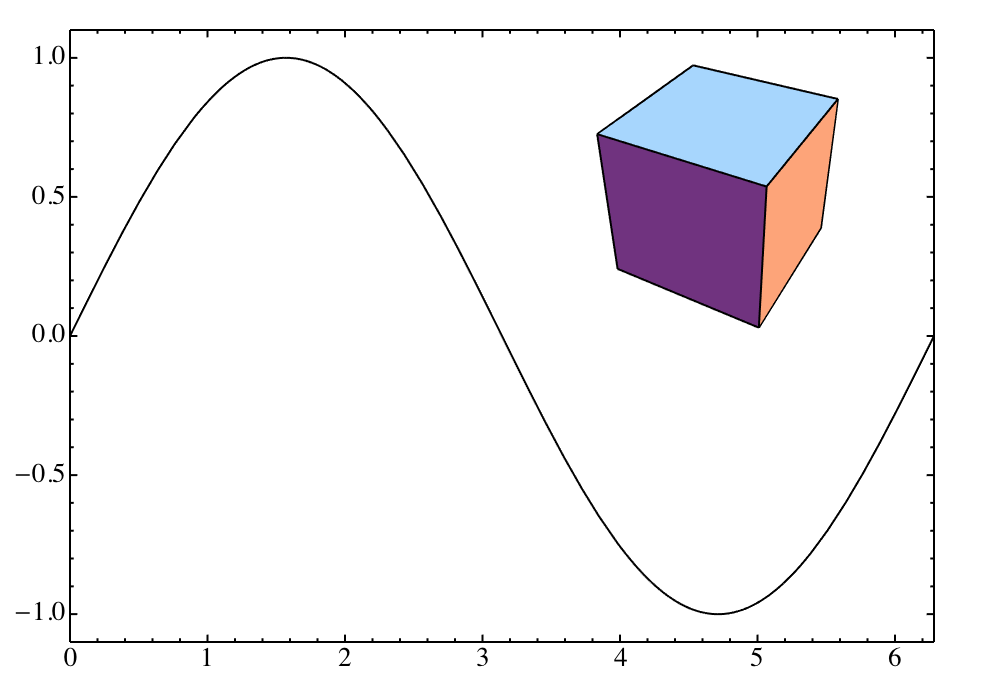
Inset? It lets you specify where in a figure you want things (like your 3D graphic and your equation) to appear. $\endgroup$Insetin that context and I would like to stick to theLevelSchemeenvironment if possible. My problem withInsetis that it's coordinates are tied to those of the plot rather to the absolute coordinates of the frame (I think that's what's going on, I've had trouble positioning withInset). $\endgroup$Insetthere are many ways to specify the coordinates. $\endgroup$LevelSchemeas well. Thank you for the advice though! $\endgroup$