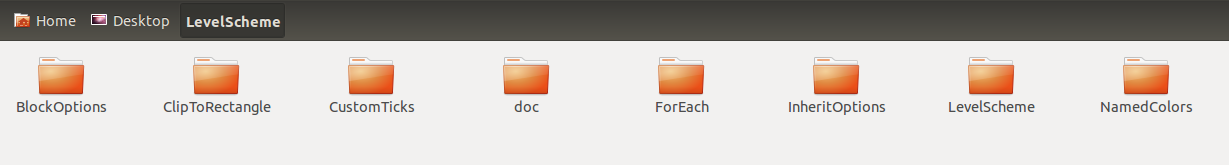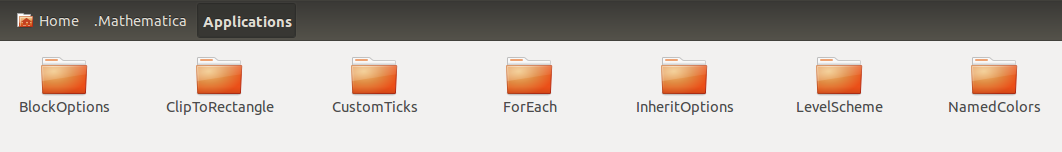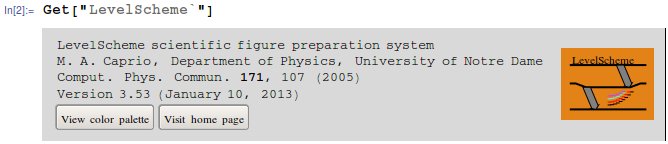I am trying to use Mark Caprio's LevelScheme package for customizing graphics, but I haven't been able to get Mathematica to load the package using Get or Needs, which return the following errors:
Get::noopen: Cannot open C:\Users...\Mathematica\Applications\LevelScheme.>>
Needs::nocont: Context LevelScheme` was not created when Needs was evaluated. >>
The package is installed in $UserBaseDirectory under "Applications" alongside a number of other packages that are working fine (Win7, Mma 10.2). What is causing this problem?
Same issue observed with Mathematica 8:
... downloaded and unzipped package from the website, saved it in a folder and appended this folder to Mathematica's search path using:
AppendTo[$Path, "/Users/alessandromanzotti/Downloads/LevelScheme"]
{"/Applications/Mathematica.app/SystemFiles/Links",
"/Users/alessandromanzotti/Library/Mathematica/Kernel",
"/Users/alessandromanzotti/Library/Mathematica/Autoload", "/Users/alessandromanzotti/Library/Mathematica/Applications", "/Library/Mathematica/Kernel", "/Library/Mathematica/Autoload", "/Library/Mathematica/Applications", ".", "/Users/alessandromanzotti", "/Applications/Mathematica.app/AddOns/Packages",
...
"/Users/alessandromanzotti/Work/Software/Mathematica/LevelScheme", \ "/Users/alessandromanzotti/Downloads/LevelScheme"}
Everything seems OK
SetDirectory["/Users/alessandromanzotti/Downloads/LevelScheme"];
FileNames[]
{"BlockOptions", "ClipToRectangle", "CustomTicks", "doc", ".DS_Store",
"ForEach", "InheritOptions", "Kernel" , "LevelScheme" , "NamedColors"}
But I get an error using Get["LevelScheme"]`.