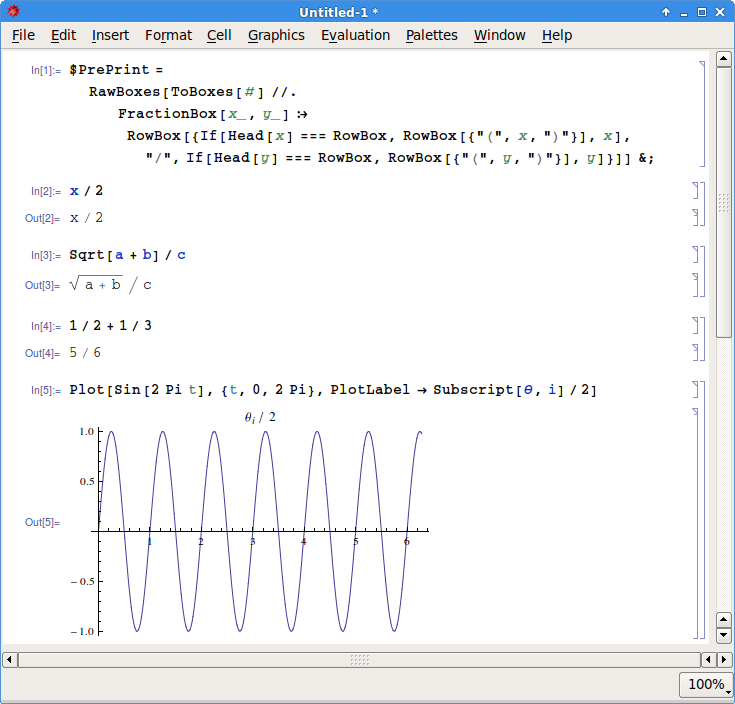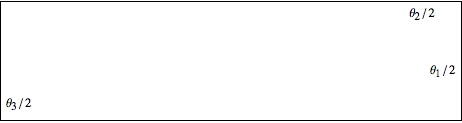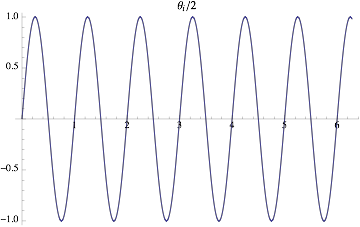How can I make Mathematica output a fraction as x/2 as opposed to the x on top with a horizontal bar and 2 on the bottom?
Perhaps I need to work more with Riffle but so far I cannot get it. I have tried concatenating strings, but Mathematica reverses the order of the two elements.
Specifically, I am trying to put the symbol theta with a subscript i and then a division by 2. It is going onto a figure, and is very difficult to read with the vertical division.
My code is:
Do[
alabel[i] =
Text[StyleForm[Subscript["\[Theta]", i]/2, FontSize -> 10,
FontColor -> Black, FontFamily -> "Times"],
{Re[ww[tt[[3]]]], Im[ww[tt[[3]]]]} + .2 {Cos[aloc3[[i]]], Sin[aloc3[[i]]]},
ioffset[i]]
, {i, 1, 6}];
th3 = Graphics[Table[alabel[j], {j, 1, 6}]];
(The coordinate ww[[tt[[33]]]] is just some point in the plane).