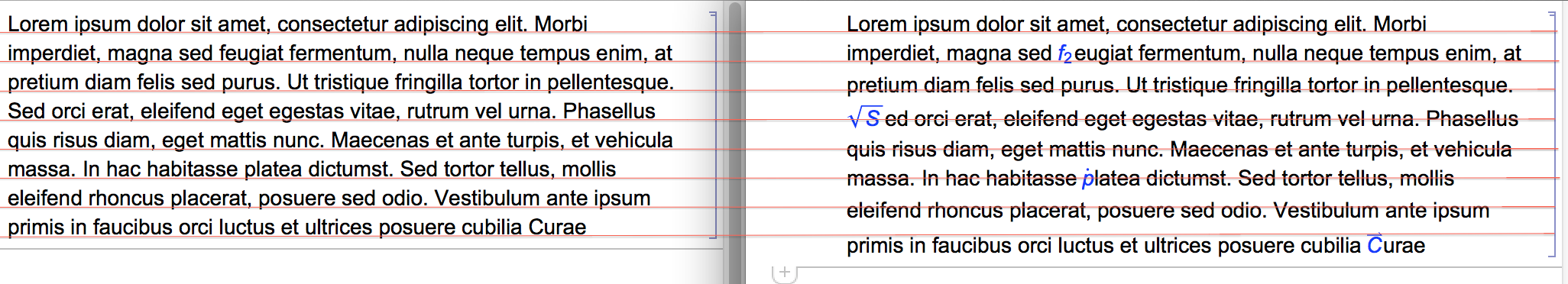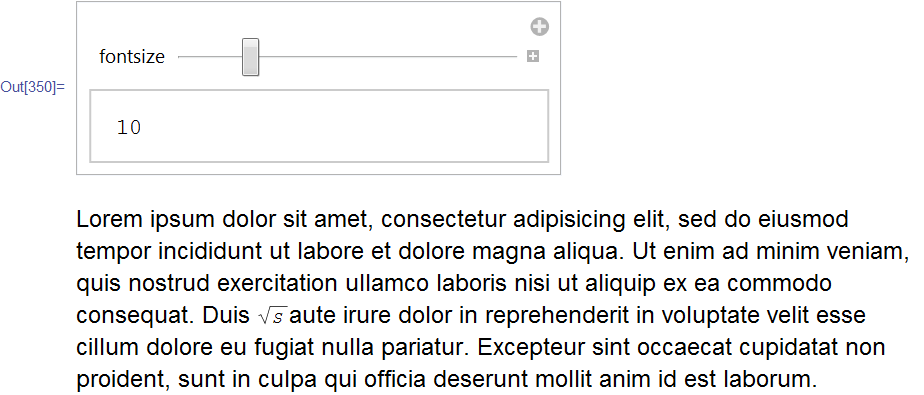A persistent problem I've run into is that certain character decorations within the text of a paragraph will often add extra line spacing even if there is already plenty of space between lines. This happens with things like vectors $\vec r$, overdots $\dot y$, and roots $\sqrt x$ but not to superscripts or subscripts. It is most apparent if one of these is in the middle of a large Text paragraph. The uneven line spacing looks rather unsightly and unprofessional.
I tried adding the option LineSpacing -> {1.25, 0, 1.25} to the Text cell but that doesn't seem to do anything. Even if I add more line spacing with something like LineSpacing -> {1.5, 0, 1.5} the character decorations still add height even though there is plenty of room for them.
I would like to keep the special characters in TraditionalForm so they match the style used in InlineFormula fields if possible.