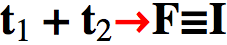I am using WriteString to avoid automatic line change. But it seems like the it does not work with Style, like the following
a = 7;
Style[WriteString["stdout", a], FontSize -> 47]
The FontSize seems to be not effective. Does WriteString not work with Style at all? If so, how can I even change the font size of a WriteString output?
It seems like my language is not very clear, so the reason why I ask this question is, I would like to print all possible arrangement of the some letters, say I define a function
f[i_] := Which[i == 1, "A", i == 2, "B", i == 3, "C"]
and Mathematica is expected to print
ABC
ACB
BAC
BCA
CAB
CBA