What are the issues with the dynamic image code generated by sine curves? How to modify and improve it?
BX[t_] :=
Module[{g1, g2, g3, g4, r},
g1 = ParametricPlot[{{Cos[2 \[Pi] r],
Sin[2 \[Pi] r]}, {2 + \[Pi] t r/64, Sin[\[Pi] t r/64]}}, {r, 0,
1}, PlotStyle -> {RGBColor[0, 0, 1]},
Ticks -> {{-1, 0, 1, 2, 2 + \[Pi]/2, 2 + \[Pi], 2 + 3 \[Pi]/2,
2 + 2 \[Pi]}, {-1, 0, 1}},
PlotRange -> {{-1, 2 + 2 \[Pi]}, {-1, 1}}];
g2 = ParametricPlot[{{r + Cos[\[Pi] t/64],
r Sin[\[Pi] t/64]}, {r (2 + \[Pi] t/64) + (1 -
r) Cos[\[Pi] t/64], Sin[\[Pi] t/64]}}, {r, 0, 1},
PlotStyle -> {RGBColor[0, 1, 0]}];
g3 = Graphics[{PointSize[0.04], RGBColor[1, 0, 0],
Point[{2 + \[Pi] t/64, Sin[\[Pi] t/64]}]}];
g4 = Graphics[{PointSize[0.04], RGBColor[1, 0, 0],
Point[{Cos[\[Pi] t/64], Sin[\[Pi] t/64]}]}];
Show[g1, g2, g3, g4, AspectRatio -> Automatic]];
Animate[BX[t], {t, 0, 128, 1}]
How to make the code more concise and the graphics more aesthetically pleasing

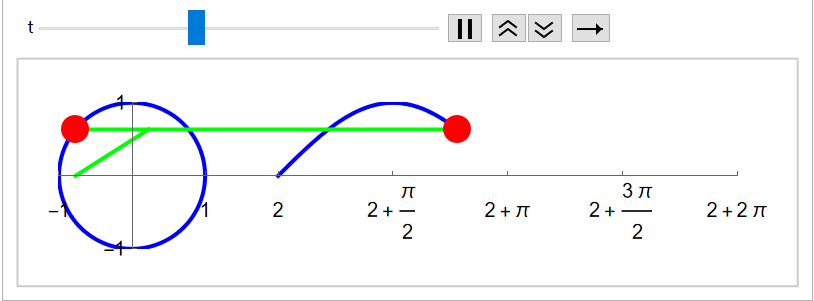
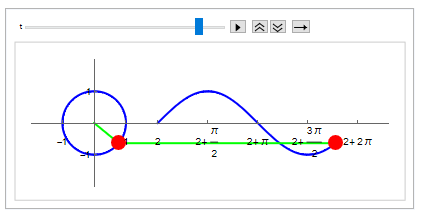
PlotRangePadding -> 1in g1 will prevent the clipping $\endgroup$