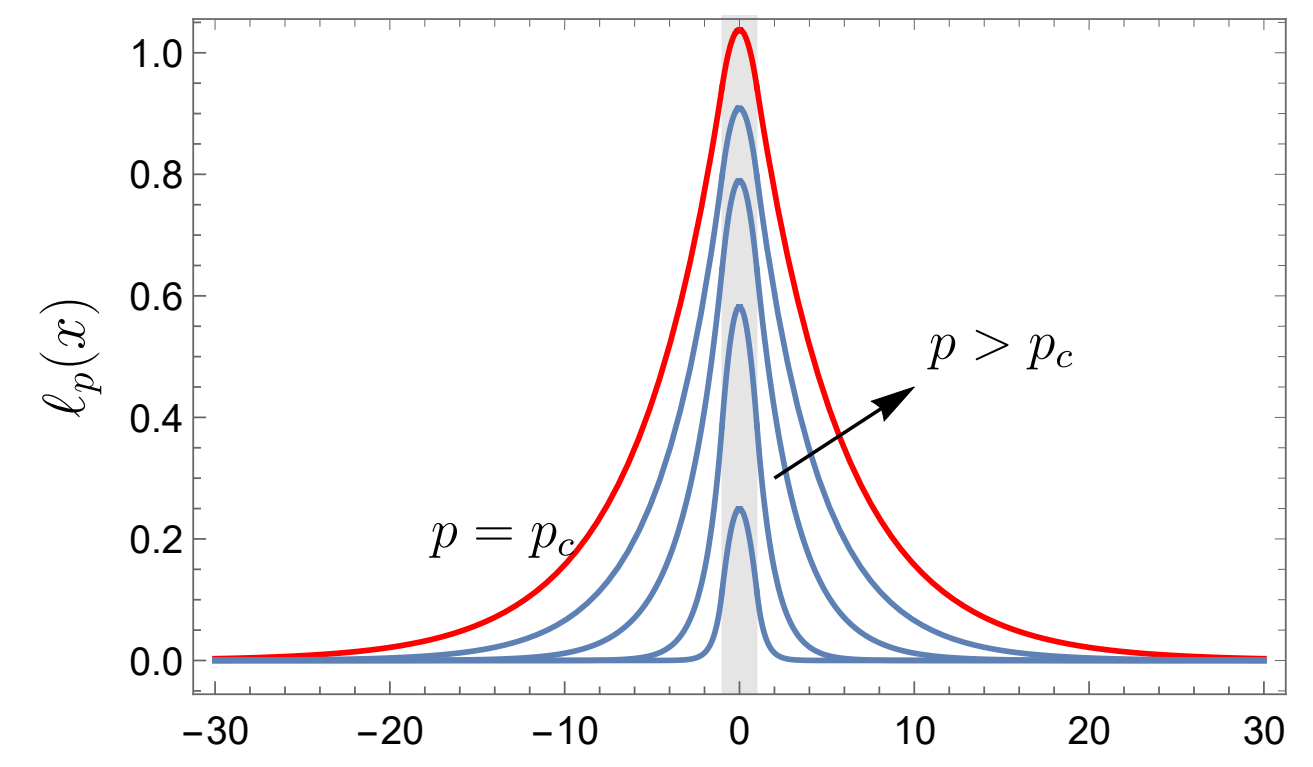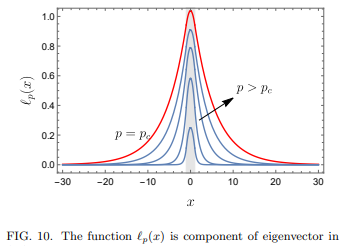I want to use Matex for the figures in my plots which I eventually would like to use in overleaf. I create a plot and use Matex in it and right click on it to save as pdf. I then use this pdf in overleaf. So, when I compile the latex file and download the pdf, the Matex font looks rather shabby compared to other text on the plot (such as numbers on axes for which I didn't use mathematica) when I do not zoom in.
The font on latex can be seen on the description of the figure. The Matex font looks spotty with kinda white gaps in it. The problem with this is that when I print the file onto paper, the font doesn't look good.
I don't think the problem is resolution since when I zoom into the pdf file, I get a very sharp Matex font. Does anyone know what's going on?