Here is another problem with Mathematica plots and PDF. I have Mathematica 9.0.1 on Mac OS X. I want to export my plots to PDF to include them in a LaTeX document.
If I export the plot with the command Export["test.pdf",plot] I get inconsistent results. The PDF exported from OSX looks good in Preview, but the font is missing if I open it on Adobe
Acrobat on Windows, and it is replaced by Adobe Serif MM. Here is pdffonts output:
name type emb sub uni object ID
------------------------------------ ----------------- --- --- --- ---------
Mathematica1 Type 1 yes no no 8 0
Times TrueType no no no 11 0
Finally, if I open the file exported in OSX with Preview and save it again, it looks good on both platforms. Here is the pdffonts output of the new file:
name type emb sub uni object ID
------------------------------------ ----------------- --- --- --- ---------
AQZZRA+Mathematica1 Type 1 yes yes yes 10 0
HPLGMT+Times-Roman TrueType yes yes no 8 0
Is there a way I can get Mathematica to produce the same output as Preview? If not, is there a command line tool that can re-save the PDF file so that the fonts are embedded correctly?

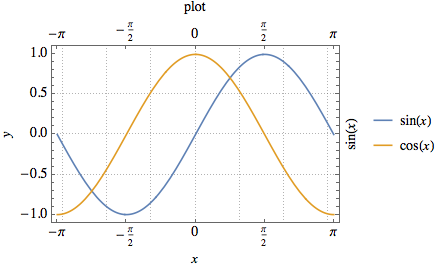
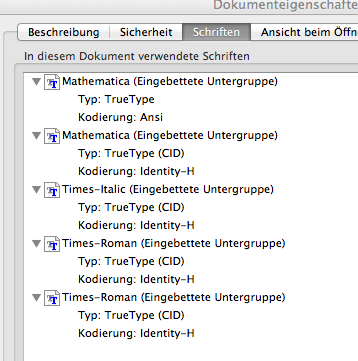
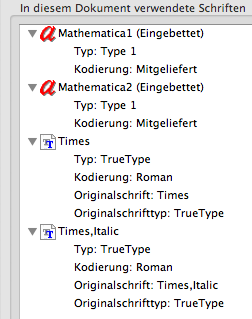
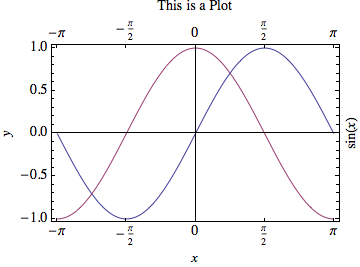
Timeswhich is not embedded in the PDF. $\endgroup$