I have two sets of points and need to construct a contour (for contour integration) that
encloses all singularities given in points2 , but avoids enclosing singularities given points1, how should I implement this in Mathematica?
The purpose is for a numerical illustration of alternative approaches to defining matrix function $f(A)$. We get $f(A)$ by contour integrating $f(z)(zI-A)^{-1}dz$ around poles of $f(z)$ or around eigenvalues of $A$. Integrating around both sets of points gives 0. (proof)
Below is an example that works for a simple rectangular contour, however, for other choices of $f$, may need to use non-rectangular contour, and I was looking or an easy way to construct such.
(*** Utilities **)
ClearAll["Global`*"];
On[Assert];
SF = StringForm;
sum[mat_] := Total[mat, 2];
(* given set of imaginary points, find bounds suitable for \
ComplexPlot *)
enclosingBounds[zs_, margin_] := (
marginVec = {-margin, margin};
points = ReIm[zs];
{xb, yb} = {MinMax[First /@ points] + marginVec,
MinMax[Last /@ points] + marginVec};
{First[xb] + I First[yb], Last[xb] + I Last[yb]}
);
(* Clockwise contour going around 4 points defining bounds *)
boundsToContour[bounds_] := (
xb = First /@ (ReIm /@ bounds);
yb = Last /@ (ReIm /@ bounds);
contour = {{First[xb], First[yb]}, {First[xb],
Last[yb]}, {Last[xb], Last[yb]}, {Last[xb],
First[yb]}, {First[xb], First[yb]}};
#1 + I #2 & @@@ contour
);
(*** Main ***)
A = {{1, 4, 16}, {18, 20, 4}, {-12, -14, -7}};
d = Length[A];
ones = ConstantArray[1, {d}];
ii = DiagonalMatrix[ones];
(* Define ration function f *)
P = t |-> t + 3;
Q = t |-> 1 + t + t^2/2;
f = t |-> P[t]/Q[t];
F[A_] := MatrixFunction[f, A];
eigs = Eigenvalues[A];
roots = t /. {ToRules@Roots[Q[t] == 0, t]};
rootsG = Sequence @@ (Disk[#, .1] & /@ ReIm@roots);
eigsG = Sequence @@ (Disk[#, .1] & /@ ReIm@eigs);
doPlot[contour_, contourName_] := (
epilog := {Magenta, rootsG, Blue, eigsG, Arrow[ReIm /@ contour]};
g[z_] := (f[z] Inverse[z ii - A]);
int =
Chop@(1/(2 Pi I)) NIntegrate @@ {g[z], {z, Sequence @@ contour}};
zbounds = enclosingBounds[roots~Join~eigs, 2];
ComplexPlot @@ {sum@g@z,
{z, Sequence @@ zbounds},
Epilog -> epilog,
PlotLabel ->
SF["\!\(\*SubscriptBox[\(\[Integral]\), \
\(``\)]\)f[z](z-A\!\(\*SuperscriptBox[\()\), \(-1\)]\)=``",
contourName, Chop@int]
}
);
Print["A=", MatrixForm@A];
Print["f=", f[t]];
Print["MatrixFunction f(A): ", N@MatrixForm@F[A]]
rootContour = boundsToContour@enclosingBounds[roots, 1];
doPlot[rootContour, "poles of f"]
eigContour = Reverse@boundsToContour@enclosingBounds[eigs, 1];
doPlot[eigContour, "poles of resolvent of A"]

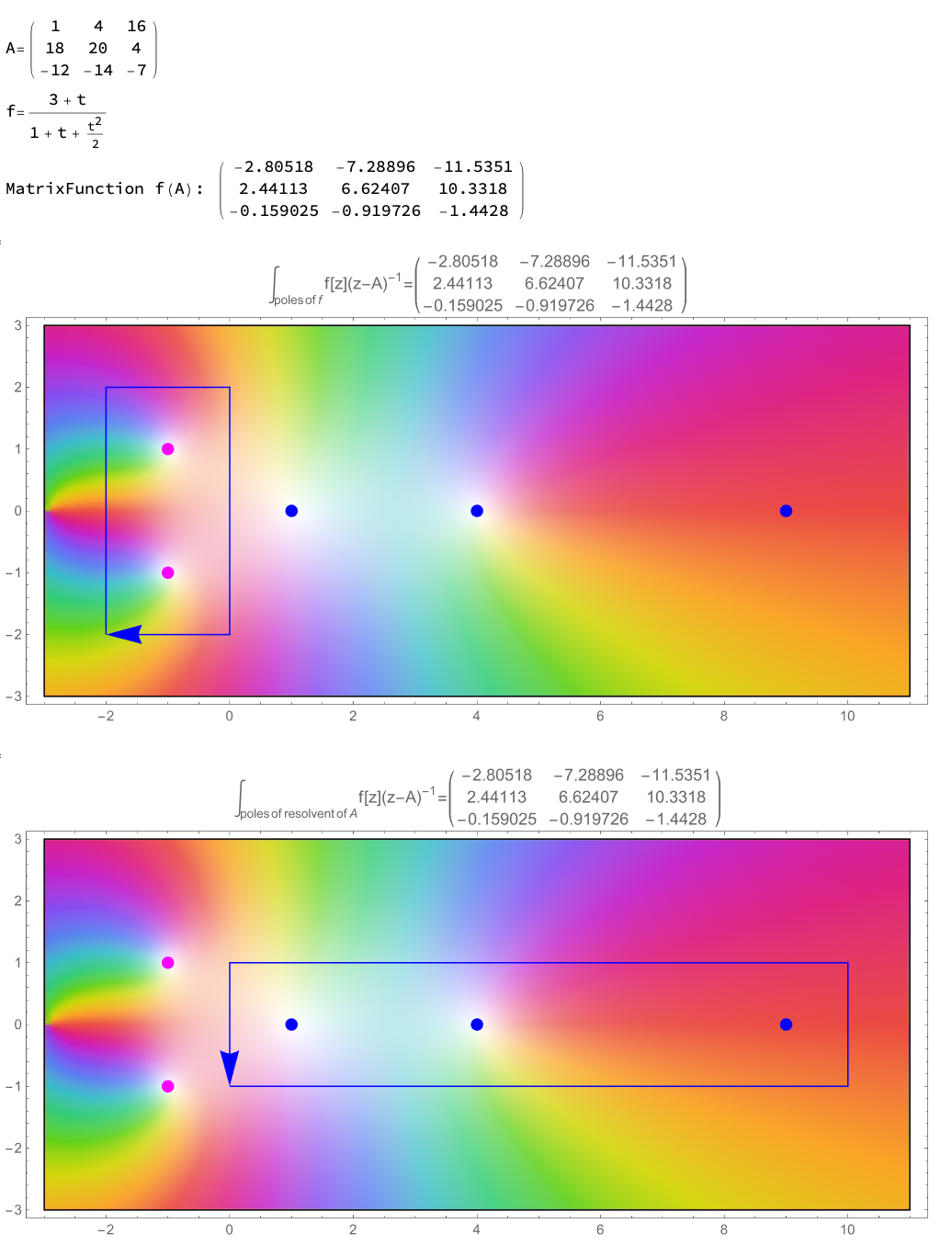
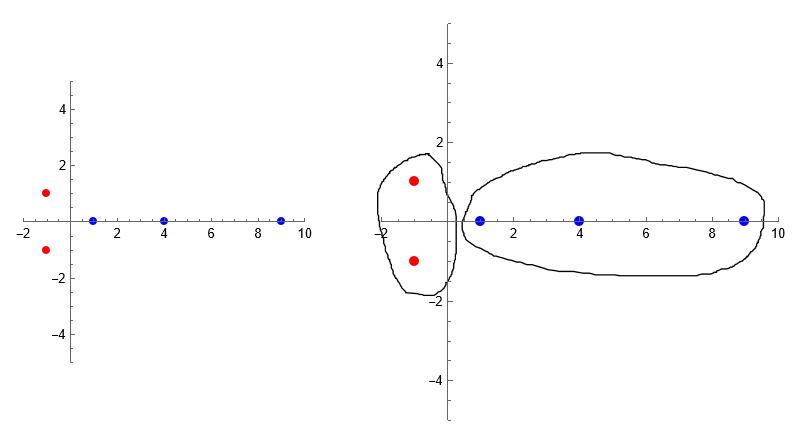
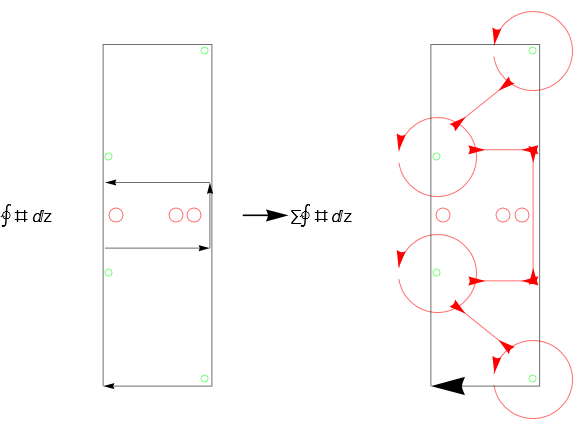
NIntegrate[f[z], {z, z1, z2,..., zn}]takes a rectilinear path (in the complex plane) fromz1to z2` to...tozn. $\endgroup$