So in Mathematica, neural network objects appear like this:
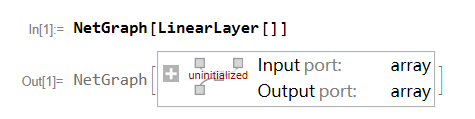
This is rather boring, but if you click on the plus sign, it expands into a better graph:
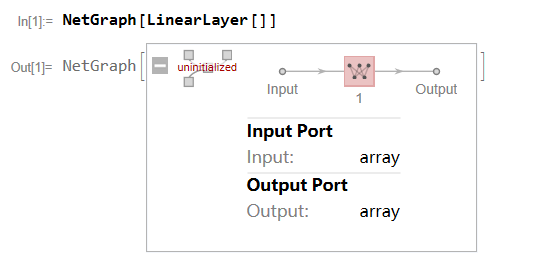
Which is much better. However, if you use Export[NotebookDirectory[]<>"graph.pdf",NetGraph[LinearLayer[]]], Only the first picture will get exported. So how do I export the second image? Direct screenshot is not an option because I need a vectorized graph.

Export[NotebookDirectory[] <> "graph.pdf", Information[net, "SummaryGraphic"]]You can also use "FullSummaryGraphic" $\endgroup$