xaxisb2 = {0.1, 0.2, 0.25, 0.3, 0.5, 0.7, 0.75, 0.8, 0.9};
yaxisbc2 = {1617, 1631, 1637, 1644, 1685, 1774, 1808, 1849, 1955};
yaxisbs2 = {1696, 1714, 1723, 1732, 1781.261406069227`, 1877, 1913,
1955, 2065};
ystnew = Reverse[yaxisbs2];
ychnew = Reverse[yaxisbc2];
Datachb2 = Transpose@{1 - xaxisb2, yaxisbc2};
Datastb2 = Transpose@{1 - xaxisb2, yaxisbs2};
ListPlot[{Datachb2, Datastb2}, Frame -> True,
FrameLabel -> {" h",
"\!\(\*OverscriptBox[SubscriptBox[\(T\), \(c\)], \(_\)]\)"},
FrameStyle -> Thickness[.003], FrameTicks -> Automatic,
LabelStyle -> Directive[Black, Bold, Medium],
PlotStyle -> {Darker[Green], Blue},
PlotRange -> {{0, 1}, {1500, 2200}},
PlotMarkers -> {{"\[EmptyDiamond]", 14}, "\[FilledCircle]"}]
Here is my code. I want to make the border of the open diamond thick. Please suggest how to do that.

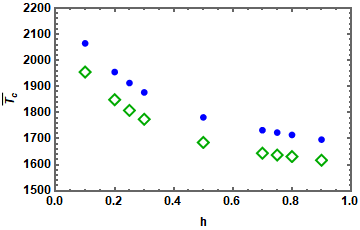
FrameStyle -> AbsoluteThickness[2]$\endgroup$PlotMarkers -> {Charting`CommonDump`GraphicsOpenPlotMarkersThick[][[3]], "\[FilledCircle]"}, which is where you'll find the markers for the optionPlotMarkers -> "OpenMarkersThick". $\endgroup$PlotMarkers -> {Graphics[{Dynamic@EdgeForm@Directive[CurrentValue["Color"], JoinForm["Round"], AbsoluteThickness[2], Opacity[1]], FaceForm[White], ResourceFunction["PolygonMarker"]["Diamond", Offset[6]]}, AlignmentPoint -> {0, 0}], "\[FilledCircle]"}$\endgroup$