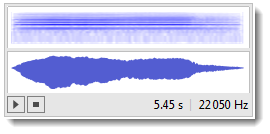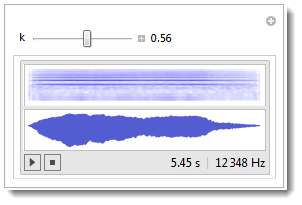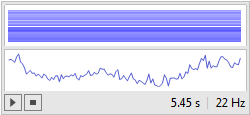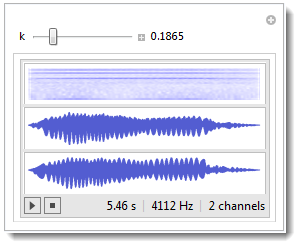I'd like (together with a few people) to prepare a presentation about Fourier series for middle/high school students. I thought it might be quite cool to play a violin sound from, say, a WAV file, then approximate it by the first one, two, three etc. terms of the corresponding Fourier series. Assuming that I have the WAV file (and it is just one note with known frequency), how could I do this?
This can be distilled to two problems: (1) transforming WAV to a list of data (and that is the easy part) and (2) finding the Fourier series of the function, whose sample is that list.
AFAIK, FourierSeries expects a function and not a list, and it seems that Fourier won't help me here. I could transform the list into a function by writing a function doing, say, linear interpolation of the data in the list by hand, but this seems overly complicated.
Any ideas?