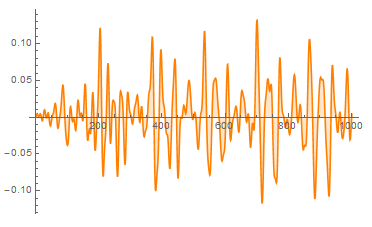I have a Sound created with SoundNote, as follows:
simpleSound = Sound[SoundNote["C"]]
How do I get a list of samples from this?
As a work-around, I tried using Export to write a WAV file and then using Import to get the data out. However, Mathematica won't save the WAV file. I get an error: "Sound contains no data that can be exported to the WAV format."
Most examples focus on making a Sound from a SampledSoundList, but I want to do the opposite.
EDIT> I'm on Mac, so SoundMapper is not available. The only choice for input in Audacity is the microphone.