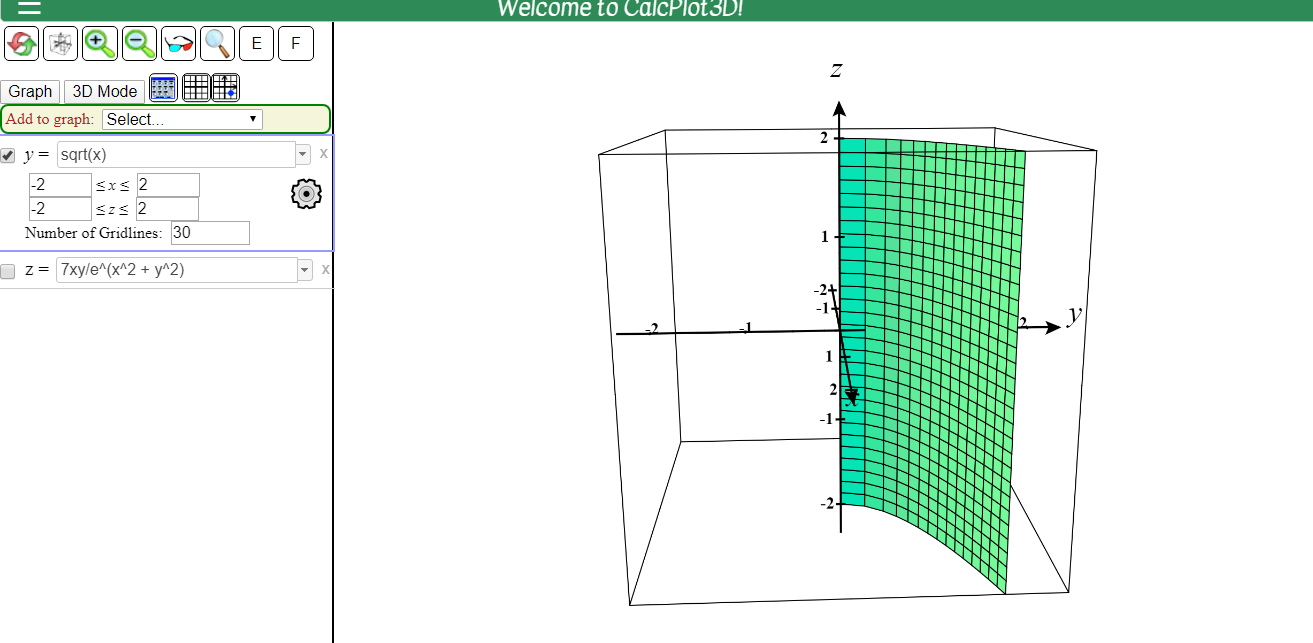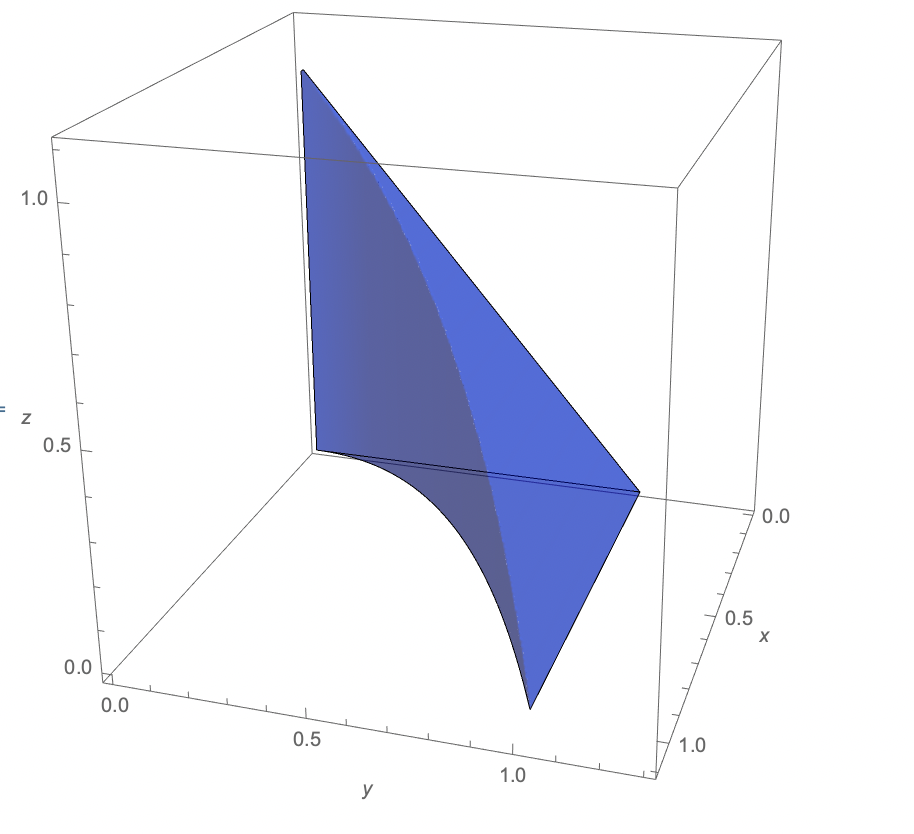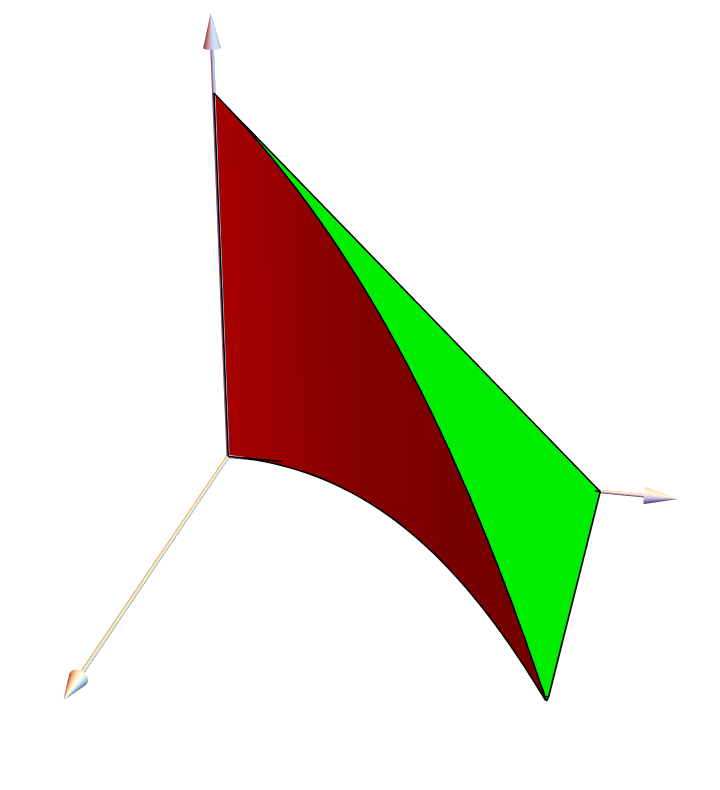I was given an assignment which is to plot the same shape as the one in the link. https://i.sstatic.net/PAHMO.png
The shape is comprised of 2 functions: $z = 1 - y$ (1), $y = \sqrt{x}$ (2) and $z = 0$. I tried using Mathematica for the first time and got a successful result with function (1), but function (2) doesn't seem to work as I expected. I tried the command
Plot3D[y == Sqrt[x] , {x, 0, 1}, {y, 0, 1}, AxesLabel -> {x, y, z}, AxesOrigin -> {0, 0, 0}, Boxed -> False]
and received:
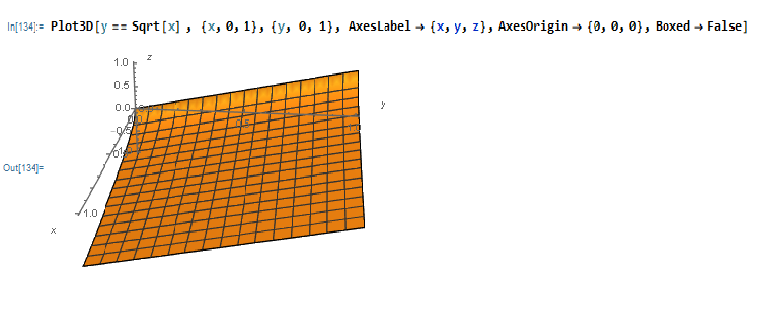 I know it doesn't make sense at all, since I think the program only plots $z=f(x,y)$ correctly, not $y = f(x)$ or even $y=f(x,z)$. Somehow online tools such as https://www.monroecc.edu/faculty/paulseeburger/calcnsf/CalcPlot3D/ got this worked out perfectly.
I know it doesn't make sense at all, since I think the program only plots $z=f(x,y)$ correctly, not $y = f(x)$ or even $y=f(x,z)$. Somehow online tools such as https://www.monroecc.edu/faculty/paulseeburger/calcnsf/CalcPlot3D/ got this worked out perfectly.
Right now I'm stuck and I have been trying my best to find a solution. I post the problem here and hopefully I can receive all the help available.