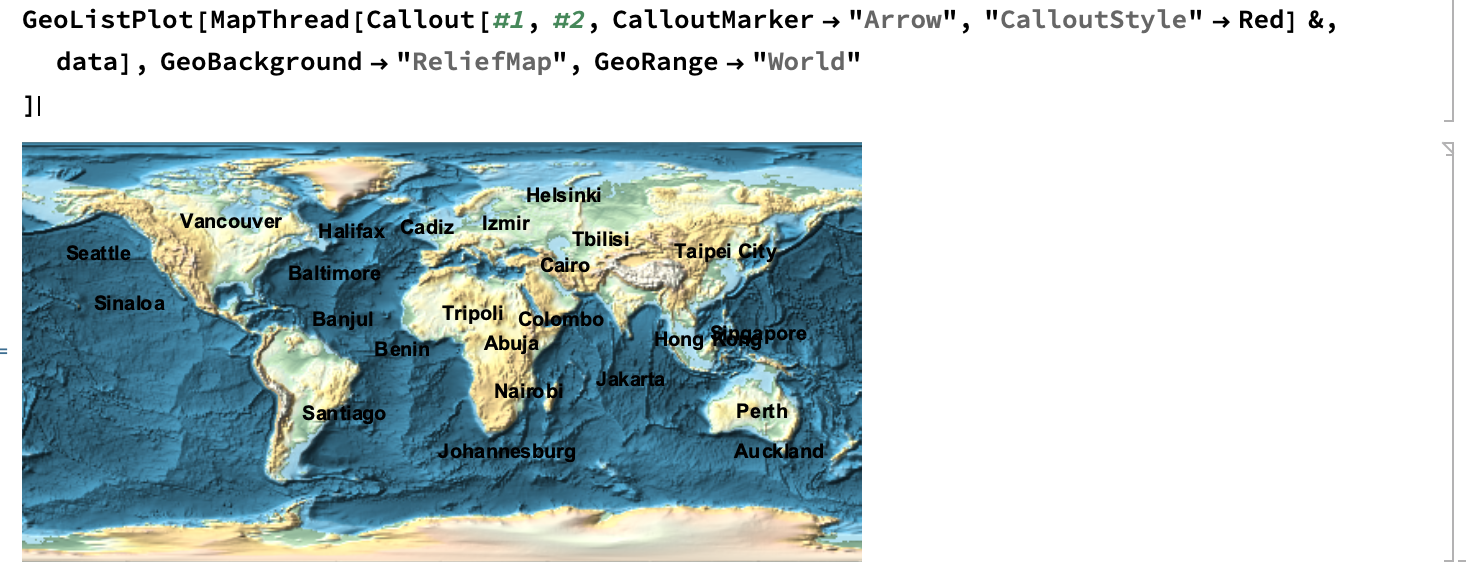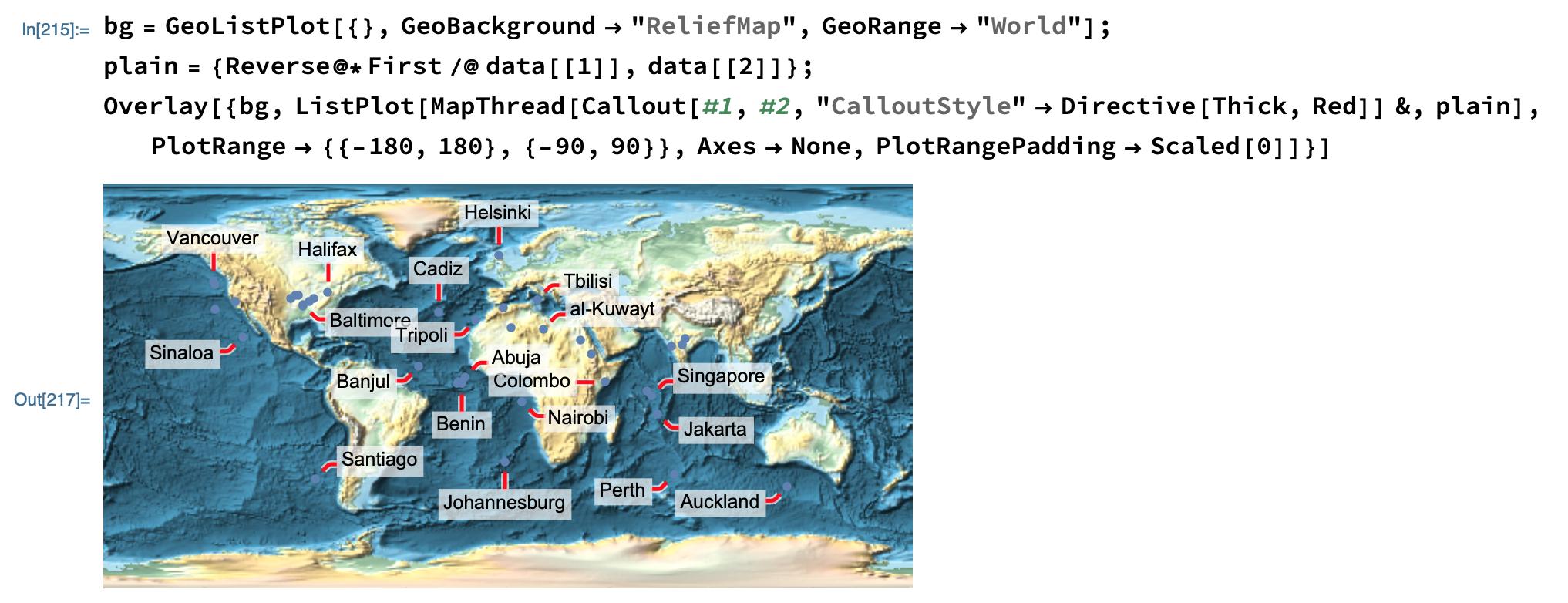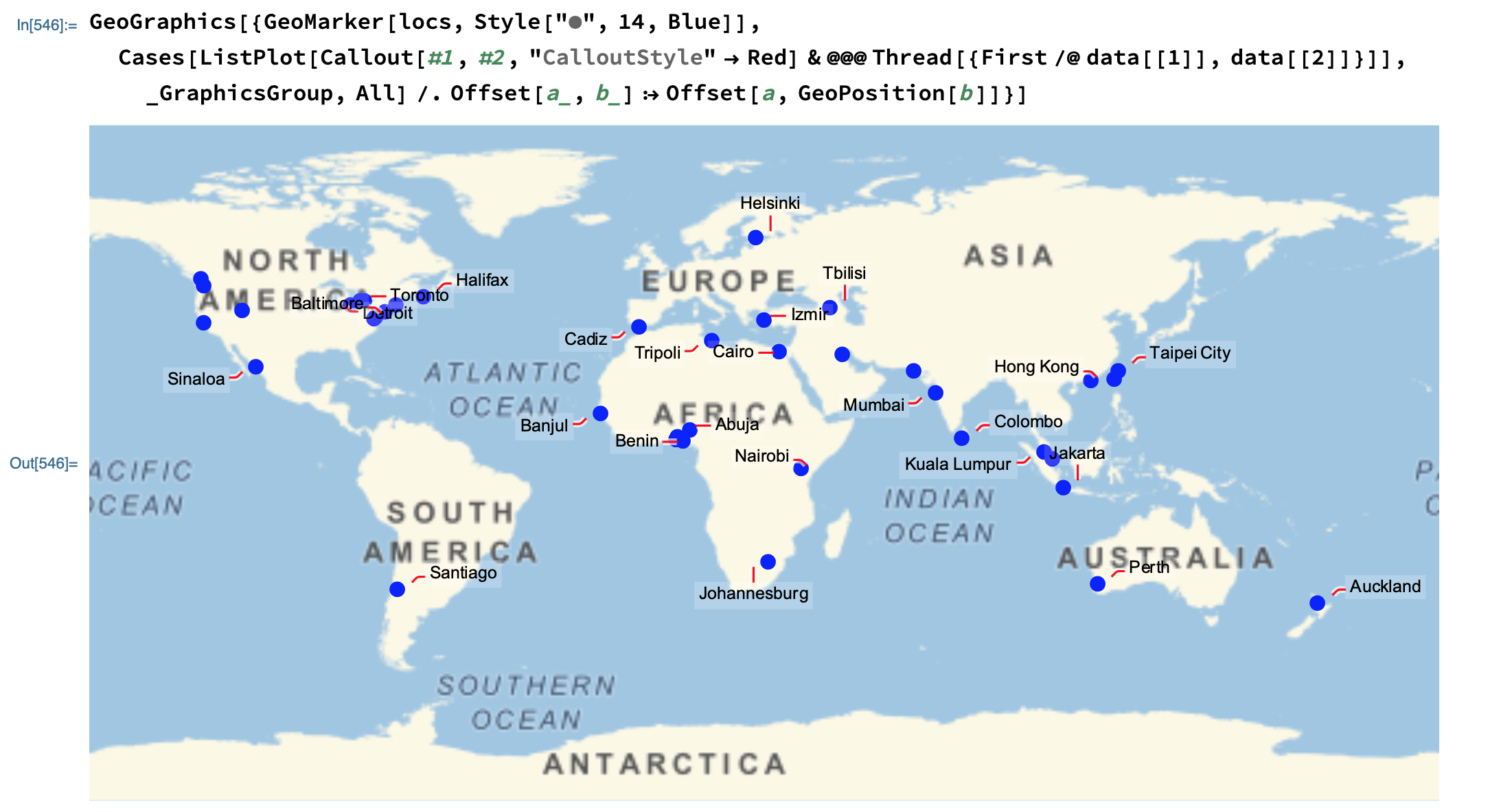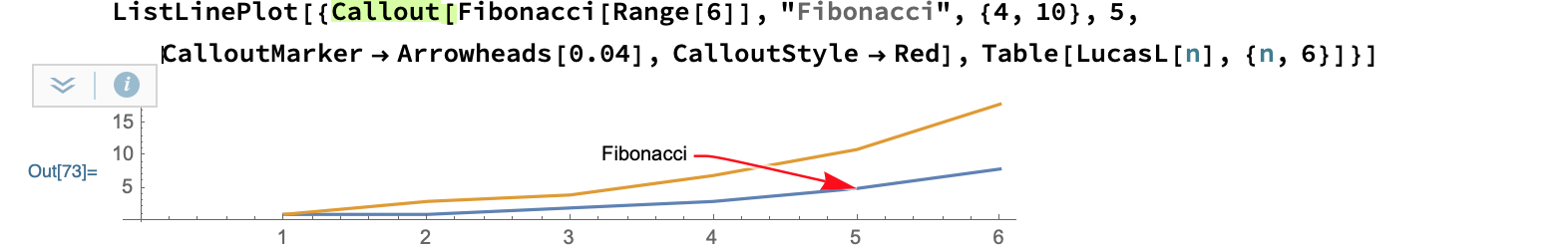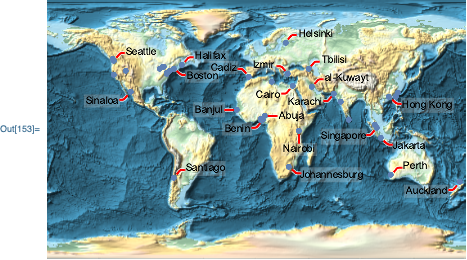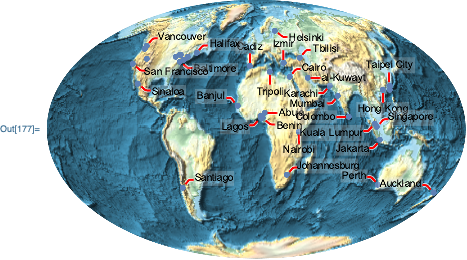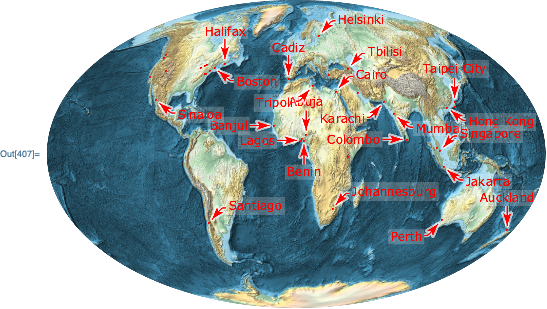Building off of a related question, I'm looking for a robust way of using Callouts for multiple locations in Geography. For example, I want to plot cities and their names with arrows and text:
data = CloudGet @ CloudObject[
"https://www.wolframcloud.com/objects/cb8f1216-74dd-463e-85a4-e976b6fd3fd4"];
GeoListPlot[MapThread[
Callout[#1, #2, CalloutMarker -> "Arrow", "CalloutStyle" -> Red] &,
data], GeoBackground -> "ReliefMap", GeoRange -> "World"
]
Clearly, Callout's are not supported in GeoGraphics (and don't issue any warnings if you didn't know that). However, my approach is to fake it by using Callout's in a ListPlot and overlay on top of a blank GeoGraphics map background:
bg = GeoListPlot[{}, GeoBackground -> "ReliefMap",
GeoRange -> "World"];
plain = {Reverse@*First /@ data[[1]], data[[2]]};
Overlay[{bg,
ListPlot[MapThread[
Callout[#1, #2, "CalloutStyle" -> Directive[Thick, Red]] &,
plain], PlotRange -> {{-180, 180}, {-90, 90}}, Axes -> None,
PlotRangePadding -> Scaled[0]]}]
I can't get things to line up exactly for various GeoProjection's, and so that's what I'm looking for help with.
Update for Comment
It is different from this related question, because that solution doesn't look good for some reason here:
Final Update
Thanks @carlwoll, that solves it. However, my formatting of the Mollweide project isn't working as expected. Specifically, I'd like higher resolution (and less label collision if possible). But setting GeoZoomLevel -> 4 gets wiped out in the Show. I'd also like the callouts to look like this last example from ref/CalloutMarker:
ListLinePlot[{Callout[Fibonacci[Range[6]], "Fibonacci", {4, 10}, 5,
CalloutMarker -> Arrowheads[0.04], CalloutStyle -> Red],
Table[LucasL[n], {n, 6}]}]
Here's your code with my formatting tweaks:
bg = GeoListPlot[{}, GeoBackground -> "ReliefMap",
GeoRange -> "World", GeoProjection -> "Mollweide",
GeoZoomLevel -> 4];
plain = {First@
GeoGridPosition[GeoPosition[data[[1, All, 1]]], "Mollweide"],
data[[2]]};
Show[bg, ListPlot[
MapThread[
Callout[#1, #2, Appearance -> "CurvedLeader", LeaderSize -> 20,
CalloutMarker -> "Arrow",
LabelStyle ->
Directive[FontFamily -> "Verdana", FontSize -> 12,
FontColor -> Red], CalloutStyle -> Red] &, plain],
Axes -> None, PlotRangePadding -> Scaled[0],
PlotStyle -> Directive[PointSize[0.005], Red]],
Options[bg, PlotRange], ImageSize -> 500]