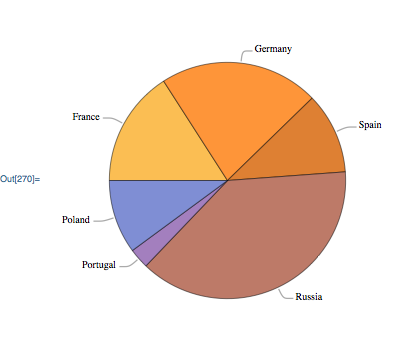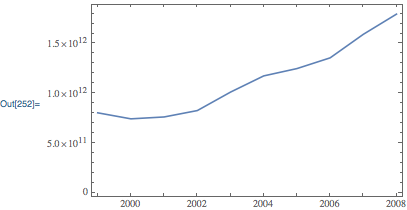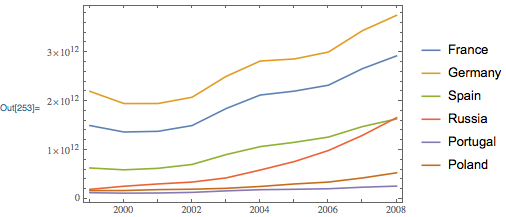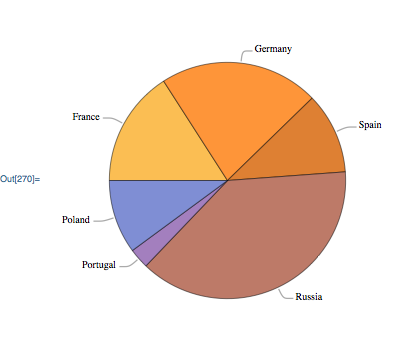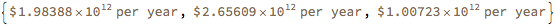Here is another approach using EntityValue. The countries:
countries = Map[
Entity["Country",#]&,
{"France","Germany","Spain","Russia","Portugal","Poland"}
];
Using EntityValue:
interval = Interval[{DateObject[{1999}], DateObject[{2008}]}];
dataset = EntityValue[
countries,
{
EntityProperty["Country","GDP",{"Date"->interval}],
EntityProperty["Country","Population",{"Date"->interval}]
},
"Dataset"
];
The dataset contains the information you want, although the values are encoded in TimeSeries/TemporalData objects. For instance:
ts = dataset[[1,1]];
Head @ ts
TemporalData
To extract values from a TimeSeries/TemporalData object you give it the date you are interested in:
ts[DateObject[{2004}]]
Quantity[2.12411*10^12, ("USDollars")/("Years"), {}]
So, to obtain the population of Russia in 2004:
dataset[Entity["Country", "Russia"], 2, #[DateObject[{2004}]]&]
Quantity[144306982, "People", {}]
Or, the average GDP for all of the countries for the year 2002:
dataset[Mean, 1, #[DateObject[{2002}]]&]
Quantity[8.27107*10^11, ("USDollars")/("Years")]
Plot of the average GDP from 1999 to 2008:
dataset[DateListPlot @* Mean, 1]
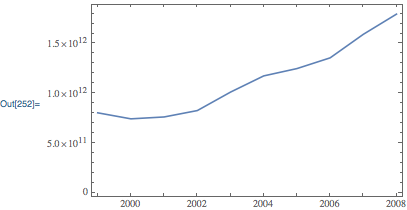
Plot of the GDP for each country from 1999 to 2008:
dataset[DateListPlot,1]
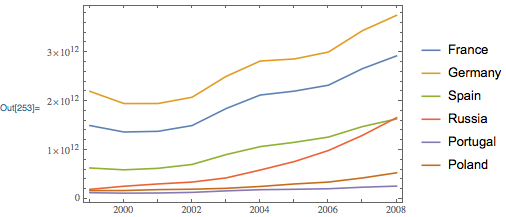
Distribution of population in the year 2003:
PieChart[
dataset[All, 2, #[DateObject[{2003}]]&],
ChartLabels->Callout[Automatic]
]