I have this code
ParametricPlot3D[{(Sin[t]/30), (Cos[t]/30), 0}, {t, 0, (2 π)},
PlotRange -> Automatic]
the output (below) shows that the options Automatic is not adjusting the z axis to better visualize the circle. How can I solve this? The same thing happens when I put PlotRange -> All or PlotRange -> Full. I am doing a list with thousands of tinny plots around the origin, so manual setting the PlotRange is not an option to me.


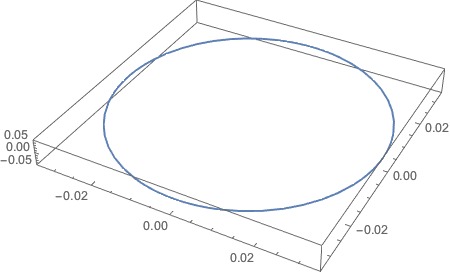
BoxRatiosoption. $\endgroup$