I'm getting the same answer "1" for Exp[x] with x less than "1.1*10^-16", and I really need to calculate much smaller numbers (in order of 10^-40).
I tried using SetPrecision[Exp[x],1000].
Obviously I'm doing something wrong. #_-
I've searched about increasing the precision but I couldn't find helpful answers. Would you please kindly guide me?
Edit:
Maybe this screenshot could make it easier to understand what I'm talking about.

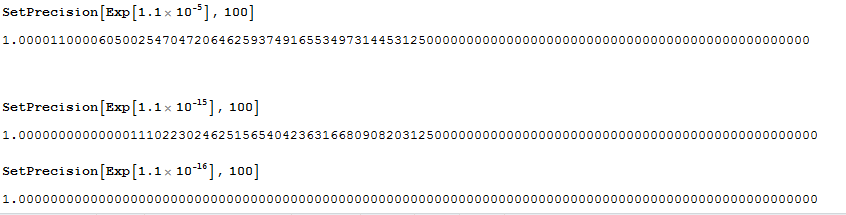
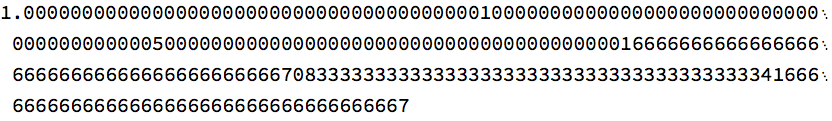
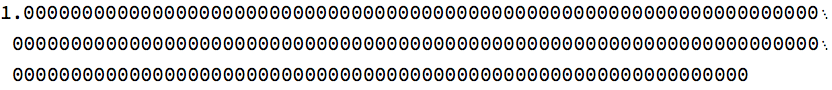
N[Exp[11/10000000000000000000000], 4000]. In other words, use rational numbers and not numbers with decimal points when you need lots of precision. $\endgroup$expm1function for this purpose, which returns $\exp(x)-1$ to high precision even when $\exp(x)$ would return exactly $1$. Mathematica unfortunately doesn't, but if that's your goal, you could implement something similar along the lines oflog1p. $\endgroup$