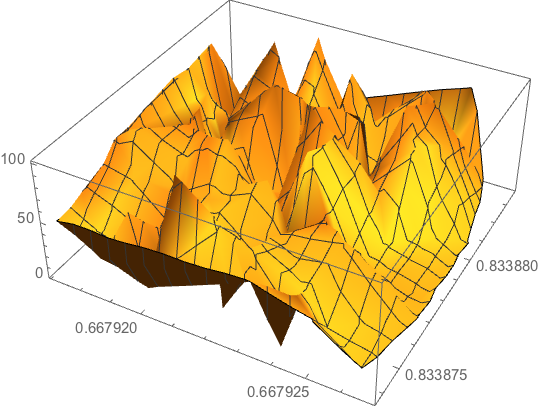Consider the following minimal example:
delta = 0.00001;
data = Block[{x = RandomReal[], y = RandomReal[]},
Table[{x + RandomReal[] delta, y + RandomReal[] delta, RandomInteger[100]},
{i, 1, 100}]];
ListPlot3D[data, PlotRange -> All]
The plot doesn't shows anything.
If I set delta = 0.1, it already shows.
Does anyone know how do I plot a dataset with a small distance between max and min?
Edit:
$Version
9.0 for Mac OS X x86 (64-bit) (January 24, 2013)