I have an image,
I want to rotate the hue of the image and export the result. Eventually I will loop this to produce ~360 images covering the entire cycle. I feel like this should be easy with Mathematica but I am struggling.
So far I have tried:
conv[pix_,i_]:={Mod[pix[[1]]+(i/360.),1.0],pix[[2]],pix[[3]]}
convL2[row_,i_]:=conv[#,i]&/@row;
Table[Image[convL2[#, i] & /@ ImageData[ColorConvert[base, "HSB"]]], {i, 0, 360,120}]
Which produces these images,
Which clearly aren't quite right. Does anyone have any nice methods to achieve this? Thanks.

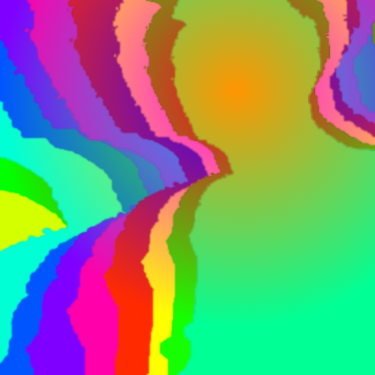
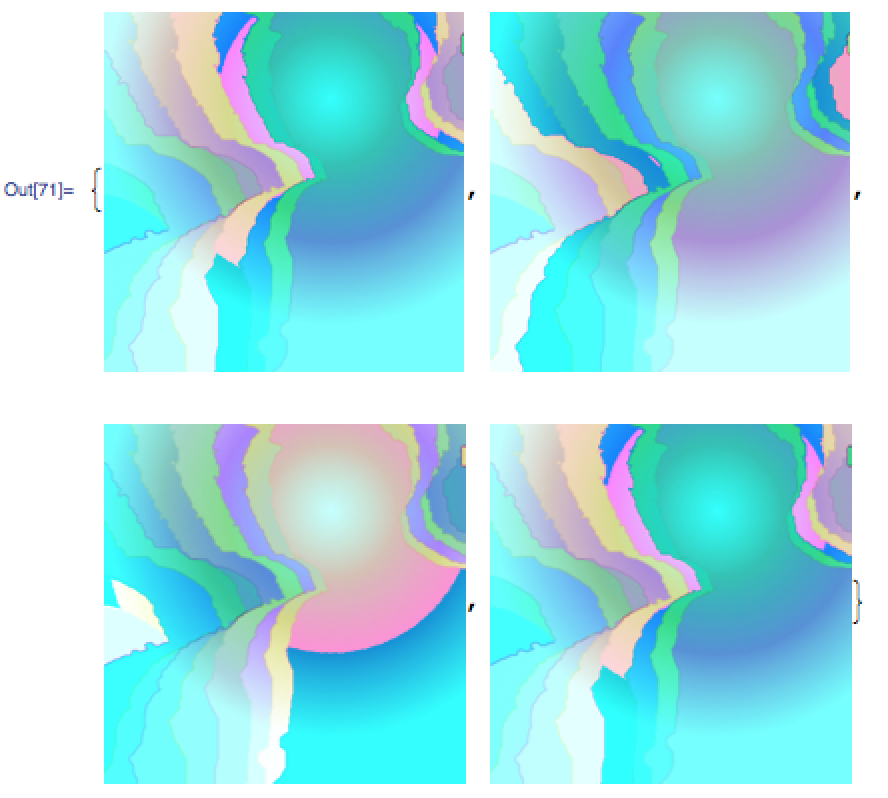
ImageApply[conv[#, 120] &, ColorConvert[base, "HSB"]]$\endgroup$