I am trying to evaluate the properties of a multivariate function $f(a,b,x,y)$ with respect to $x$ and $y$ given assumptions for $a$ and $b$.
An example without $a$ and $b$.
RegionPlot[{x*y > 0, x*y < 0}, {x, -2, 2}, {y, -2, 2}]
How can I include that for example $a > 0$ and $b < 0$ for $a\,b\,x\,y$? The ultimate goal is to evaluate the sign for $f(a,b,x,y)$ given a set of parameters $a$ and $b$.
I have tried Plot, RegionPlot, Plot[Sign[...]], etc., without success.

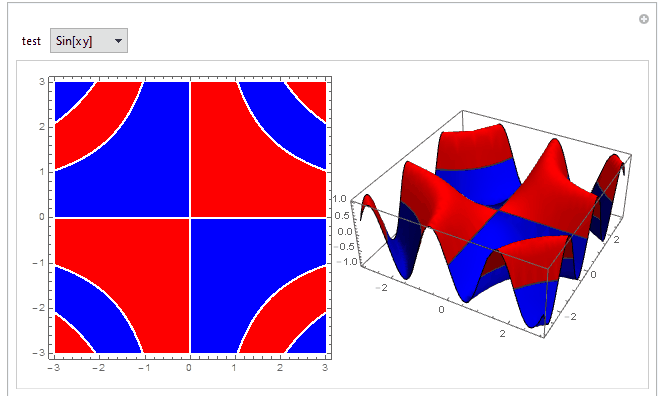
PlotLegends). $\endgroup$Manipulatebut you are too vague about what you're seeking. Don't talk about capital or labor. Give equations! $\endgroup$