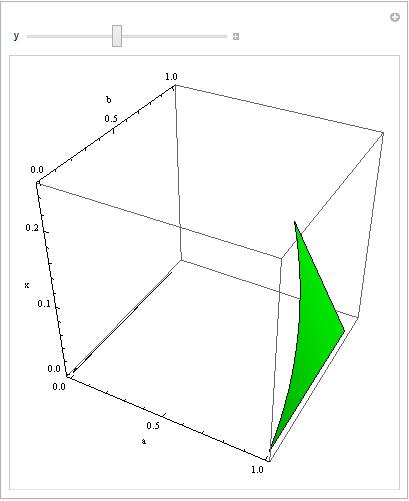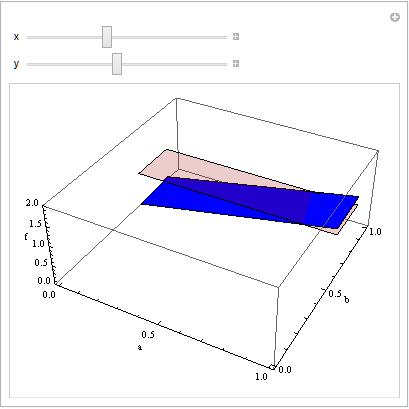I will try to illustrate my question with an example:
Let us define the RegionPlot for b and y as
ybregion=RegionPlot[Sin[b]^2 + Sinh [y] <= 1, {y, 0, 1}, {b, 0, 1}, FrameLabel -> Automatic]
for 0 <= b <= 1 and 0 <= y <= 1. Moreover, we have 0 <= a <= 1 and 0 <= x <= by^2. Notice that the interval for x depends on b and y satisfying e.g. Sin[b]^2 + Sinh [y] <= 1. Let us define, for example, the function
f = a + (b x)/y
I would like to make a plot such that we can see the cases f=0,1,2, for example, in terms of a and b as an (a,b,f) plot. My problem is to handle with the condition Sin[b]^2 + Sinh [y] <= 1 and with the four variables of f. In my original problem a, b, f are physical parameters so a useful plot should be one without x, y.