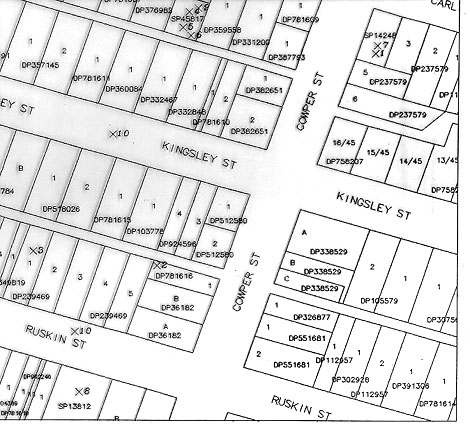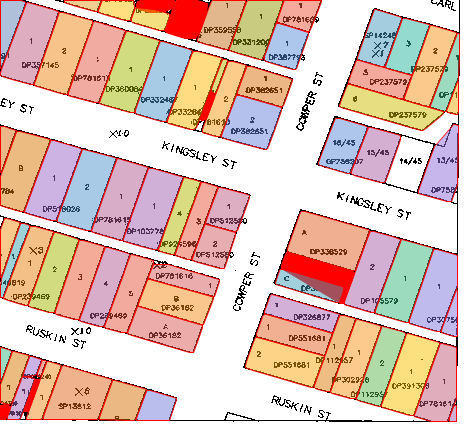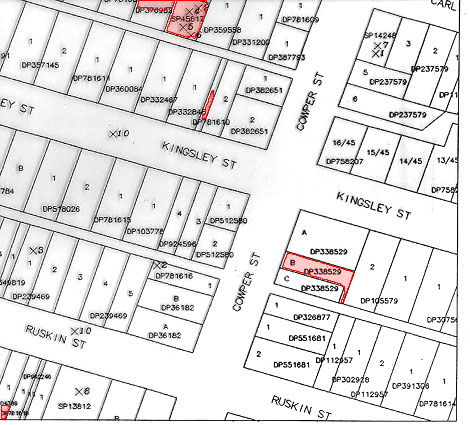If you know that all the areas are convex, then this is quite easy: ComponentMeasurement has a measurement "ConvexVertices" that returns just that: the vertices of the convex hull:
bin = Binarize[img];
comp = ComponentMeasurements[
DeleteSmallComponents[bin], {"Area", "ConvexVertices",
"ConvexCoverage"}, 50 < #1 < 10000 &, CornerNeighbors -> False];
the vertices are unordered (or maybe in the order they were discovered?), so I need to sort them:
sortClockwise =
Function[pts,
With[{c = Mean[pts]}, SortBy[pts, ArcTan @@ (# - c) &]]];
Then I can display them:
colors = ColorData[97];
Show[bin, Graphics[
{
EdgeForm[Red],
comp /.
{(idx_ -> {area_, pts_, convexCover_}) :>
{If[convexCover > .75,
Directive[colors[idx], Opacity[0.5]],
Red],
Polygon[sortClockwise[pts]]
}
}
}]]
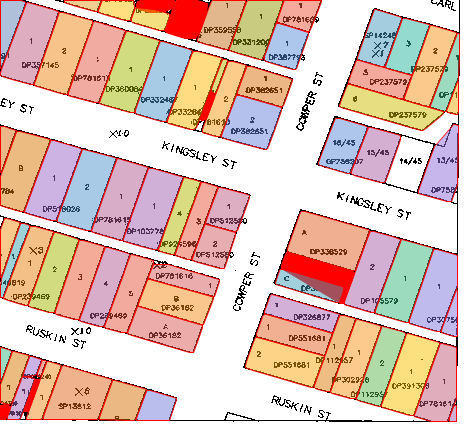
I've marked the polygons with low "ConvexCoverage" red: those are the non-convex buildings. If you can live with the convex hull for these, you're done.
If you absolutely need the vertices for concave buildings, things get a little uglier. Getting the border vertices for each component is easy enough: You can get a Mask for each component, that's a binary mask for the component:
compConvex =
ComponentMeasurements[
DeleteSmallComponents[bin], {"Area", "ConvexCoverage", "Mask"},
50 < #1 < 10000 && #2 < 0.75 &, CornerNeighbors -> False];
The idea is then to use MorphologicalPerimeter to get the perimeter of said mask, and use PixelValuePositions to convert the resulting binary image to pixel coordinates. Sadly, that gives us a very "unclean" perimeter, because of the label texts in you image. I've tried to remove those using a Closing morphological filter.
Sorting the vertices of a convex polygon is more difficult, too. I'll use FindShortestTour as a quick&dirty way to sort them (that's an approximative algorithm to an NP complete problem, so you're not guaranteed a perfect solution, though!)
outlineFromComponent[idx_ -> {area_, convexCover_, mask_}] :=
Module[{vertices},
vertices =
PixelValuePositions[
MorphologicalPerimeter[Closing[Image[mask], DiskMatrix[5]]], 1];
vertices = vertices[[FindShortestTour[vertices][[2]]]]];
Now we get the "right" outlines for the convex areas, too.
Show[img,
Graphics[{EdgeForm[Red], Opacity[0.2], Red,
Polygon[outlineFromComponent /@ compConvex]}]]
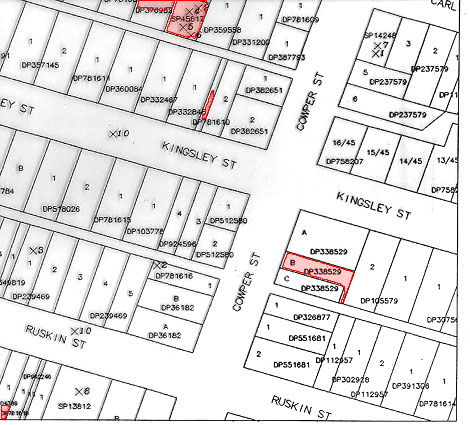
Note: The polygons still contain one vertex for each boundary pixel. You might have to implement something like the Ramer-Douglas-Peucker algorithm to reduce the number of vertices.