I have 6894 polygons describing zones in a state plane (i.e., cartesian) coordinate system. Most are not very complex, and I believe none have holes. A random example is
Polygon[{{351633., 564236.}, {351681., 562612.}, {351663., 562555.}, {351699., 561341.}, {348792., 561268.}, {348733., 564168.}, {351633., 564236.}}]
How can I test whether these polygons have holes?
I want a new set of polygons that describe all areas in which one or more of these polygons intersect, and I need to know which polygons cover each of these regions. So, in the new set the region where polygon A is unintersected is one region, the region where A and B intersect is another region, the region where A, B, and C intersect is another, and so on. Any of these "regions" in the new set is not necessarily connected; for example, one could imagine a wide polygon being split in half by a thin one, producing two unintersected regions. In such cases I need a list of closed polygons (associated, as the other polygons, with the appropriate members of the domain set).
I have no idea how to do this mathematically, and it would be very cool to see a solution if someone has one. But on a more practical level I suspect that I can do this at high precision using image processing.
Here is an example of what is going on:
polygons = Get["https://s3.amazonaws.com/tblackburn/stack_exchange/polygons-sample"];
(* my polygons are benign, but beware what you "Get" from the internet! *)
n = 100;
Riffle[ColorData["Rainbow"] /@ Rescale[Range[n + 1]], RandomChoice[polygons, n]];
Graphics[Prepend[%, [email protected]], ImageSize -> Large]

Is there a way to scale a set of colors such that I can calculate what color each intersection would be, and such that the color is guaranteed to be unique? And then use the morphology suite of functions on a rasterized image to generate new polygons? I need the new polygons expressed in the same coordinate system, and I need the vertices to be as accurate as possible -- so the rasters would have to be quite large I think.
Or, is there some other way to obtain the result I am after?
I have 32 CPUs and 244 GB of memory to throw at this.

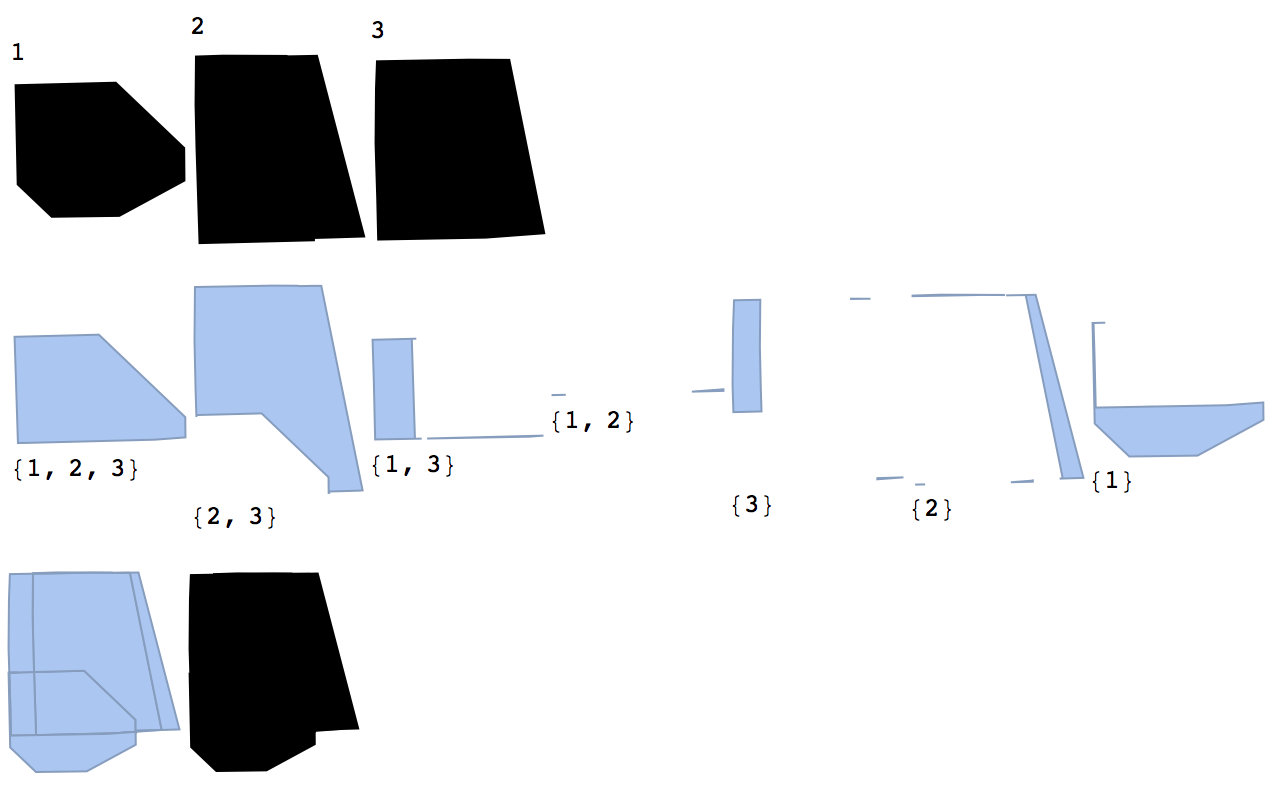
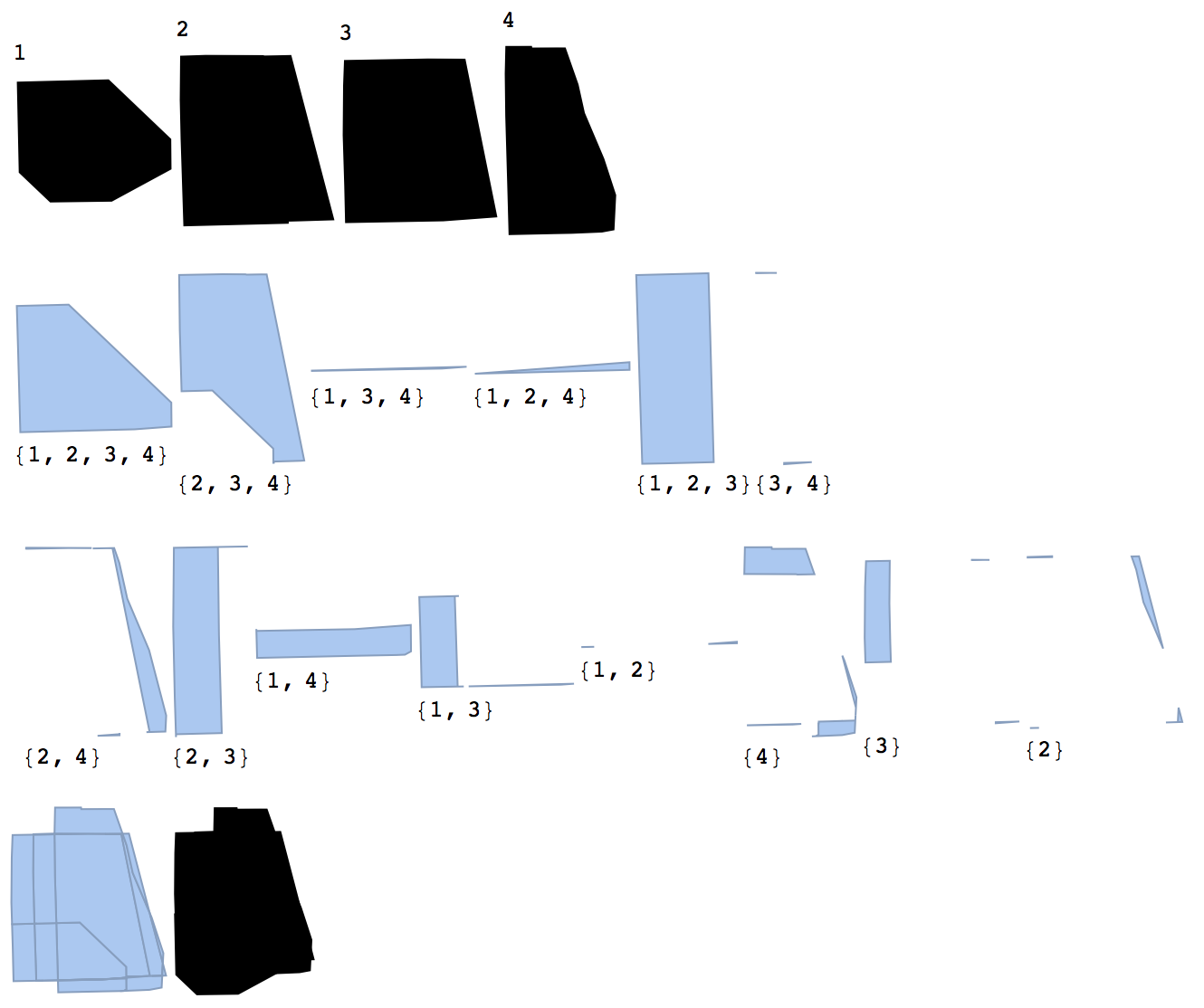
ImageAdd. But you can only distinguish up to 24 shapes. $\endgroup$