I am working with mathematica 9.0 and I want to make a plot importing data from a .dat file. My issue is that I don't know how to show y axis in scientific notation. My values run from 0 to approx 4000 in the y axis. Can anybody help me? thank you
1 Answer
$\begingroup$
$\endgroup$
7
fakedata = Transpose[{Range[500], RandomReal[4000, {500}]}];
ListLinePlot[fakedata,
Ticks -> {Automatic, {#, ScientificForm@#} & /@ Range[0., 4000., 1000.]},
PlotRange -> {0, 4500}]
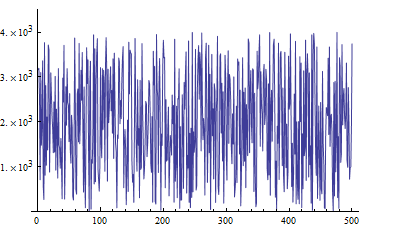
-
$\begingroup$ that doesn't work. Basically I have a .dat of 500 points and when I listlineplot it the y axis runs from 0 to 4000, and the only thing I want is to show 4x10^3 instead of 4000 $\endgroup$ Commented Sep 22, 2014 at 11:48
-
$\begingroup$ @user25578, please see the updated answer... $\endgroup$– kglrCommented Sep 22, 2014 at 12:02
-
$\begingroup$ Thank you, now the ticks are how I wanted, but now I am not able to write the axes labels $\endgroup$ Commented Sep 22, 2014 at 14:11
-
$\begingroup$ user25578, did you try something like
AxesLabel -> {"axis x", "axis y"}? $\endgroup$– kglrCommented Sep 22, 2014 at 14:17 -
$\begingroup$ Yes, now I've tried AxesLabel and it works. I was using FrameLabel. It's not possible to write frame labels in scientific notation? Thank you for your help $\endgroup$ Commented Sep 22, 2014 at 14:19
