I'm trying to export an image at 1000 dpi. The author guide of a lot of papers wants this resolution! Then I must to import this image in Word in a small box; let's say 7x4 cm. This is the code that I made and the relative image:
grayColorList = (Blend[{Black, White}, #] & /@ Range[0, 1, 0.1]);
histogram =
Labeled[Histogram[{dataBr[[All, 1]], datacl[[All, 1]],
dataFCl[[All, 1]], dataF[[All, 1]]}, ChartLayout -> "Stacked",
ChartLegends -> {"Br-derivatives", "Cl-derivatives",
"F+Cl+Br-derivatives", "F-derivatives"},
ChartStyle -> {grayColorList[[1]], grayColorList[[4]],
grayColorList[[7]], grayColorList[[9]]}], {Rotate[
Style["Relative Frequency", 12], 90 Degree],
"\!\(\*SubscriptBox[\(\[Lambda]\), \(Exp\)]\)"}, {Left, Bottom},
FrameMargins -> {{-8, 0}, {0, 0}}]
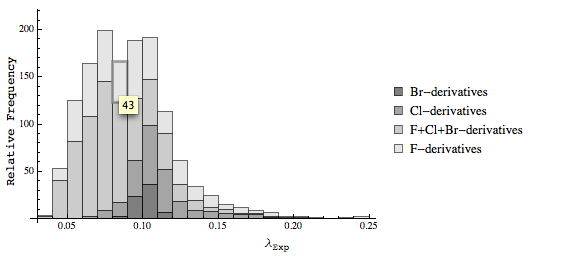
This is a very nice image, but when I try to Export it
Export["Histogram.Tif", histogram, ImageResolution -> 1000]
This is the result:
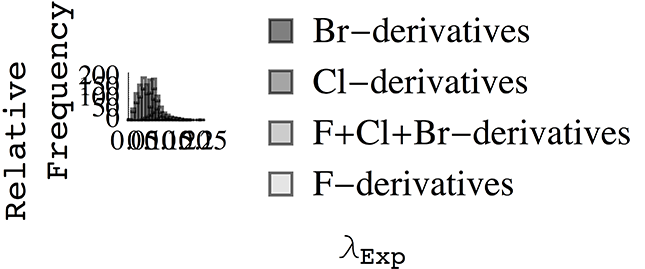
And this is very ugly image! I've read the other similar posts but I can't find the answer. Thanks in advance.

ImageSizefor your graphics. $\endgroup$