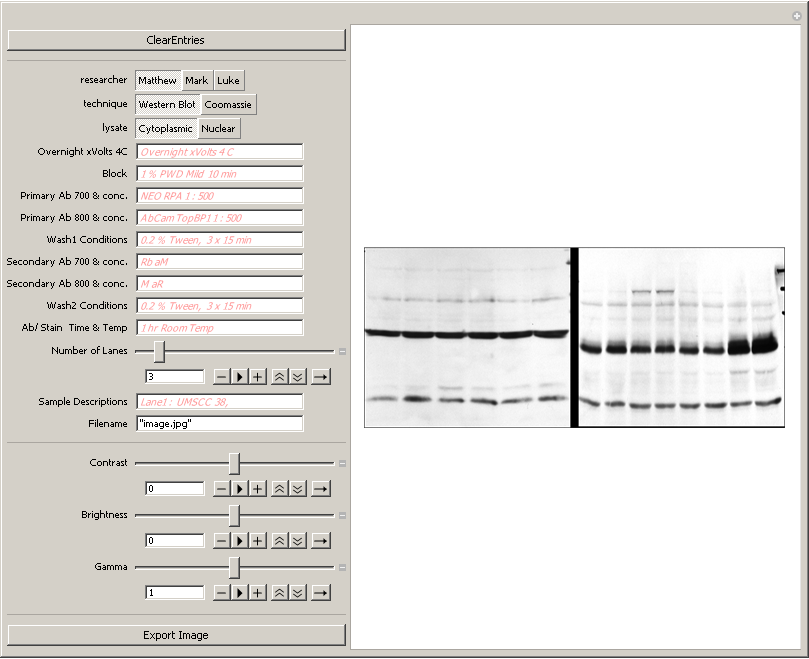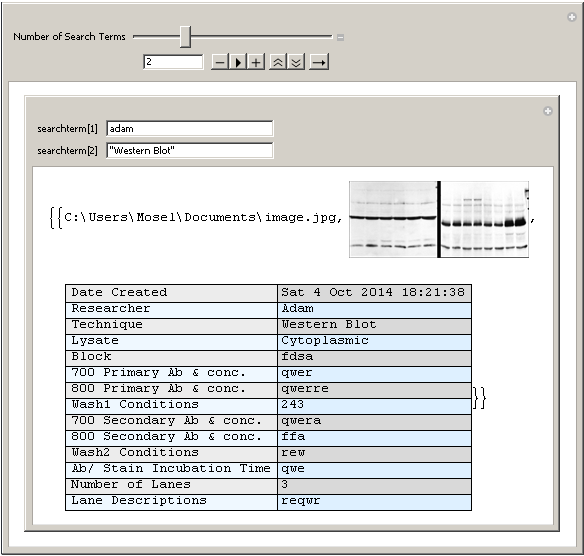v.10 In the documentation, it shows you can add custom metainformation to an image under Metainformation. However, I would like to export the image with the custom metainformation and be able to subsequently import the image with the metainformation. Also I am unsure on which image formats support exporting of the metainformation. I have looked into DICOM, FITS, and TIFF with no success. How do I approach this problem and is it even supported yet by Mathematica 10? Here is an example. Import a image of a protein gel, add custom metainformation to the image, and then export the image. This would allow documenting important experiment information directly within the image file.
metatitles = {"Date Created", "Researcher", "Technique", "Lysate",
"Block", "700 Primary Ab & conc.", "800 Primary Ab & conc.",
"Wash1 Conditions", "700 Secondary Ab & conc.",
"800 Secondary Ab & conc.", "Wash2 Conditions",
"Ab/ Stain Incubation Time", "Number of Lanes",
"Lane Descriptions"};
Manipulate[
metainformation = (#[[1]] -> #[[2]] & /@
Transpose[{{"Date Created", "Researcher", "Technique", "Lysate",
"Block", "700 Primary Ab & conc.", "800 Primary Ab & conc.",
"Wash1 Conditions", "700 Secondary Ab & conc.",
"800 Secondary Ab & conc.", "Wash2 Conditions",
"Ab/ Stain Incubation Time", "Number of Lanes",
"Lane Descriptions"}, {date, researcher, technique, lysate,
block, primary700, primary800, wash1, secondary700,
secondary800, wash2, abincubation, nlanes, lanes}}]);
img = (Import[#] & /@ g)[[1]];
date = DateString[FileDate[FindFile[g[[1]]], "Creation"]];
aimg = ImageAdjust[img, {a, b, c}], Button["ClearEntries",
{researcher =., technique =.,
date = Style["m/dd/yy", Red, Italic, Opacity[.5]],
seven = Style["NEO RPA 1:500", Red, Italic, Opacity[.5]],
eight = Style["NEO RPA 1:500", Red, Italic, Opacity[.5]]}],
Delimiter,
{{researcher, ""}, {"Mark", "Luke", "John"}},
{{technique, ""}, {"Western Blot", "Coomassie"}},
{{lysate, ""}, {"Cytoplasmic", "Nuclear"}},
{{block, , "Block"}, FieldHint -> "1% PWD Mild 10 min",
FieldHintStyle -> {Red}},
{{primary700, If[technique == "Coomassie", "Coomassie Blue"],
"Primary Ab 700 & conc."}, FieldHint -> "NEO RPA 1:500",
FieldHintStyle -> {Red}},
{{primary800, If[technique == "Coomassie", "Coomassie Blue"],
"Primary Ab 800 & conc."}, FieldHint -> "AbCam TopBP1 1:500",
FieldHintStyle -> {Red}},
{{wash1, If[technique == "Coomassie", "Coomassie Blue"],
"Wash1 Conditions"}, FieldHint -> "0.2% Tween, 3 x 15 min",
FieldHintStyle -> {Red}},
{{secondary700, If[technique == "Coomassie", "Coomassie Blue"],
"Secondary Ab 700 & conc."}, FieldHint -> "Rb aM",
FieldHintStyle -> {Red}},
{{secondary800, If[technique == "Coomassie", "Coomassie Blue"],
"Secondary Ab 800 & conc."}, FieldHint -> "M aR",
FieldHintStyle -> {Red}},
{{wash2, , "Wash2 Conditions"},
FieldHint -> "0.2% Tween, 3 x 15 min", FieldHintStyle -> {Red}},
{{abincubation, , "Ab/ Stain Time & Temp"},
FieldHint -> "1hr Room Temp", FieldHintStyle -> {Red}},
{{nlanes, 3, "Number of Lanes"}, 1, 20, 1, Appearance -> "Open"},
{{lanes, , "Sample Descriptions"}, FieldHint -> "Lane1: UMSCC 38, ",
FieldHintStyle -> {Red}},
Delimiter, {{a, 0, "Contrast"}, -2, 2,
Appearance -> "Open"}, {{b, 0, "Brightness"}, -2, 2,
Appearance -> "Open"}, {{c, 1, "Gamma"}, .001, 2,
Appearance -> "Open"}, Delimiter,
Button["Export DICOM", Export["image.tiff", Flatten[{"Image"->aimg,"Metainfromation"->metainformation}],"Rules"]]]