The following FunctionRange
(*a=((1-x) y)/(1-y z)*)
FunctionRange[{{((1 - x) y)/(1 - y z)}, 0 <= x <= 1, y > 1,
0 < z < 1}, {x}, a, Reals] // Simplify
returns
y > 1 && z < 1 && z > 0 && y z != 1 && a y z <= a && a <= y + a y z
I'm struggling to see how to illustrate/plot (in 2D or 3D) the values of x, y, z that are excluded and the resulting values for a that are excluded.
Appreciate any hints or tips.

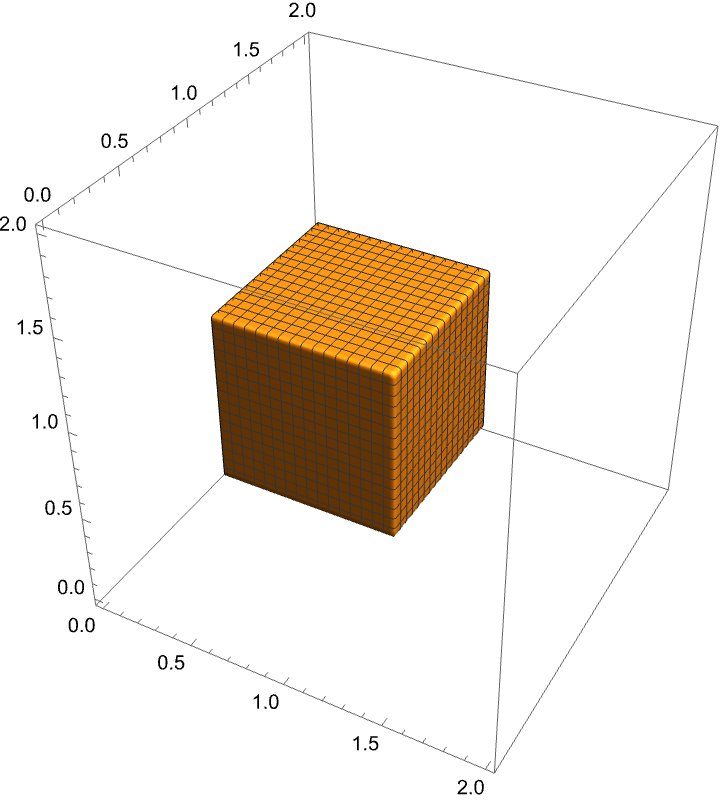
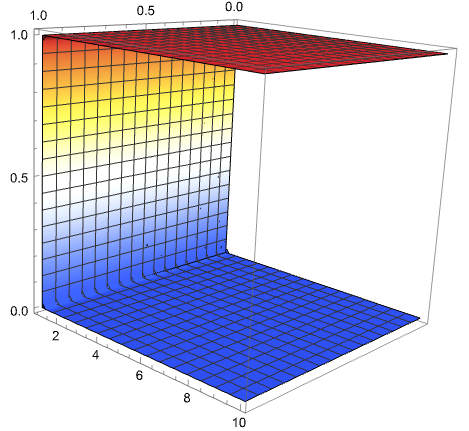
result = FunctionRange[{((1 - x) y)/(1 - y z), 0 <= x <= 1, y > 1, 0 < z < 1}, {x}, a, Reals]; Reduce[result, a]$\endgroup$