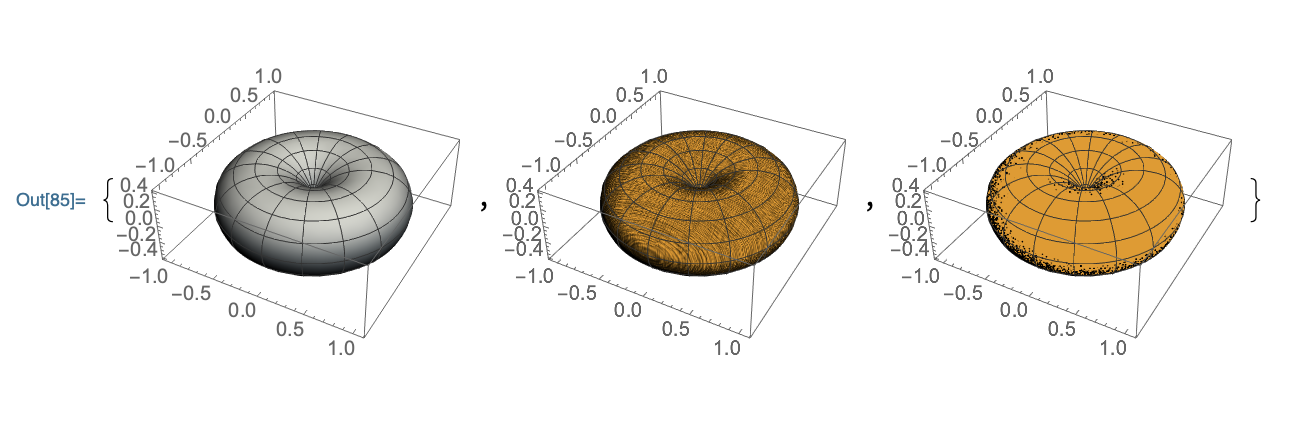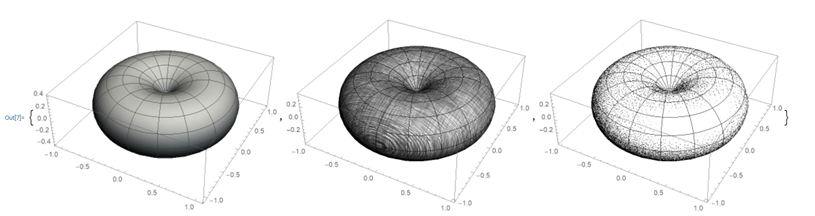I wanted (PlotStyles) HatchShading or StippleShading for figures that will be printed in black and white, but these options end up color by default. I tried combining with a GrayTones ColorFunction, like so:
scap = {Sin[#1] Cos[#2], Sin[#1] Sin[#2], Cos[#1]} & ;
{ParametricPlot3D[ {Sin[t]^2 scap[t, p]}, {t, 0, Pi}, {p, 0, 2 Pi}
, Lighting -> "Accent"
, ColorFunction -> "GrayTones"
],
ParametricPlot3D[ {Sin[t]^2 scap[t, p]}, {t, 0, Pi}, {p, 0, 2 Pi}
, Lighting -> "Accent"
, ColorFunction -> "GrayTones"
, PlotStyle -> HatchShading[0.7, Black]
],
ParametricPlot3D[ {Sin[t]^2 scap[t, p]}, {t, 0, Pi}, {p, 0, 2 Pi}
, Lighting -> "Accent"
, ColorFunction -> "GrayTones"
, PlotStyle -> StippleShading[]
]}
but the GrayTones ColorFunction seems to be ignored when using these PlotStyles.
Is there a way to avoid the use of a color background in the plot image when using HatchShading or StippleShading?