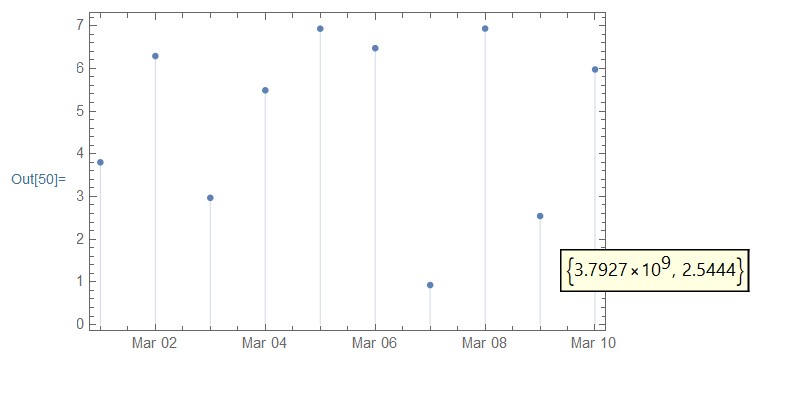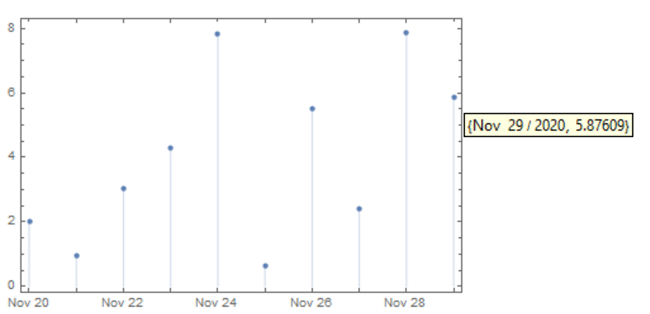I would like to use Tooltip on a TimeSeries from within DateListPlot with a human readable date format (eg, "Mar 1, 2020") rather that AbsoluteTime. Tooltip works, but I've been unable to find a way to show anything other that AbsoluteTime. Is there a way to display a more human readable date?
Here is some example code:
vals = RandomReal[10, 10];
ts = TimeSeries[vals, {{2020, 3, 1}}];
DateListPlot[Tooltip@ts, Joined -> False, Filling -> Axis]