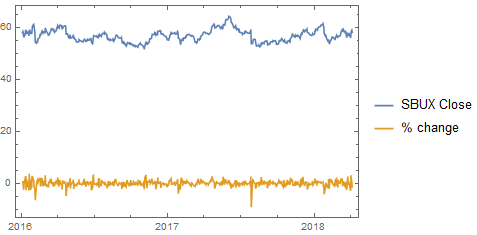Given a TimeSeries, ts, how can I compute the percentage change from one period to the next? Percentage change is calculated as (x[n] - x[n-1])/x[n-1] * 100.0. I've tried experimenting with MovingMap and pure functions but without success.
I can get the percentage change as a list of values with:
pc = MovingMap[(#[[2]] - #[[1]])/#[[1]] * 100.0 &, ts["Values"], {2}]
pc can then be plotted with ListLinePlot, but I'd really like to get back a TimeSeries object that can be plotted with DateListPlot.