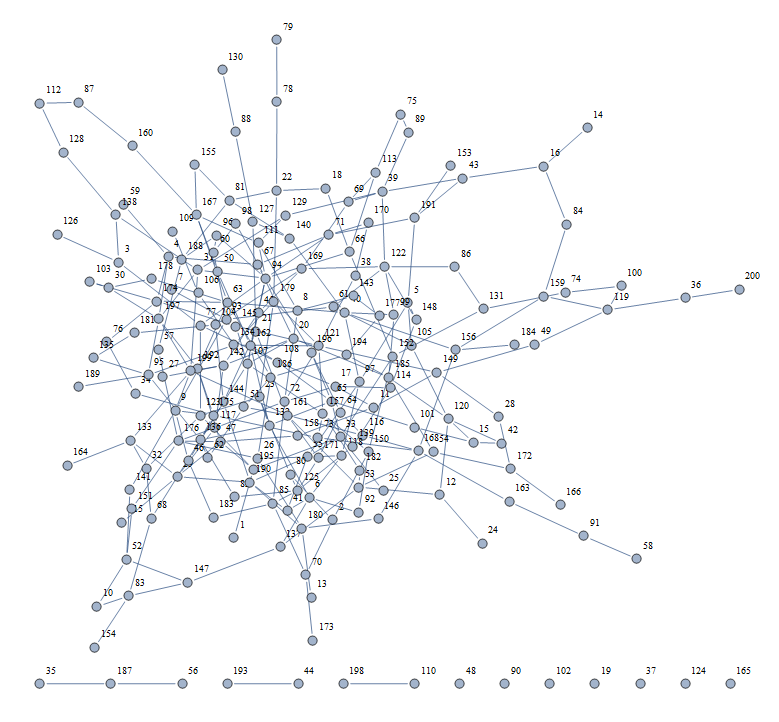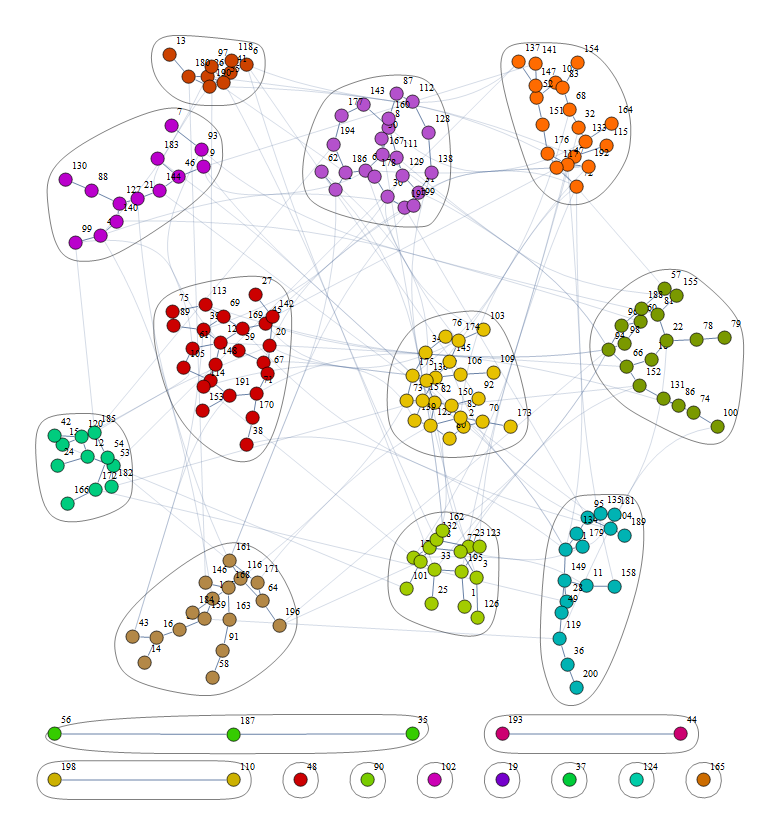Bug introduced in 9.0 and fixed in 9.0.1
When I need to plot a 'large' graph with CommunityGraphPlot the output is always sized at the Mathematica default value. The Graph object itself can be resized with ImageSize option. However that doesn't work with Mathematica 9.0.0. The only option is to enlarge the plot by clicking the image and pull it to the wanted size. Then you can export this graph to PDF and print it. Is there a alternative way?
g = RandomGraph[{200, 300}, VertexLabels -> "Name",ImagePadding -> 20, ImageSize -> Scaled[0.5]]
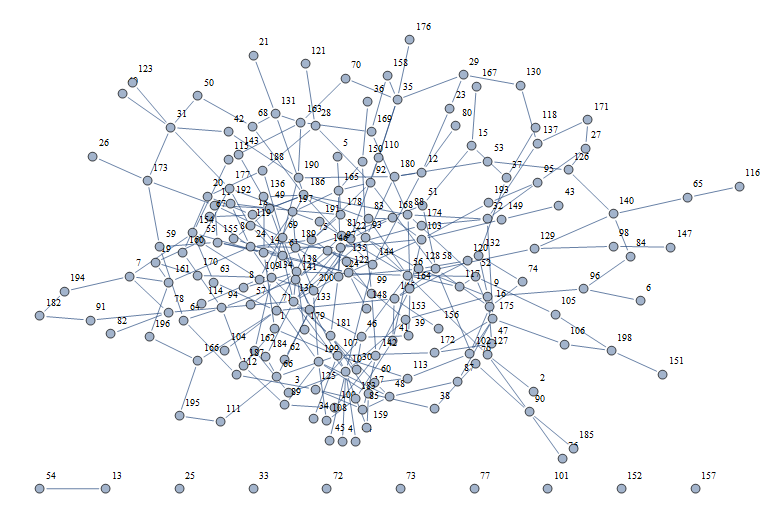
CommunityGraphPlot[g]
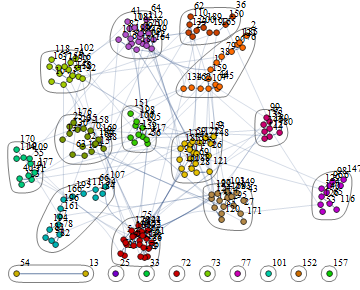
UPDATE: I just found out that the CommunityGraphPlot generated can be double clicked and then you can freely drag the vertexes etc while keeping the connections! Can't do that with Graph object by default.