Perhaps you mean something like:
DensityPlot[
x,
{x,380,780},
{y,0,1},
ColorFunction->"Rainbow",
AspectRatio->1/8,
PlotRangePadding->None,
FrameTicks->{
{Charting`ScaledTicks[{Identity,Identity}, "TicksLength"->{-.01,-.005}],None},
{Charting`ScaledTicks[{Identity,Identity}, "TicksLength"->{-.01,-.005}],None}
}
]
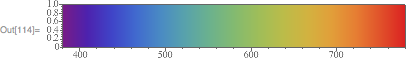
where I used negative tick lengths.
Addendum
In my original answer, I basically used a negative number for the "positive" tick length. This is a problem because the tick label position only depends on the "negative" tick length. It would have been better to use the documented syntax:
$$\left\{\left\{x_1,\operatorname{label}_1,\left\{\operatorname{plen}_1,\operatorname{mlen}_1\right\}\right\},\ldots \right\}$$
instead, i.e., {0, .01} instead of {-.01, 0}. In fact, using the documented syntax avoids the label/tick collision as long as the AspectRatio is 1. For example, compare:
GraphicsRow[{
Graphics[
{},
PlotRange->{{0,100},{0,10}},
AspectRatio->1,
Frame->True,
FrameTicks->{{None,None},{{{10, 10, {0, .2}}},None}}
],
Graphics[
{},
PlotRange->{{0,100},{0,10}},
Frame->True,
FrameTicks->{{None,None},{{{10, 10, {0, .2}}},None}}
]
}]
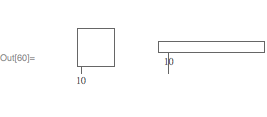
Another possible approach to avoid the label/tick collision is to use a plot range that has an aspect ratio of 1:
GraphicsRow[{
Graphics[
{},
PlotRange->{{380, 780}, {0, 400}},
Frame -> True,
FrameTicks -> {{None, None}, {{{400, 400, {0, .2}}}, None}},
AspectRatio -> Full,
ImageSize -> {300, 40}
],
Graphics[
{},
PlotRange->{{380, 780}, {0, 400}},
Frame -> True,
FrameTicks -> {{None, None}, {{{400, 400, {0, .5}}}, None}},
AspectRatio -> Full,
ImageSize -> {300, 40}
]
}]
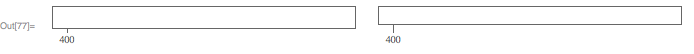
So, here's a function that leverages Charting`ScaledTicks, but adds support for custom tick lengths:
Options[customTicks] = Options[Charting`ScaledTicks];
customTicks[args__, opts:OptionsPattern[]][rng__] := Module[{major, minor},
Internal`InheritedBlock[{Charting`ScaledTicks},
Unprotect[Charting`ScaledTicks];
SetOptions[Charting`ScaledTicks, "TicksLength"->{1, 2}];
{major, minor} = Replace[
OptionValue[customTicks, "TicksLength"],
Except[{_, _}] :> {{.01, 0.}, {.005, 0.}}
];
major = Replace[major,
{
t_?NumericQ :> {t, 0.},
Except[{_, _}] :> {.01, 0.}
}
];
minor = Replace[minor,
{
t_?NumericQ :> {t, 0.},
Except[{_, _}] :> {.005, 0.}
}
];
Replace[
Charting`ScaledTicks[args, "TicksLength"->Automatic, opts][rng],
{
{a_, b_, {1, 0.}, c___} :> {a, b, major, c},
{a_, b_, {2, 0.}, c___} :> {a, b, minor, c}
},
{1}
]
]
]
Using customTicks for your density plot:
GraphicsRow[{
DensityPlot[
x,
{x,380,780},
{y,0,400},
PlotRangePadding->None,
ColorFunction->"Rainbow",
FrameTicks->{
{None, None},
{customTicks["Linear", "TicksLength"->{{0, .2}, {0, .1}}], None}
},
AspectRatio->Full,
ImageSize->Automatic->{240, 30}
],
DensityPlot[
x,
{x,380,780},
{y,0,400},
PlotRangePadding->None,
ColorFunction->"Rainbow",
FrameTicks->{
{None, None},
{customTicks["Linear", "TicksLength"->{{0, .4}, {0, .2}}], None}
},
AspectRatio->Full,
ImageSize->Automatic->{240, 30}
]
}]
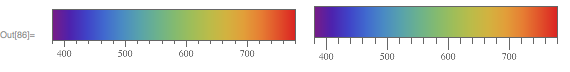
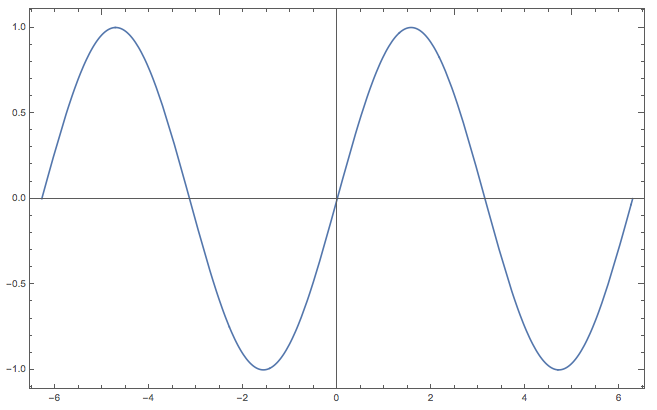 Regarding the answer, by scaling the image I get this bad-looking effect...
Regarding the answer, by scaling the image I get this bad-looking effect...
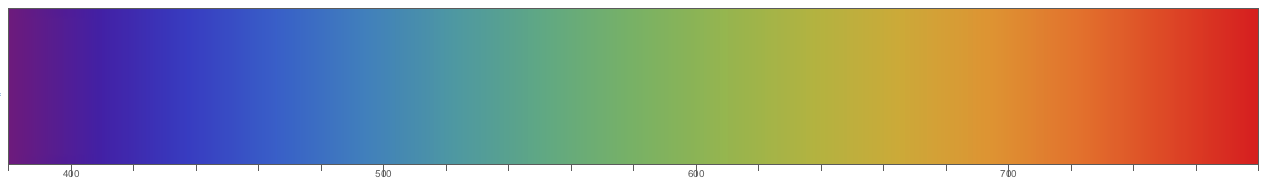

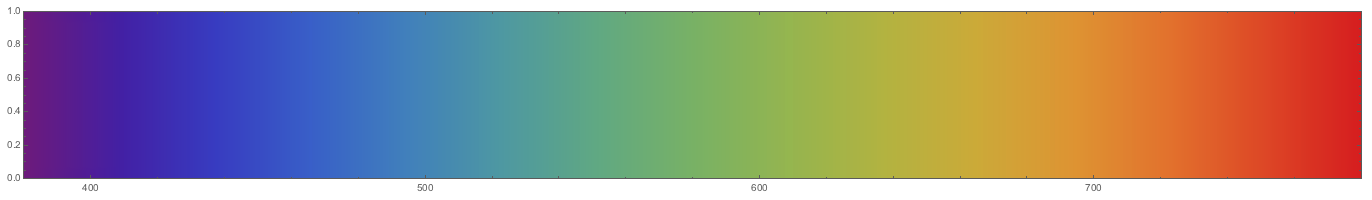
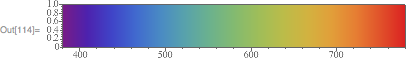
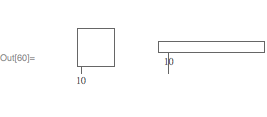
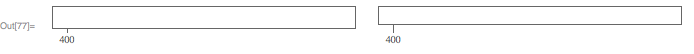
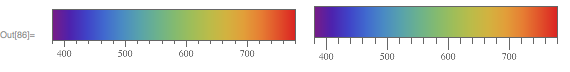
Outseems not to be a valid options forFrameTicks, ad Mathematica gives me an error if i plug it in... $\endgroup$