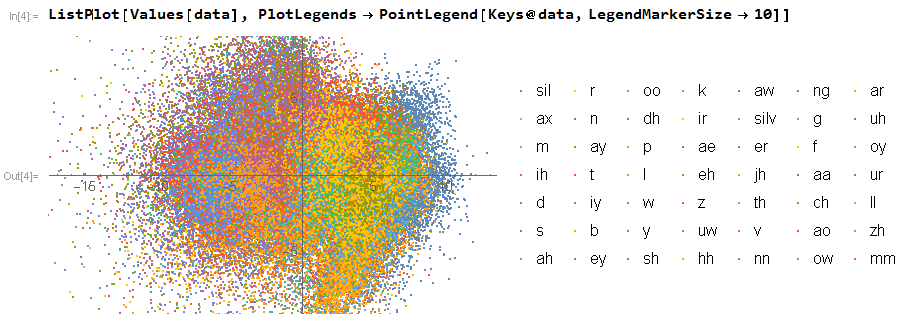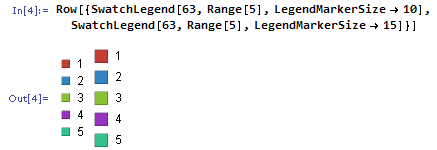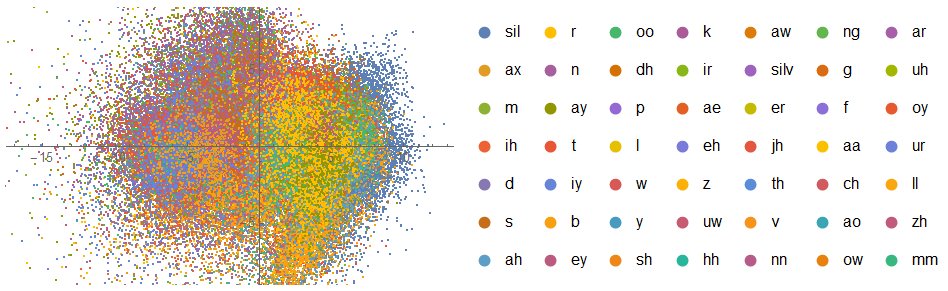data = Get["http://t.cn/RSzJjcb"];
ListPlot[Values[data], PlotLegends -> PointLegend[Keys@data, LegendMarkerSize -> 10]]
But the the size of legend is too small.I try LegendMarkerSize -> 50 but not works.
But in the doc,this really works,so how to deal with it?