I'm attempting to insert the county names on a map of Florida:
counties =
Join @@ EntityValue[{Entity[
"AdministrativeDivision", {"Florida", "UnitedStates"}]},
EntityProperty["AdministrativeDivision", "Subdivisions"]];
countynames = EntityValue[counties, "CanonicalName"];
countyshortnames = Table[StringDrop[StringDrop[ToString[countynames[[i]]],-30], 1], {i, 1, Length[counties]}];
loc = EntityValue[counties, "Position"];
GeoGraphics[{EdgeForm[{Thick, Black}], GeoStyling["OutlineMap"],Polygon /@ counties, Table[GeoMarker[loc[[j]],Style[countyshortnames[[j]], TextAlignment -> Center, Black, FontSize -> 10, Bold]], {j, 1,Length@countyshortnames}]},GeoBackground -> None, ImageSize -> 1200]
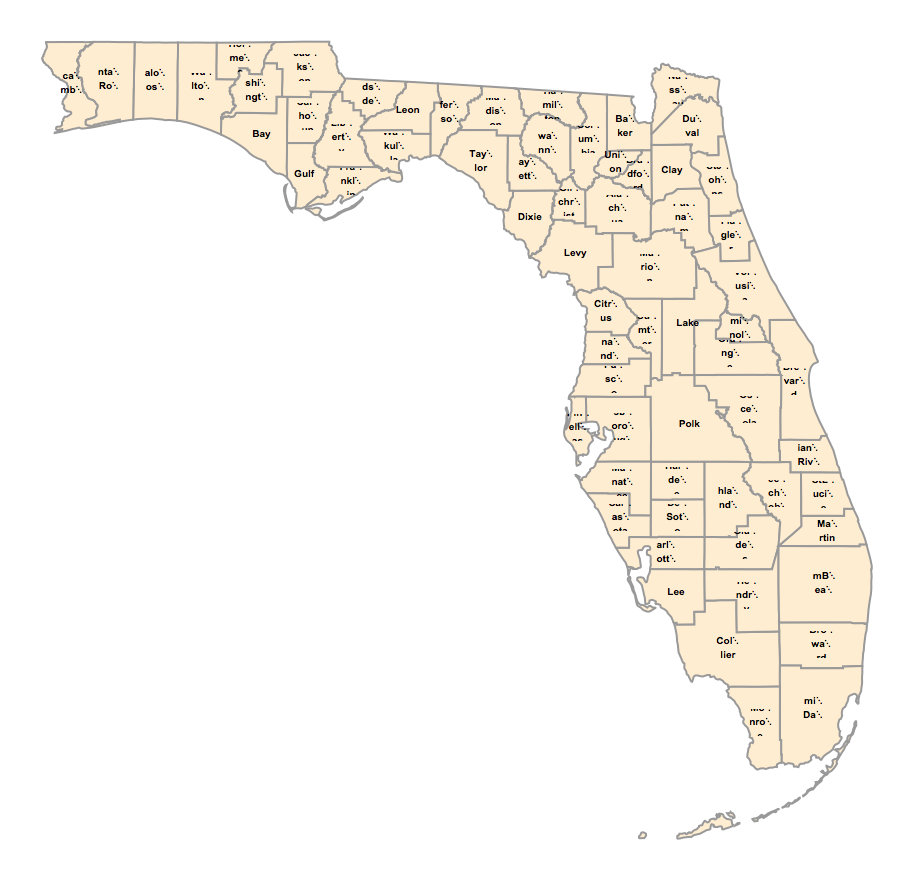
The problem is that the labels turn out very unruly and I would appreciate if anyone can give me some other approach to do this task. Thank you!

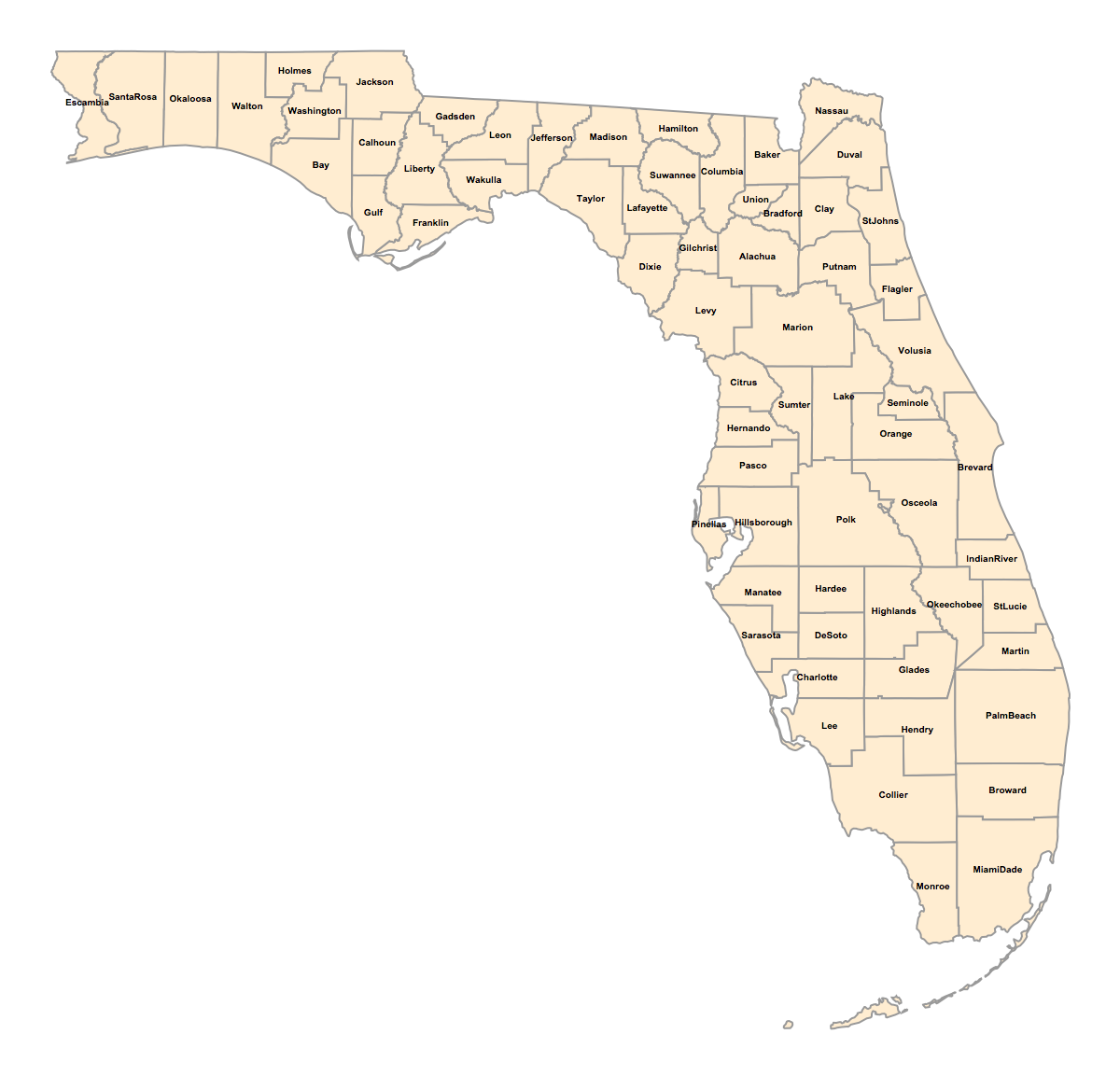
countyshortnames=StringDrop[#, -6] & /@ countynames[[All, 1]]$\endgroup$