In continuation the topics 1 and 2: I had the map "EKB" and I needed to mark some objects. Just for example:
AES=
TECgas=
DataSetEkb = Dataset[{
<|"Names of Objects" -> "Beloyarskaya AES", "Power, MVt" -> 1485,
"Coordinates" -> {56.842034, 61.319775}, "Legend" -> AES |>,
<|"Names of Objects" -> "Tumenskaya TEC-1", "Power, MVt" -> 681.7,
"Coordinates" -> {57.147139, 65.606861}, "Legend" -> TECgas |>,
<|"Names of Objects" -> "Tumenskaya TEC-2", "Power, MVt" -> 755,
"Coordinates" -> {57.086667, 65.626944}, "Legend" -> TECgas |>}];
Thanks to Sjoerd C. de Vries and Carl Lange I have:
ekbs = GeoGraphics[{GeoMarker[##, "Scale" -> Scaled[0.025]] & @@@
Values@Normal@DataSetEkb[All, {"Coordinates", "Legend"}],
GeoMarker[#1,
Style[#2, Bold, Black, FontFamily -> "Times New Roman",
FontSize -> 14], "Alignment" -> Top, "Scale" -> [email protected]] & @@@
Values@Normal@
DataSetEkb[All, {"Coordinates", "Names of Objects"}]},
GeoBackground -> GeoStyling[{"Image", EKB}],
GeoRange -> Transpose@{LowerLeftCorner, UpperRightCorner},
ImageSize -> Full]
It gives nice way to mark the objects and add the text corresponding the object:
But what if the number of objects is large? In this case, I guess, it is more appropriate to realise something which would allow to add the text correctly ("seamlessly" and without "text overlay").
I mean, what can be done in order to avoid the "overlaying" like that:
Based on the answers from here1, here2 and here3 I tried to make the GeoMaker for each object separately but something is wrong:
ekbes=GeoGraphics[
{GeoMarker[##,"Scale"\[Rule]Scaled[0.025]]&@@@Values@Normal@\
DataSetEkb[All,{"Coordinates","Legend"}],
GeoMarker[Normal@DataSetEkb[[1,3]],Text[Style[Normal@DataSetEkb[[1,1]]\
,Bold,Black],Normal@DataSetEkb[[1,3]],{-1.5,0}]],
GeoMarker[Normal@DataSetEkb[[2,3]],Text[Style[Normal@DataSetEkb[[2,1]]\
,Bold,Black],Normal@DataSetEkb[[2,3]],{-1.5,0}]],
GeoMarker[Normal@DataSetEkb[[3,3]],Text[Style[Normal@DataSetEkb[[3,1]]\
,Bold,Black],Normal@DataSetEkb[[3,3]],{-1.5,0}]]},
GeoBackground\[Rule]GeoStyling[{"Image",EKB}],
GeoRange\[Rule]Transpose@{LowerLeftCorner,UpperRightCorner},
ImageSize\[Rule]Full]



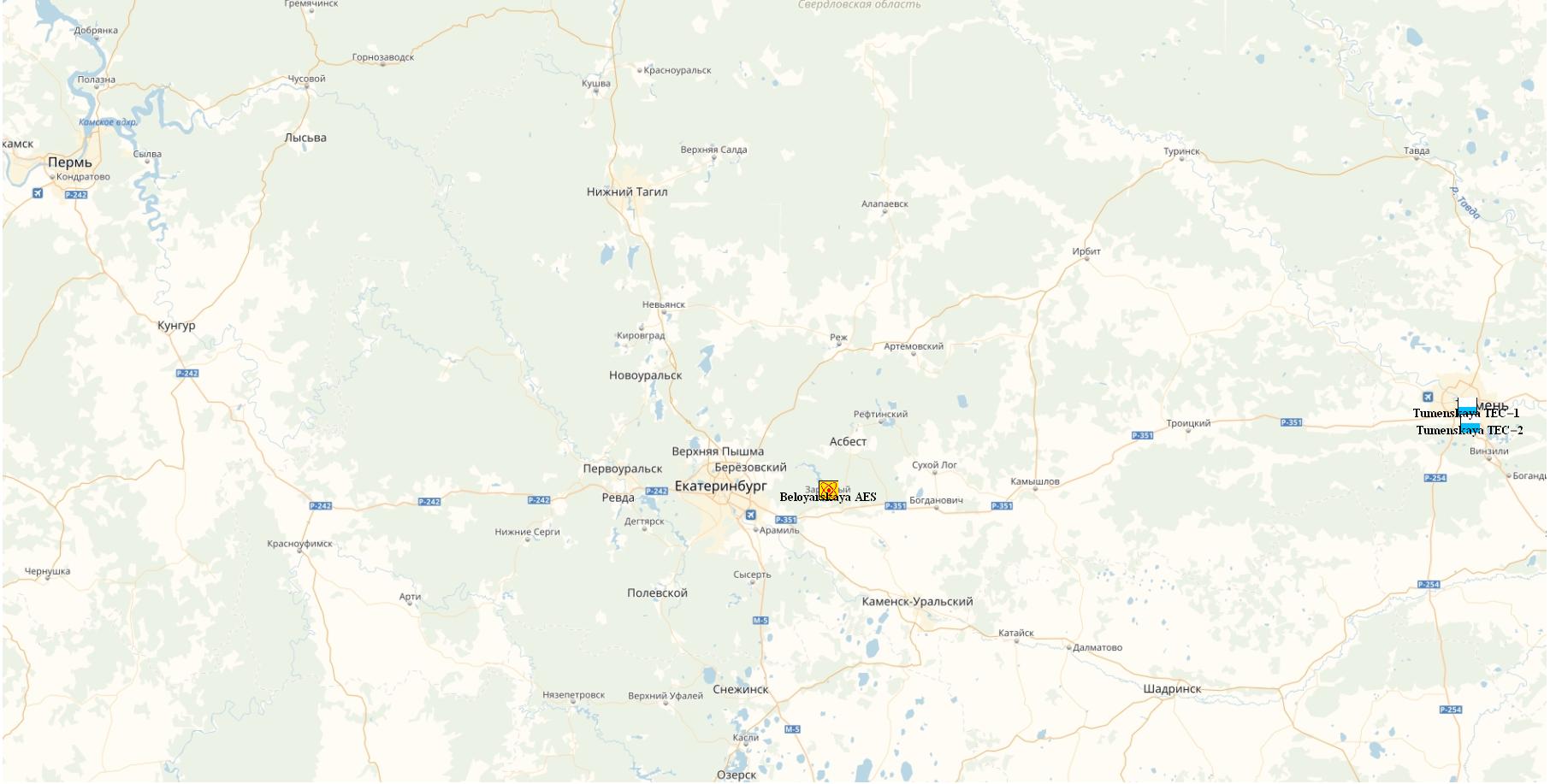
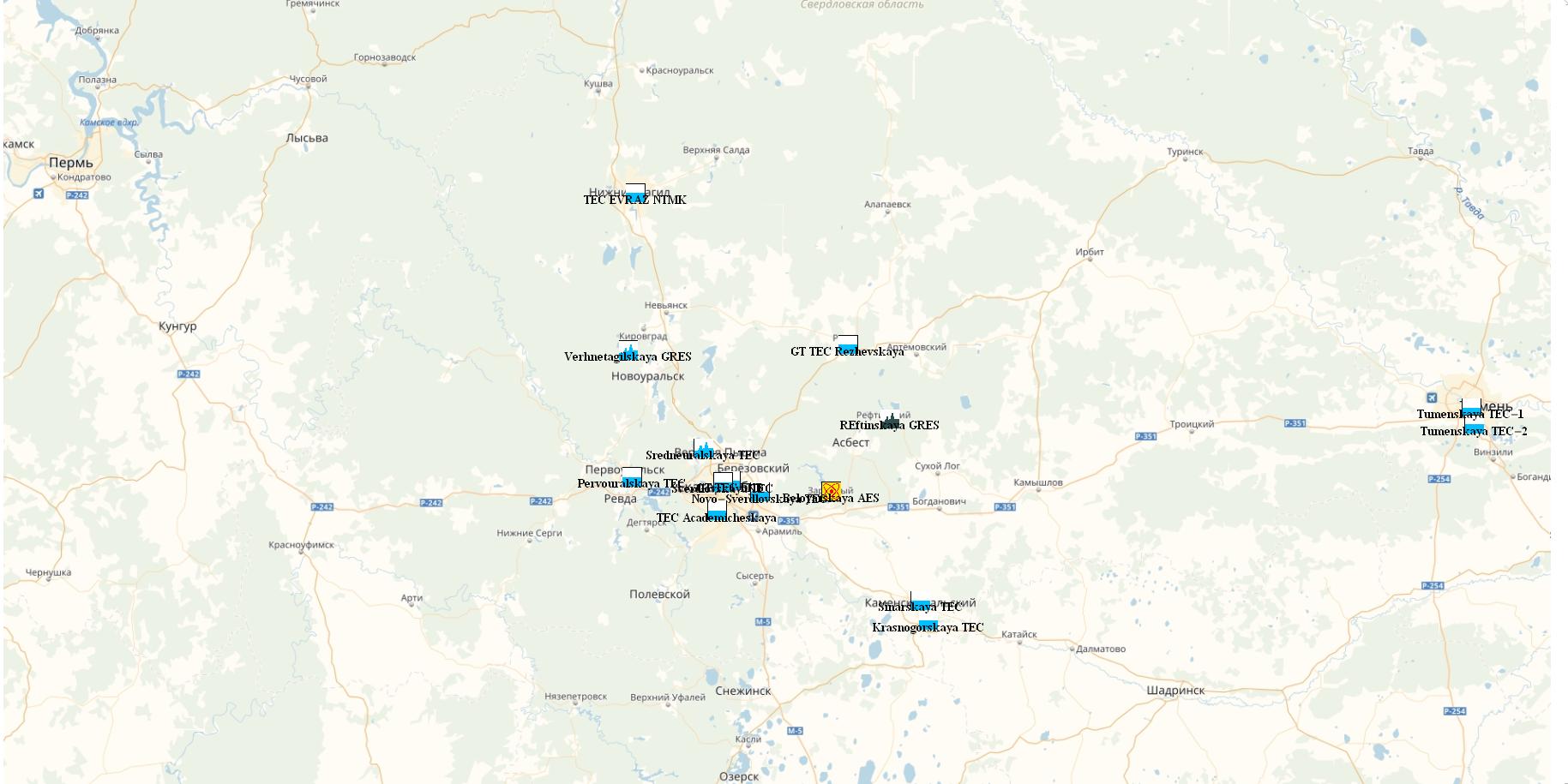

Text[Style[Normal@DataSetEkb[[1, 1]], Bold, Black], GeoPosition@Normal@DataSetEkb[[1, 3]], {-1.5, 0}]instead ofGeoMarker[Normal@DataSetEkb[[1, 3]], Text[Style[Normal@DataSetEkb[[1, 1]], Bold, Black], Normal@DataSetEkb[[1, 3]], {-1.5, 0}]]? $\endgroup$