Regardless of AspectRatio, the Text boxes overlap.
xmlObject = Uncompress[FromCharacterCode[
Flatten[ImageData[Import["https://i.sstatic.net/AG4GB.png"], "Byte"]]]];
TreeForm[#, AspectRatio -> 1/3, ImageSize -> 700] &@
Cases[xmlObject, XMLElement[tag : _, _, value : _] :> (tag -> value),
Infinity]
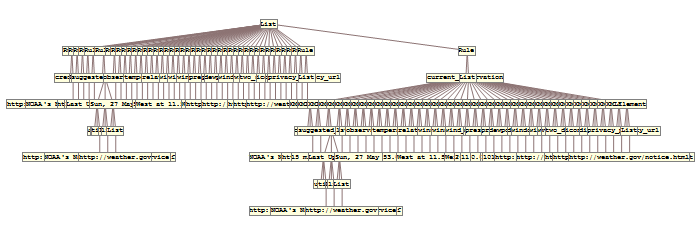
More generally, I've asked Wolfram Research, Inc. about exposing bounding box coordinates for Text objects so that layout manager or engine can test overlap or compute tilings or disjoint positioning, but it appears to be complicated by the various Text options.
Does anyone know how to at least conservatively approximate the Text bounding box?


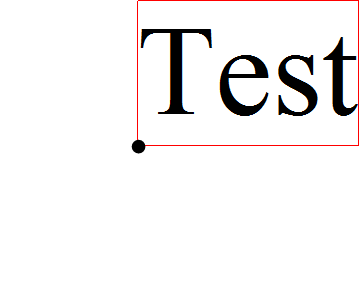
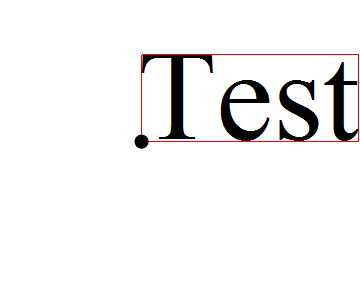
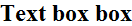
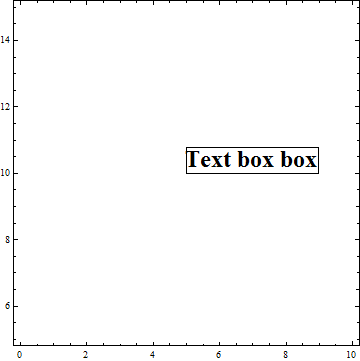
Text. $\endgroup$stretchTextI applied in [mathematica.stackexchange.com/questions/4374/… answer). It's sort of the reverse, in that it takes dimensions that you specify and then deforms the text to fit into that prescribed area. $\endgroup$