I know that neither of the two functions listed in the title exist, but I basically replaced vector for stream to give you an idea of what I want. The most ideal would be SliceStreamPlot3D, as the StreamPlot3D would be harder to visualize. Instead of seeing the magnitude of the vector at each location, I want to see the flow, i.e. a line with an arrow giving a direction like in StreamPlot.
I do not have a function to give you as the function I am using describes the magnetic field of a non ideal object, asy example takes up three pages (it is an analytical solution; therefore composed of well defined functions).
Instead, say I have the function f[y,-x,z], how can I show the StreamPlot say the $(x,y)$ plane at $z=0$ , another StreamPlot on the $y,z$ plane at $x=0$, and another StreamPlot on the $x,z$ plane at $y=0$?
For example I would like the following plot,
SliceVectorPlot3D[{y, -x, z}, "CenterPlanes", {x, -2, 2}, {y, -2, 2}, {z, -2, 2}]
but a StreamPlot instead of a VectorPlot. Here are the StreamPlots that I would like to replace the VectorPlots in the SliceVectorPlot3D.
I can only put two pictures in (lack of reputation points), but you get what I'm wanting. The other two would be
StreamPlot[{-x, z}, {x, -2, 2}, {z, -2, 2}]
StreamPlot[{y, z}, {y, -2, 2}, {z, -2, 2}]

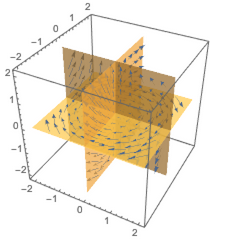
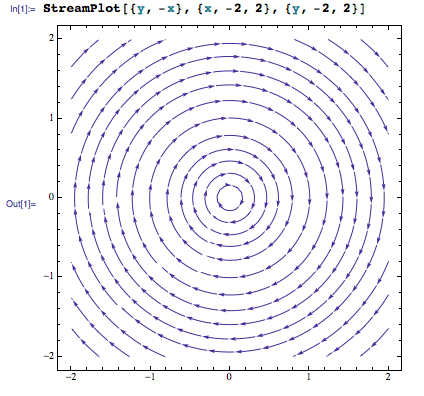
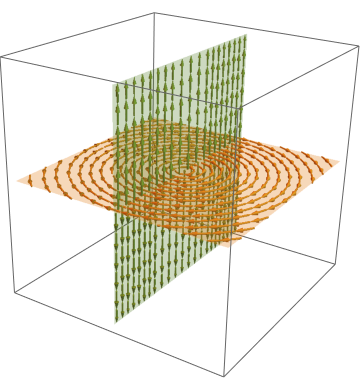
SliceStreamPlot3D, because the streamlines of the vector field will not stay on the slice planes in general. $\endgroup$fto take a list of coordinates while your version takesx, y, zas separate arguments. Just change your definition and it should work. $\endgroup$